Find The Button Extreme Edition for Minecraft Pocket Edition
 Adventures in which one has to explore locations and search for a mysterious button are gaining popularity among players and continue to please with their new types of improvements. Thus, today we offer you to use the Find The Button Extreme Edition map for Minecraft that will allow you to explore the map filled with the natural environment and other interesting details.
Adventures in which one has to explore locations and search for a mysterious button are gaining popularity among players and continue to please with their new types of improvements. Thus, today we offer you to use the Find The Button Extreme Edition map for Minecraft that will allow you to explore the map filled with the natural environment and other interesting details.
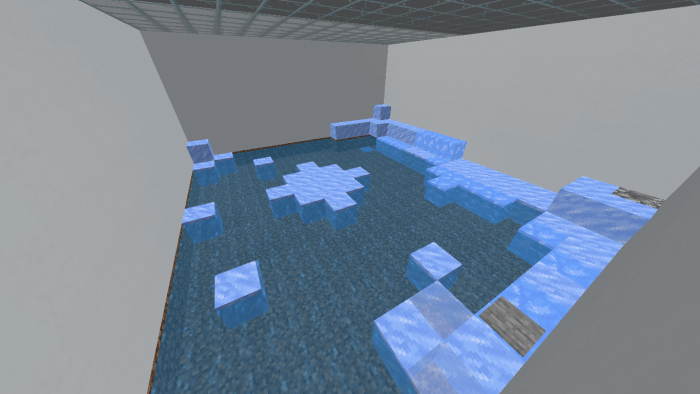
You will have to actively use any of your opportunities and try to correctly apply a variety of interesting features to find a button. The main thing is not to relax for a minute, as the trials can be unpredictable and surprising in terms of results. We wish you good luck!

How to install the map:
The first step: Download the package with the map (Unpack if the file is in the archive).
The second step: Copy the folder with the Minecraft Find The Button Extreme Edition map to the /games/com.mojang/minecraftworlds (if this folder does not exist, create it yourself)
Step three: Run the game and select the downloaded map.




Comments (0)