Find The Button: Future for Minecraft Pocket Edition
 If you consider yourself a professional player and are ready for challenges, we suggest that you do not waste much time and just start a new adventure. For example, today it is possible to use the Find the Button: Future map for Minecraft, which has a unique structure and offers quite interesting trials.
If you consider yourself a professional player and are ready for challenges, we suggest that you do not waste much time and just start a new adventure. For example, today it is possible to use the Find the Button: Future map for Minecraft, which has a unique structure and offers quite interesting trials.
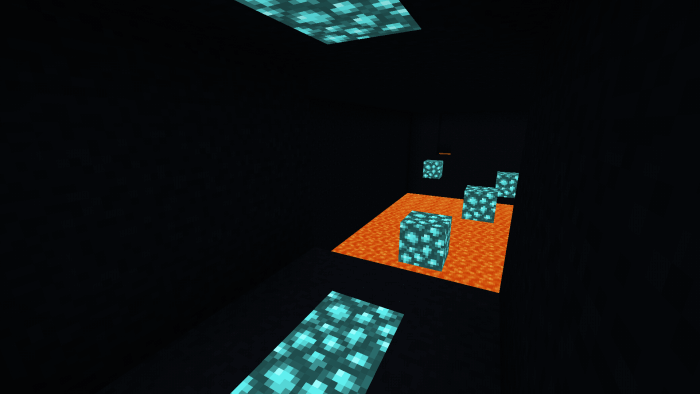
You will have to act under the severe constraints of space and functions in order to try to survive and advance further. The main condition of the map completion is considered to be finding the button. However, it is so unremarkable that sometimes you have to pass the trial several times. In a word, do not waste time and just start to act.

How to install the map:
The first step: Download the package with the map (Unpack if the file is in the archive).
The second step: Copy the folder with the Minecraft Find The Button: Future map to the /games/com.mojang/minecraftworlds (if this folder does not exist, create it yourself)
Step three: Run the game and select the downloaded map.




Comments (4)