Five Nights at Freddy’s: Forgotten Memories for Minecraft Pocket Edition
 Five Nights at Freddy’s: Forgotten Memories for Minecraft continues the legendary story about the epic confrontation between a pizzeria security guard and numerous powerful automatons. This unique modification represents a map, thus allowing you to get to know the story better.
Five Nights at Freddy’s: Forgotten Memories for Minecraft continues the legendary story about the epic confrontation between a pizzeria security guard and numerous powerful automatons. This unique modification represents a map, thus allowing you to get to know the story better.
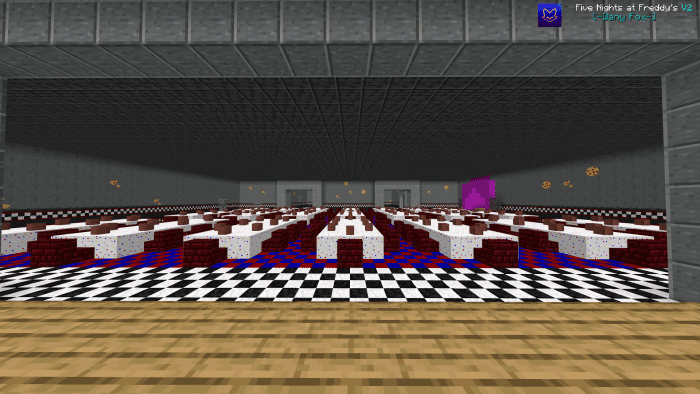
According to the story, the security guard burned down a pizzeria, but the automatons managed to kill everyone close to the main character. Because of his terrible depression, the security guard buys a country house. However, he doesn’t even suspect that he will again face the horrors of automatons that will become more ferocious. The main thing is to apply your skills effectively and do your best to achieve the best possible result.
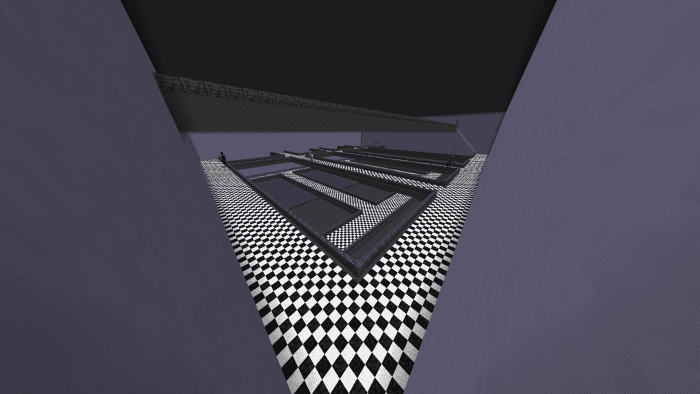
How to install the map:
The first step: Download the package with the map (Unpack if the file is in the archive).
The second step: Copy the folder with the Minecraft Five Nights at Freddy’s: Forgotten Memories map to the /games/com.mojang/minecraftworlds (if this folder does not exist, create it yourself)
Step three: Run the game and select the downloaded map.




Comments (0)