Zer0’s Lab for Minecraft Pocket Edition
 Among the numerous interesting Minecraft game maps, it is possible at times to come across quite interesting options. Thus, the Zer0's Lab map for Minecraft has a quite vast location designed as a laboratory.
Among the numerous interesting Minecraft game maps, it is possible at times to come across quite interesting options. Thus, the Zer0's Lab map for Minecraft has a quite vast location designed as a laboratory.

Besides the increased detail level of the environment, you will have the opportunity to carefully examine the monsters placed in test tubes, practice using various things, and even fight in a special arena — all for the sake of science and gaining new knowledge. Thanks to all the content presented here, the level of knowledge about the game will grow significantly, and this will certainly not disappoint you. We wish you a fruitful game!

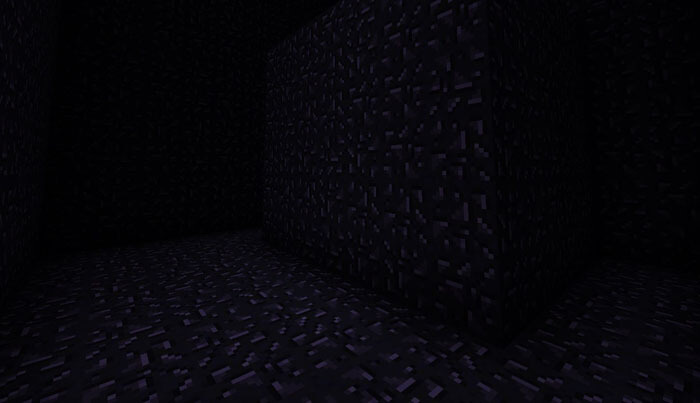
How to install the map:
The first step: Download the package with the map (Unpack if the file is in the archive).
The second step: Copy the folder with the Minecraft Zer0’s Lab map to the /games/com.mojang/minecraftworlds (if this folder does not exist, create it yourself)
Step three: Run the game and select the downloaded map.




Comments (0)