10X for Minecraft 1.19.4

Experimenting in the gaming environment evokes a lot of pleasant emotions among players. Therefore, we invite you to pay attention to 10X for Minecraft.
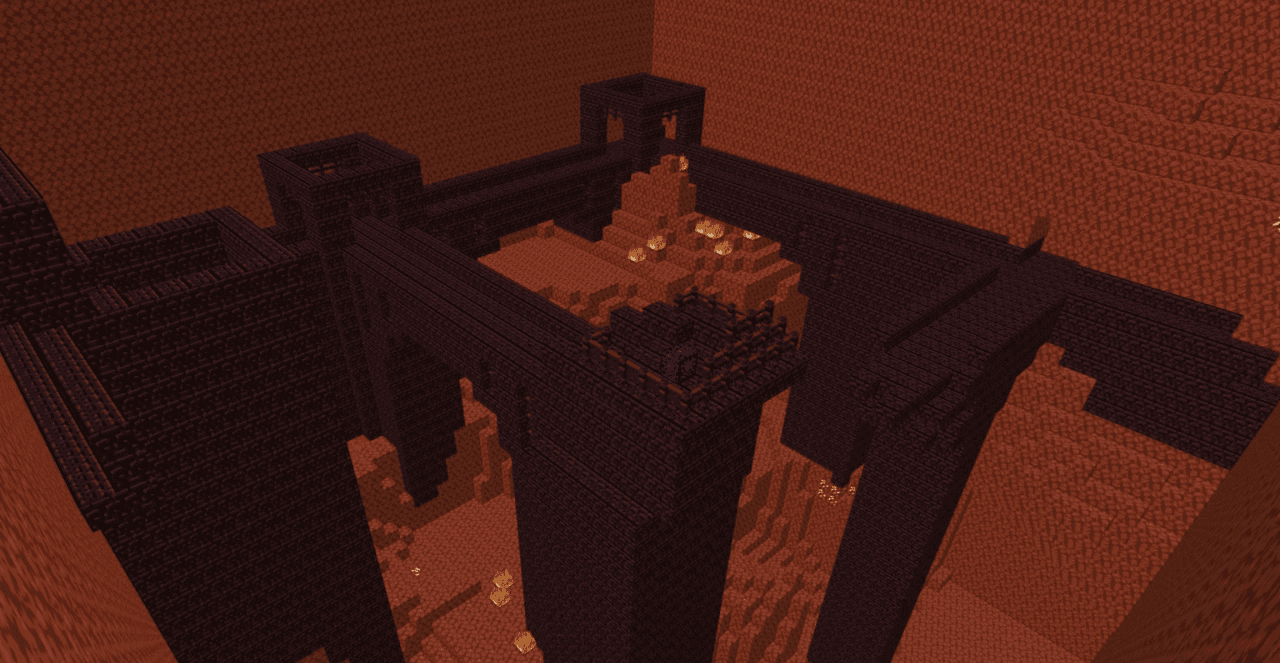
This extraordinary map will make you feel like you are almost an ant since everything around you will be gigantic and vast. This map invites you to carefully explore every corner, get new impressions, and enjoy every moment of your future game. Although the map will look like a small island with a small village, you will have to put in a lot of effort to explore it and achieve an excellent result in your game. We wish you a pleasant walk!
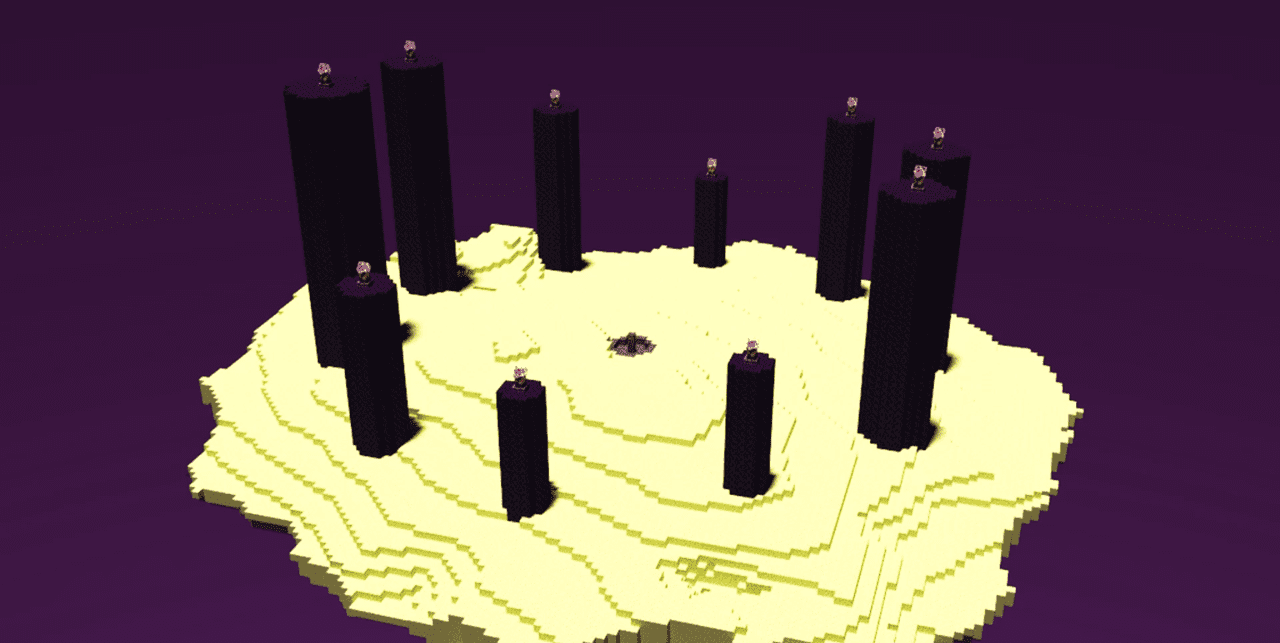
How to install a map:
1) Download the archive with a map.
2) Unpack the archive to extract a folder.
3) Copy the folder with 10X map to .minecraft/saves (if this folder does not exist, create it yourself).
4) Find this map in the "Singleplayer" tab of the main menu.




Comments (0)