Archipel | Minecraft Map
 The users do not always want to go on an adventure that is filled with a variety of interesting views. Sometimes they just want to walk through beautiful locations and enjoy nature. Especially for this case, we suggest that you use the Archipel map for Minecraft that is sure not only to please you with a variety of details but also to become the basis for a large number of discoveries.
The users do not always want to go on an adventure that is filled with a variety of interesting views. Sometimes they just want to walk through beautiful locations and enjoy nature. Especially for this case, we suggest that you use the Archipel map for Minecraft that is sure not only to please you with a variety of details but also to become the basis for a large number of discoveries.
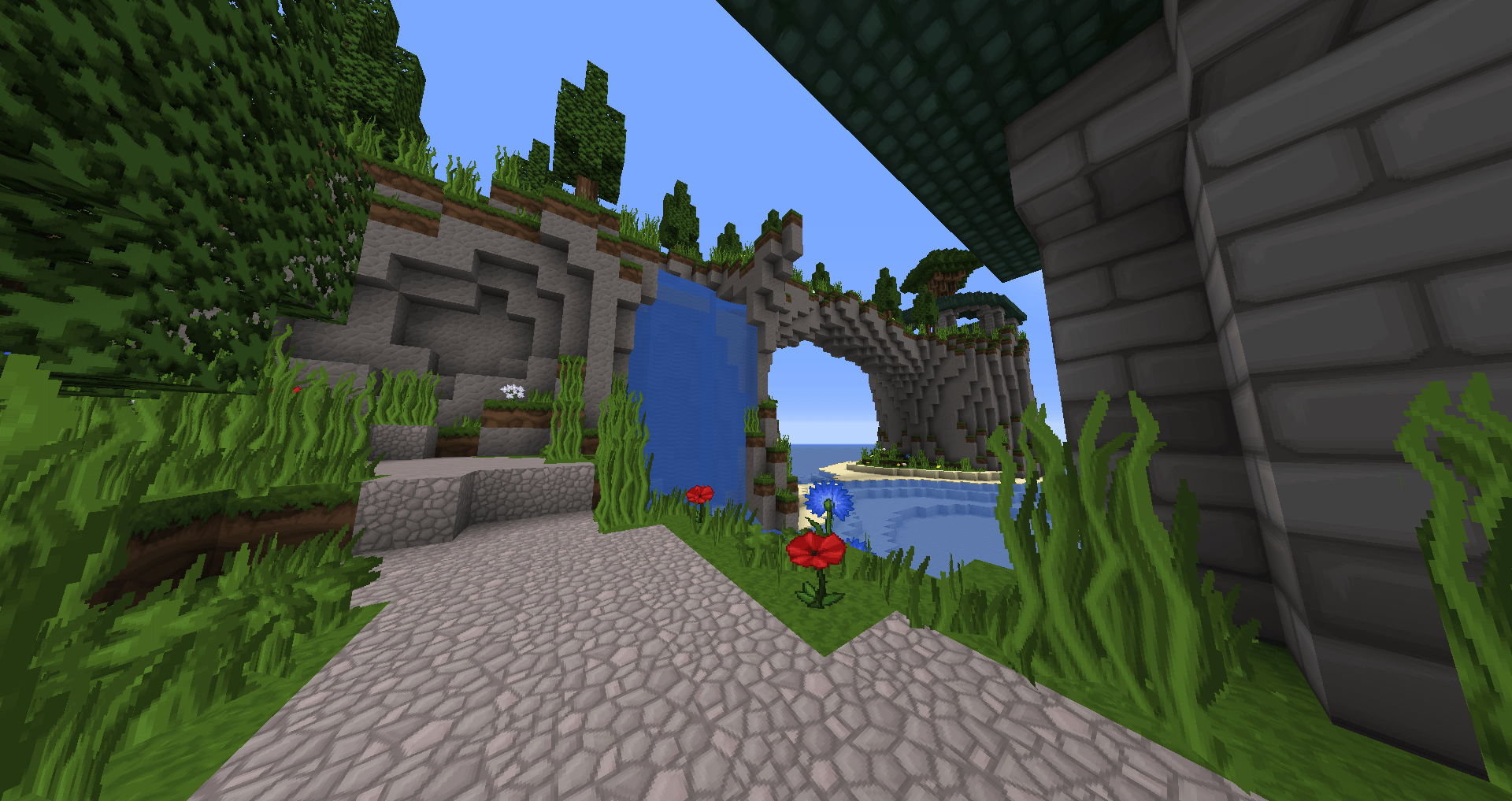
Various waterfalls, forests and fields, caves and ponds, and much more. All this will be a great reason to walk around the map and notice the most interesting details for yourself. The designer has tried to saturate the environment and done this well.
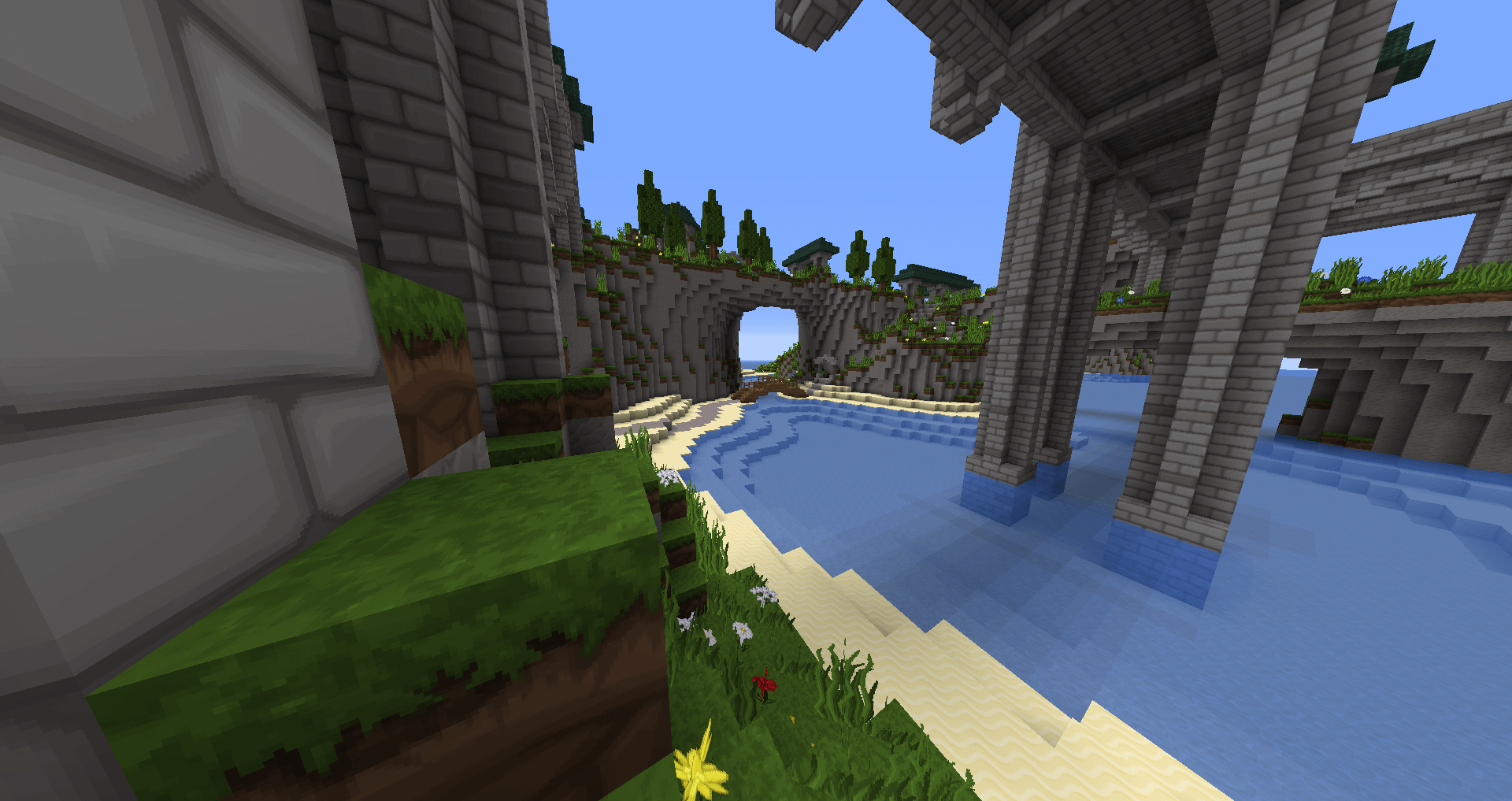
How to install the map:
First step: download this map.
Second step: Unzip the archive.
The third step: Copy the folder with the map of Archipel in the section .minecraft/saves (if this folder does not exist, create it yourself).
Fourth step: Find this map in the menu in the "Single game" tab.




Comments (2)