Bathum Port: Medieval town | Minecraft Map
 Beautiful worlds cannot just generate in the Minecraft game expanses by default. To create them, one will need to use the tools, have imagination and perseverance. So, today we would like to offer you to use the Bathum Port: Medieval town map for Minecraft that will easily allow you not only to get the most out of the gameplay but also to go to explore the huge ancient city with fantasy and fairy-tale elements.
Beautiful worlds cannot just generate in the Minecraft game expanses by default. To create them, one will need to use the tools, have imagination and perseverance. So, today we would like to offer you to use the Bathum Port: Medieval town map for Minecraft that will easily allow you not only to get the most out of the gameplay but also to go to explore the huge ancient city with fantasy and fairy-tale elements.
There will even be a magic component that will please you with originality and other interesting details. Are you ready for such conditions? Then you can start taking the first steps and just enjoy the unique scenery of this town. Good luck!
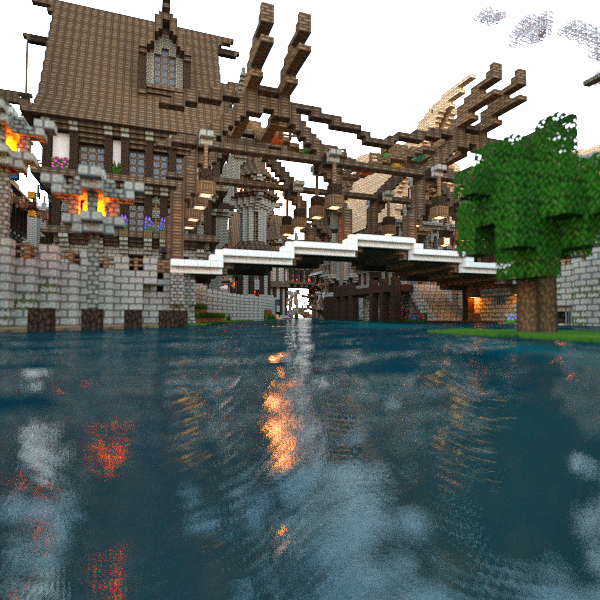
How to install a map:
1) Download the archive with a map.
2) Unpack the archive to extract a folder.
3) Copy the folder with the Bathum Port: Medieval town map to .minecraft/saves (if this folder does not exist, create it yourself).
4) Find this map in the "Singleplayer" tab of the main menu.




Comments (5)