Beacon Academy | Minecraft Map
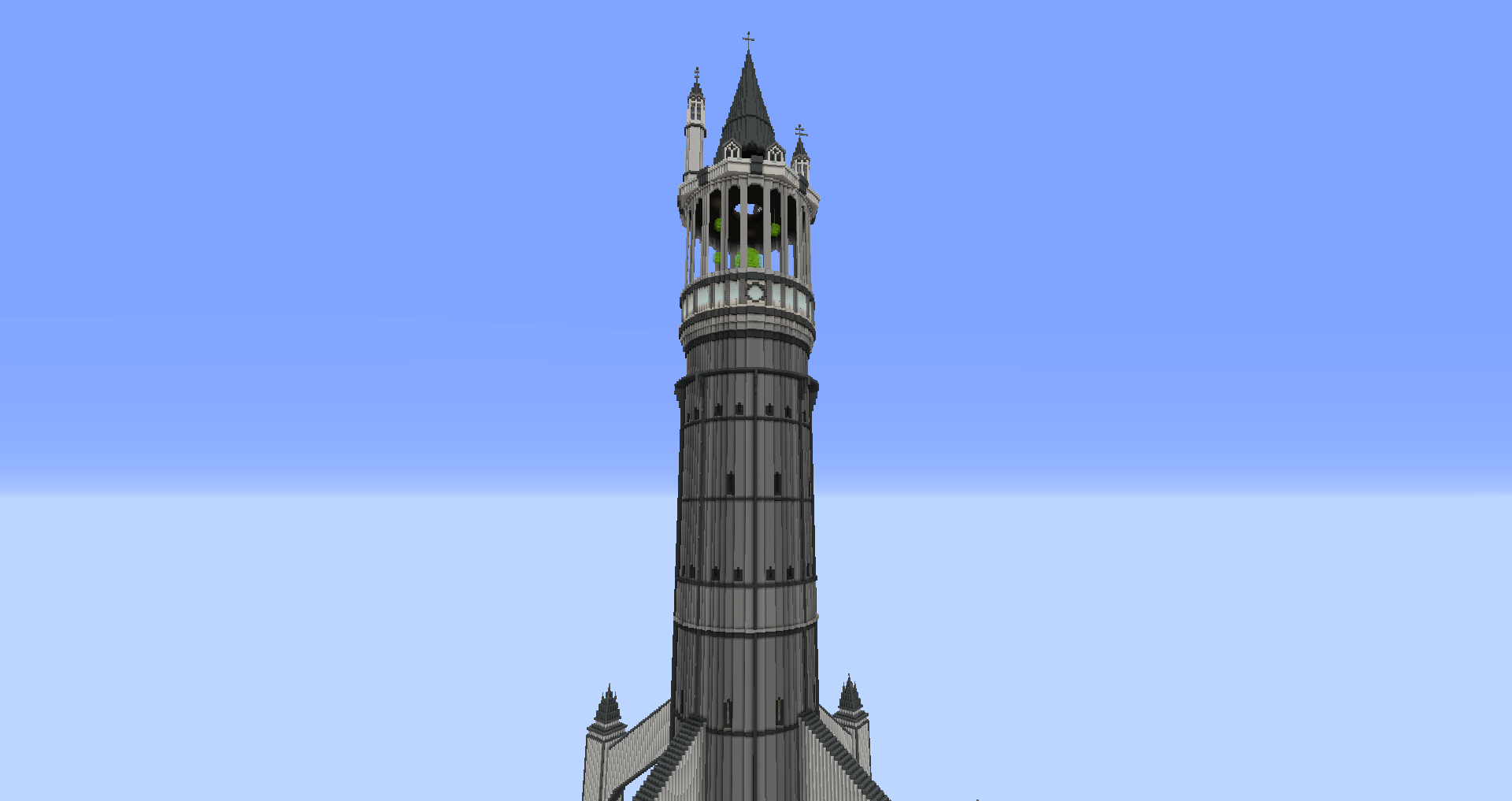 It's time to go on an exciting adventure that offers to carefully explore a large number of different facilities. For example, first, you should install the Beacon Academy map for Minecraft that will allow you to visit the beacons of a famous academy.
It's time to go on an exciting adventure that offers to carefully explore a large number of different facilities. For example, first, you should install the Beacon Academy map for Minecraft that will allow you to visit the beacons of a famous academy.
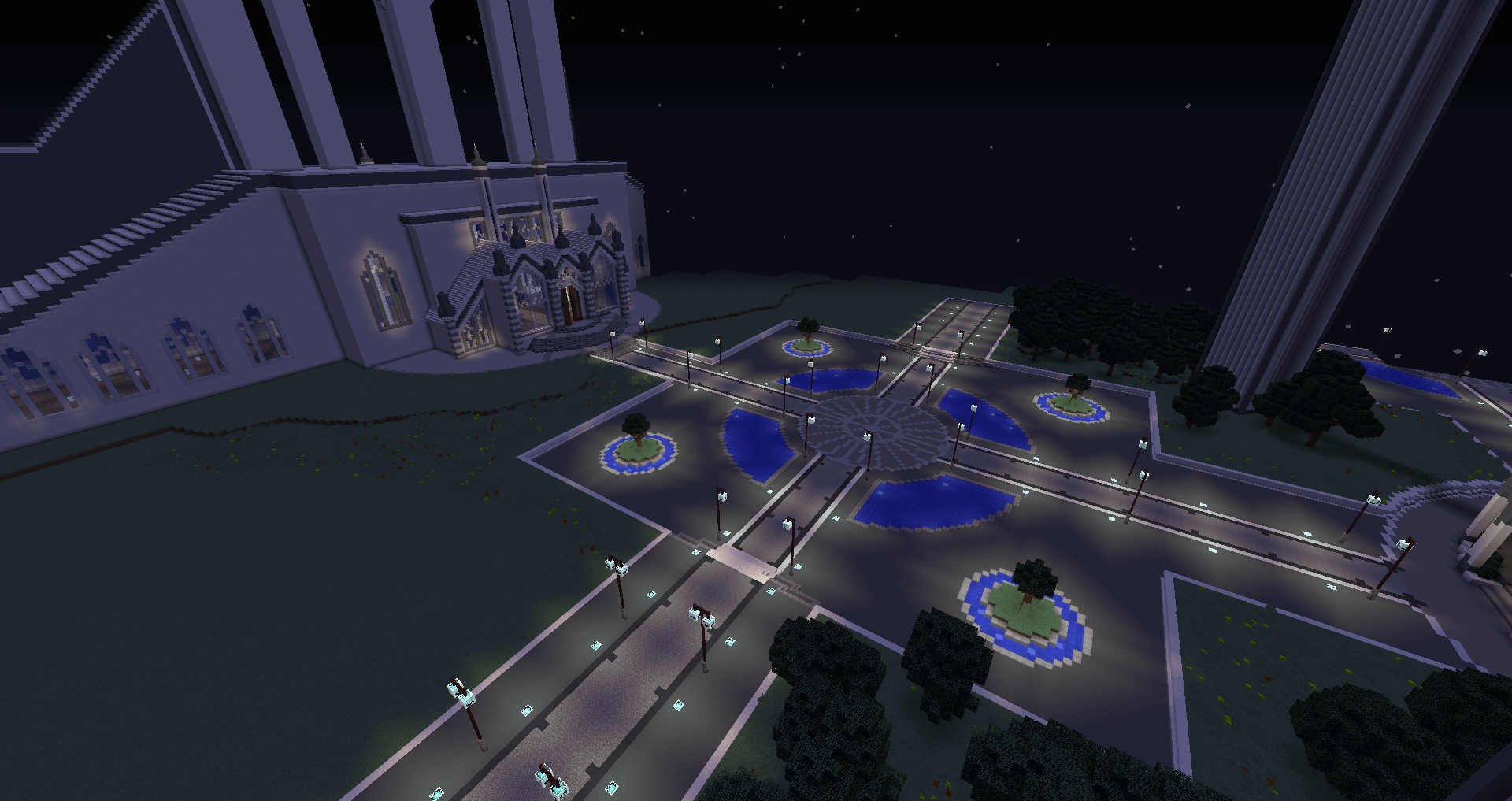
Don’t understand what this is about? Then we suggest that you do not waste time and just go on this journey. Beacons will abound, you just need to properly use all the available resources and enjoy favorable gameplay. The beacons are large, elaborate, and full of various details. We wish you all the best!
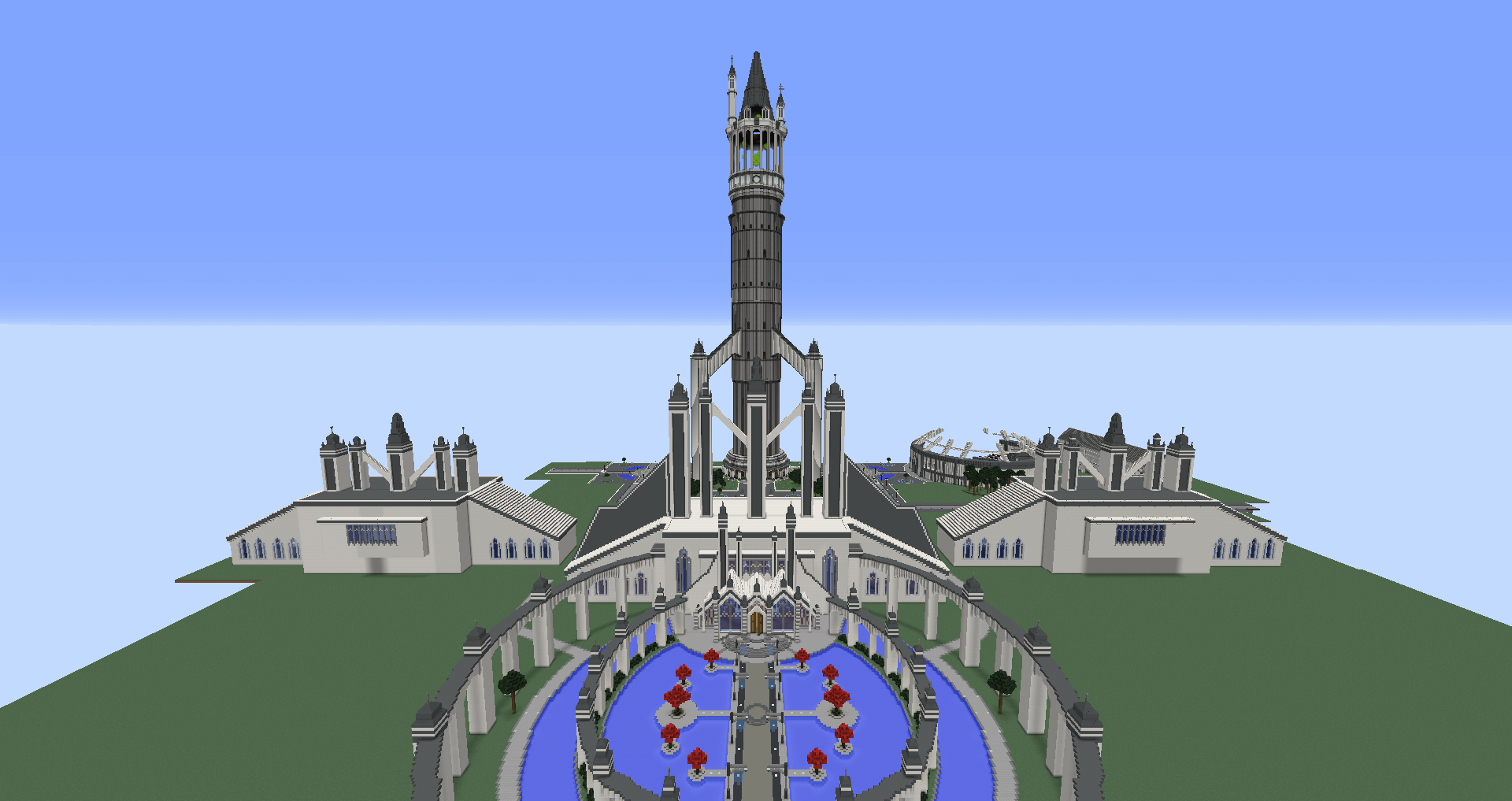
How to install the map:
First step: download this map.
Second step: Unzip the archive.
The third step: Copy the folder with the map of Beacon Academy in the section .minecraft/saves (if this folder does not exist, create it yourself).
Fourth step: Find this map in the menu in the "Single game" tab.




Comments (6)