Boromir Village | Minecraft Map
 To check player capabilities, it is enough to take advantage of various maps and try to effectively use any available expanses for exploration. To begin with, we would like to provide you with the opportunity to use the Boromir Village map for Minecraft.
To check player capabilities, it is enough to take advantage of various maps and try to effectively use any available expanses for exploration. To begin with, we would like to provide you with the opportunity to use the Boromir Village map for Minecraft.
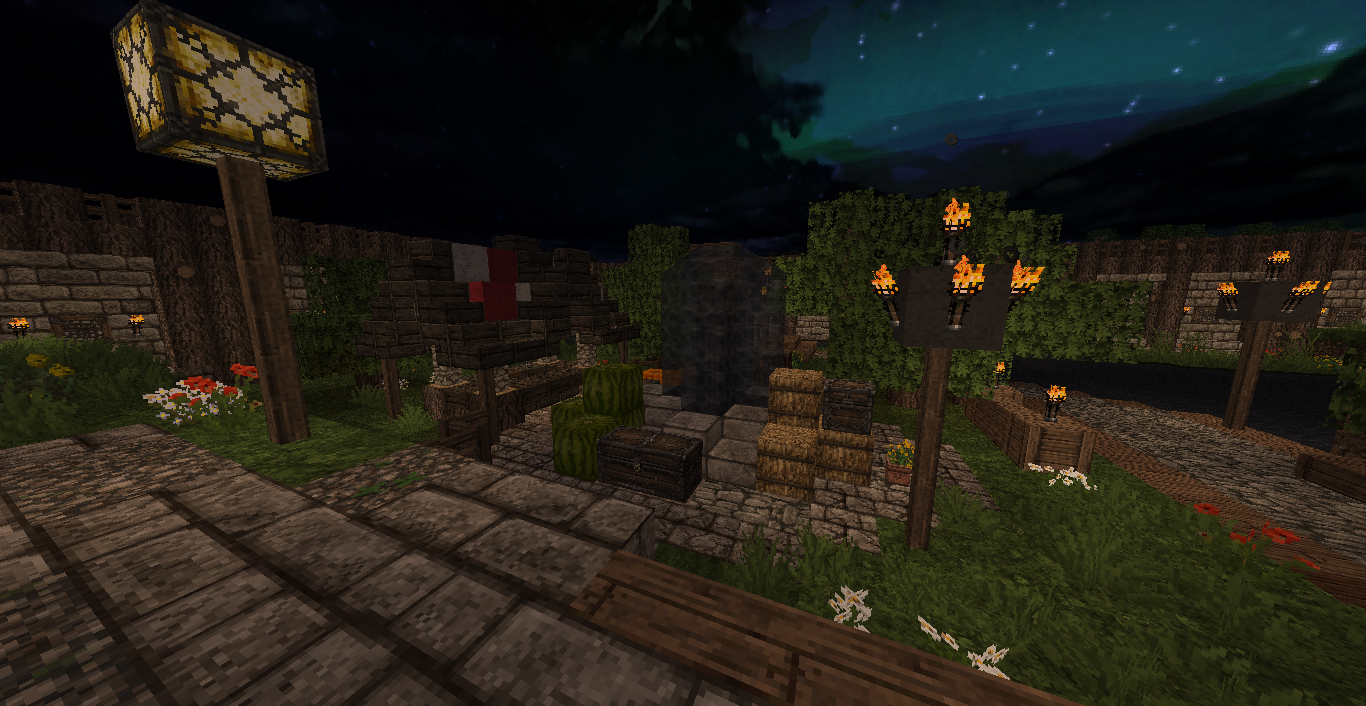
This time you will have a chance to actively explore the medieval village that will please you with the detail level and incredible places to explore. The designer has tried to recreate the atmosphere of the adventure and coped with such a task almost perfectly. In short, it will be enough just to get immersed in this adventure once, and it will certainly not disappoint you.

How to install a map:
1) Download the archive with a map.
2) Unpack the archive to extract a folder.
3) Copy the folder with the Boromir Village map to .minecraft/saves (if this folder does not exist, create it yourself).
4) Find this map in the "Singleplayer" tab of the main menu.




Comments (1)