Escape Rooms | Minecraft Map
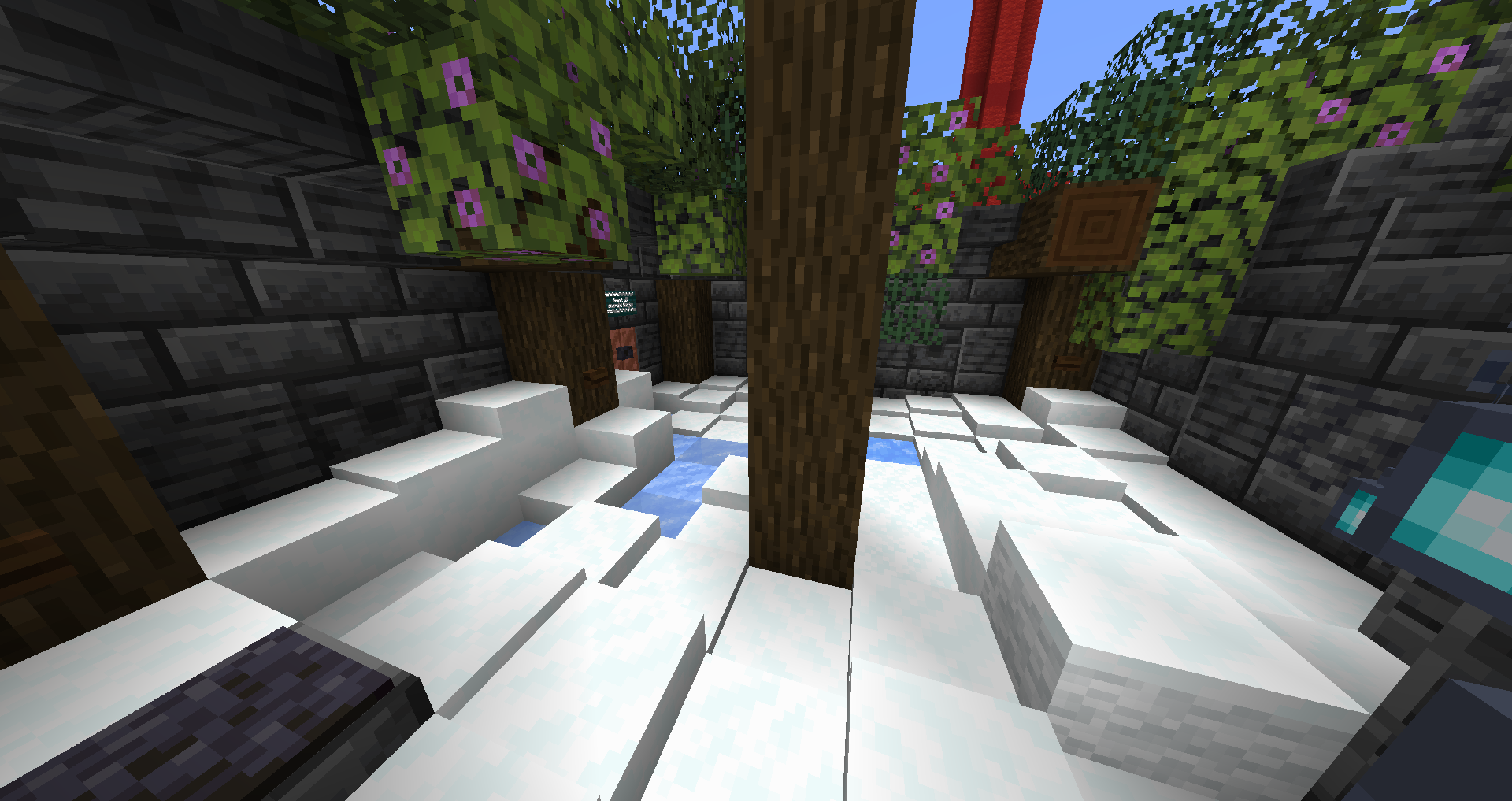 You may probably want to test yourself and use all the experience gained to solve various problems. For example, how about installing Escape Rooms for Minecraft? This modification is unique since it introduces a tower with a room you need to escape from. You shouldn’t think that will be easy. Your ultimate goal is to be quite attentive and careful.
You may probably want to test yourself and use all the experience gained to solve various problems. For example, how about installing Escape Rooms for Minecraft? This modification is unique since it introduces a tower with a room you need to escape from. You shouldn’t think that will be easy. Your ultimate goal is to be quite attentive and careful.

Otherwise, you risk losing everything. The main thing is not to rush to conclusions and gradually achieve an excellent result. The map introduces many challenges. Therefore, you should prepare for them in advance. We wish you good luck and success in your future adventure!
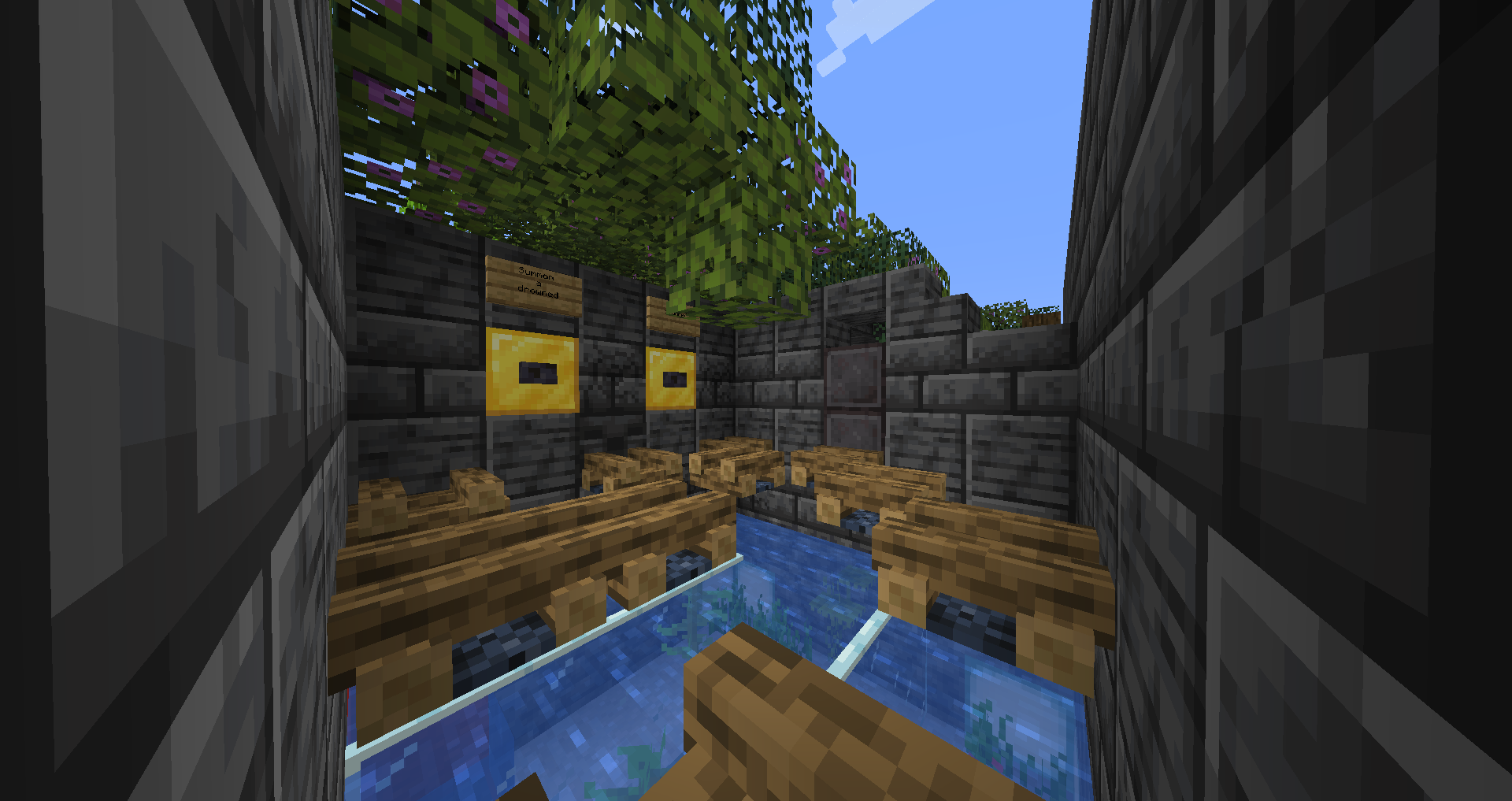
How to install a map:
1) Download the archive with a map.
2) Unpack the archive to extract a folder.
3) Copy the folder with the Escape Rooms map to .minecraft/saves (if this folder does not exist, create it yourself).
4) Find this map in the "Singleplayer" tab of the main menu.




Comments (0)