Fight the Zombies Endgame: Remake | Minecraft Map
 Zombies often visit the Minecraft game expanses and bring real chaos. Therefore, we suggest that you do not waste much time and just hit the road to enjoy the unique expanses and the opportunity to fight dangerous enemies. Zombies have long ceased to be ordinary whipping boys and now intend to prove their superiority to you.
Zombies often visit the Minecraft game expanses and bring real chaos. Therefore, we suggest that you do not waste much time and just hit the road to enjoy the unique expanses and the opportunity to fight dangerous enemies. Zombies have long ceased to be ordinary whipping boys and now intend to prove their superiority to you.

And to clash with them, it will be enough to use the Fight the Zombies Endgame: Remake map for Minecraft. After the first steps, you will already feel the desire to completely destroy all the enemies that caused chaos on this map.
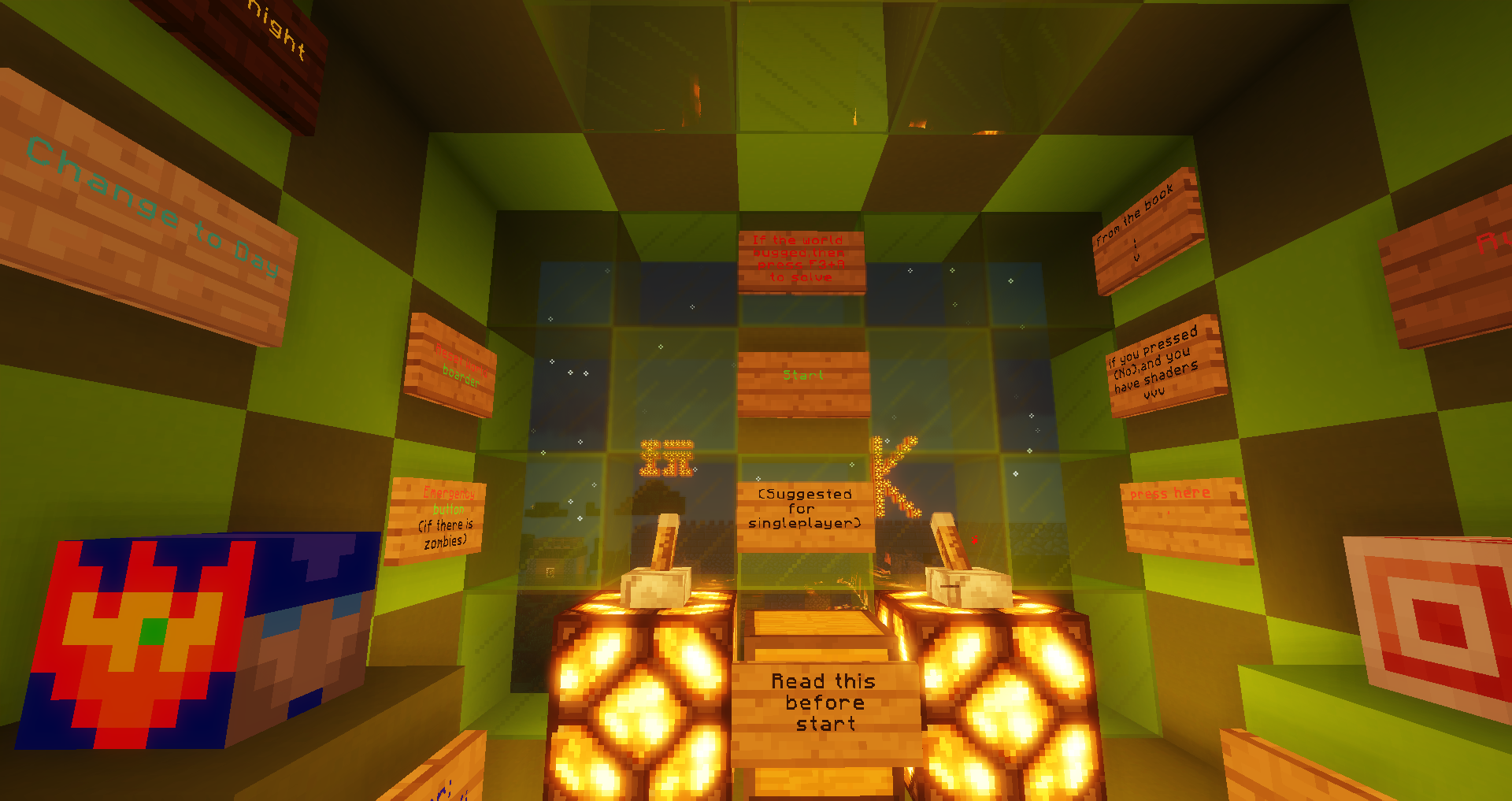
How to install a map:
1) Download the archive with a map.
2) Unpack the archive to extract a folder.
3) Copy the folder with the Fight the Zombies Endgame: Remake map to .minecraft/saves (if this folder does not exist, create it yourself).
4) Find this map in the "Singleplayer" tab of the main menu.




Comments (3)