Find The Button - Game Over | Minecraft Map
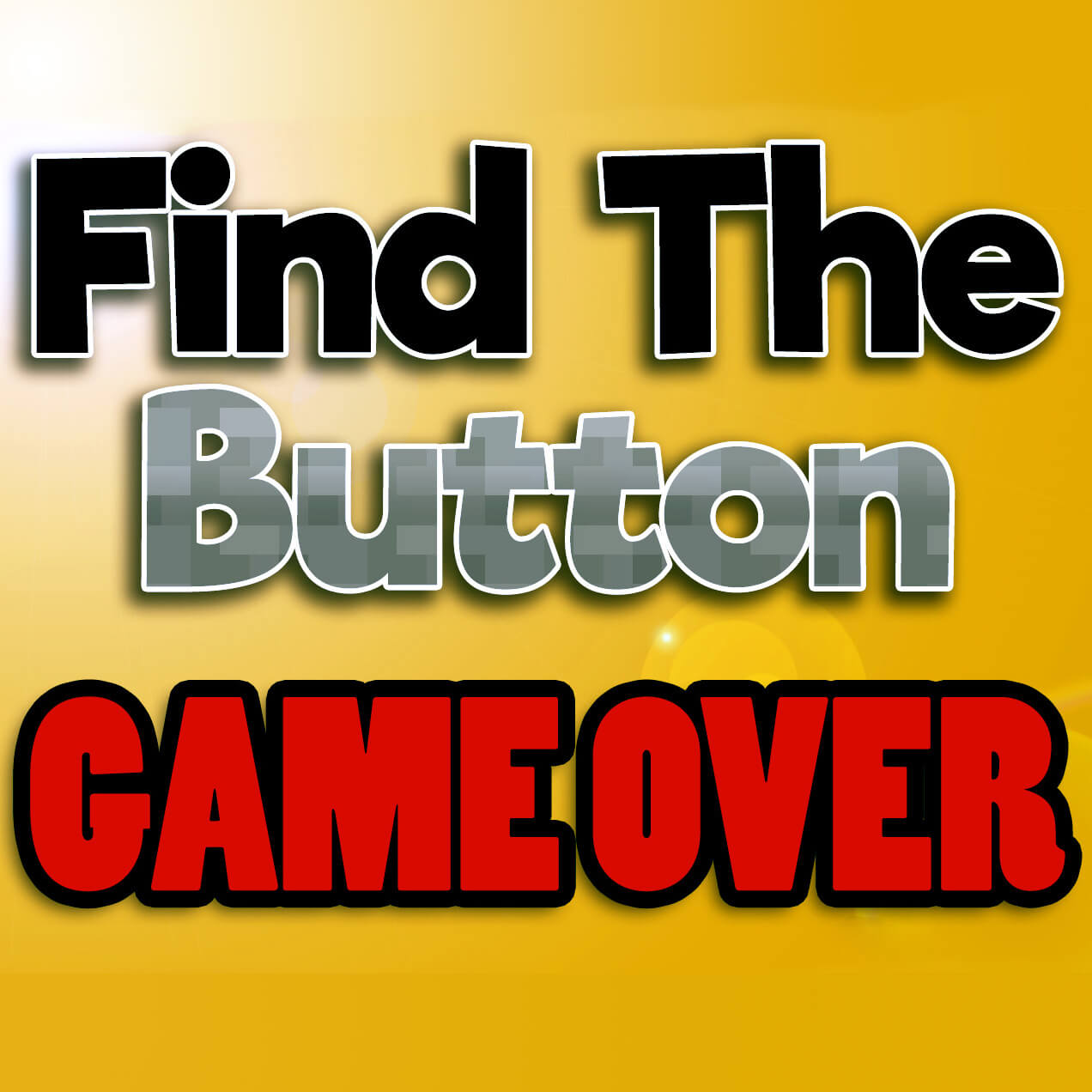 It's time to go on an exciting adventure and test your attentiveness and dexterity. To do this, just use the Find the Button – Game Over map for Minecraft. It is a pretty interesting adventure that will allow you to easily play a game during which you will need to search for a button or Easter Eggs.
It's time to go on an exciting adventure and test your attentiveness and dexterity. To do this, just use the Find the Button – Game Over map for Minecraft. It is a pretty interesting adventure that will allow you to easily play a game during which you will need to search for a button or Easter Eggs.

At first, everything will be extremely simple, but the further you move, the more difficult it will be to adapt to these conditions. We would like just to wish you good luck and a good mood. We suggest that you be extremely careful and try to act actively.

How to install the map:
First step: download this map.
Second step: Unzip the archive.
The third step: Copy the folder with the map of Find The Button - Game Over in the section .minecraft/saves (if this folder does not exist, create it yourself).
Fourth step: Find this map in the menu in the "Single game" tab.




Comments (13)