Japanese City for Minecraft 1.20.6
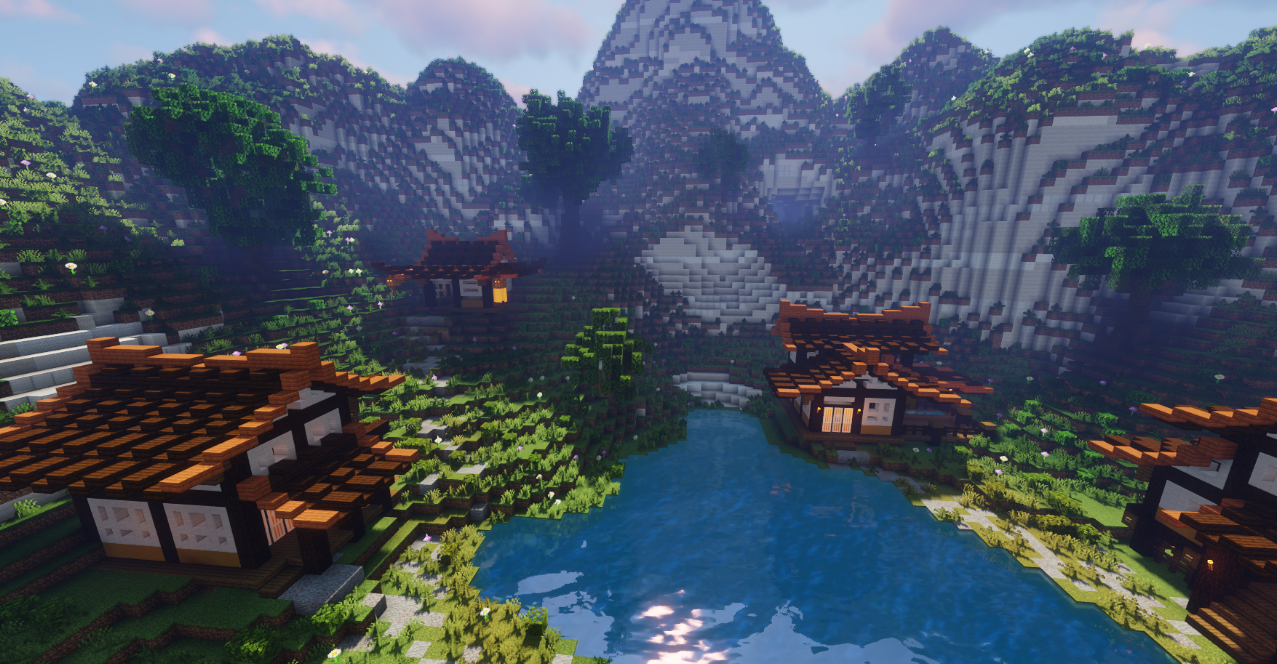
Would you like to study impressive architecture that has a lot of classic design options and can even immerse you in a historical excursion? In this case, we invite you to pay attention to Japanese City for Minecraft.

As you may have guessed, this map allows you to embark on an exciting adventure and visit a traditional Japanese town that will please you with its elements. The main thing is to install this extraordinary map and gain maximum pleasure from your game. This new map implies many unusual opportunities, but your goal is to take advantage of them and succeed in your gaming adventure. We wish you good luck!

How to install a map:
1) Download the archive with a map.
2) Unpack the archive to extract a folder.
3) Copy the folder with Japanese City map to .minecraft/saves (if this folder does not exist, create it yourself).
4) Find this map in the "Singleplayer" tab of the main menu.




Comments (0)