Just Jump | Minecraft Map
 Parkour returns again and offers to go on an exciting adventure that is placed in the context of a separate territory. This time you will have the opportunity to use the Just Jump map for Minecraft.
Parkour returns again and offers to go on an exciting adventure that is placed in the context of a separate territory. This time you will have the opportunity to use the Just Jump map for Minecraft.
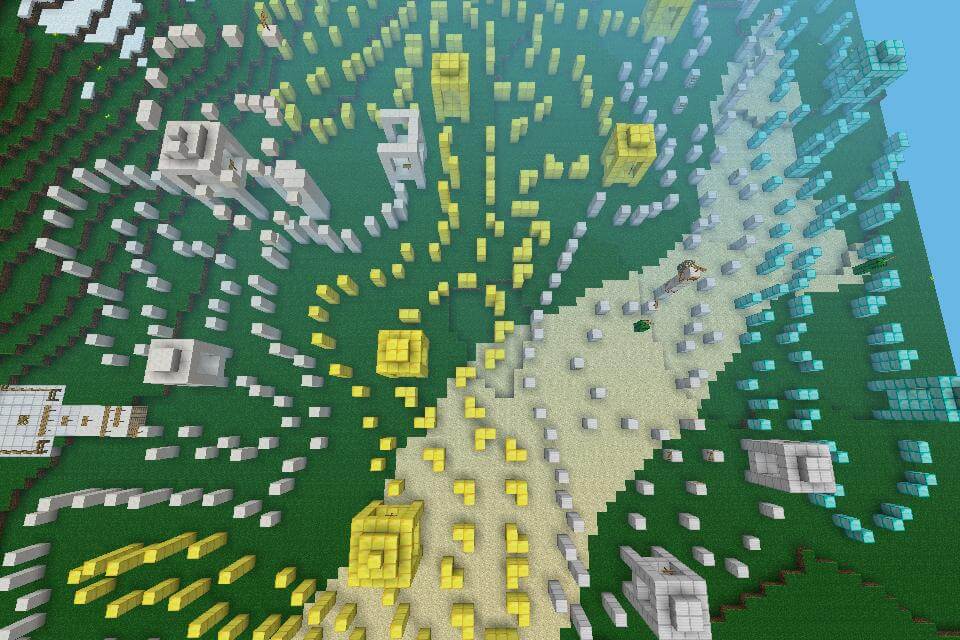
It offers to act actively and try to use the skills and knowledge of parkour to gradually achieve success. Do not worry, you will get used to this trial by degrees and will be able to succeed, you just need to try and work hard. Parkour will be difficult, unpredictable and will certainly give new impressions. We wish you a pleasant game and a good mood, new achievements are waiting for you!

How to install the map:
First step: download this map.
Second step: Unzip the archive.
The third step: Copy the folder with the map in the section .minecraft/saves (if this folder does not exist, create it yourself).
Fourth step: Find this map in the menu in the "Single game" tab.




Comments (0)