LIGHTS | Minecraft Map
 Quite a lot of users try to experiment with all the available features and apply various shaders during map creation. Thus, today you will have the opportunity to install the LIGHTS map for Minecraft that will allow you to easily use the new environment to receive maximum positive emotions.
Quite a lot of users try to experiment with all the available features and apply various shaders during map creation. Thus, today you will have the opportunity to install the LIGHTS map for Minecraft that will allow you to easily use the new environment to receive maximum positive emotions.
To do this, it will be enough to go on an adventure and evaluate how much detailed the designer has made the in-game lighting and illumination. Thanks to such an environment, the map has received a completely new appearance and will certainly not disappoint you during your journey. We wish you good luck!
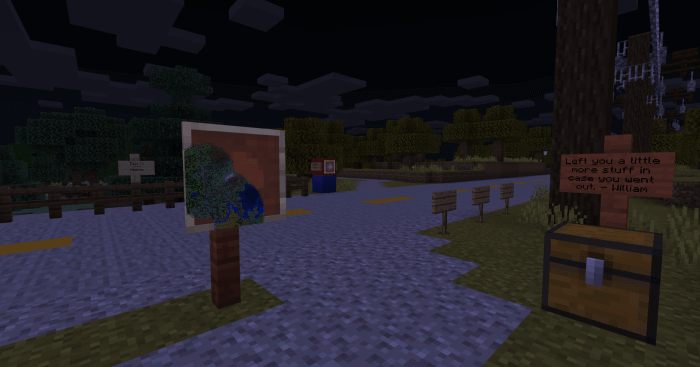
How to install the map:
First step: download this map.
Second step: Unzip the archive.
The third step: Copy the folder with the map of LIGHTS in the section .minecraft/saves (if this folder does not exist, create it yourself).
Fourth step: Find this map in the menu in the "Single game" tab.




Comments (0)