Nether Base | Minecraft Map
 By no means all maps are designed for new adventures. Some maps are created exclusively for exploration. Thus, now you will be able to use the Nether Base map for Minecraft. Its uniqueness lies in the fact that you will have many options to explore the map, notice the details, and enjoy the atmosphere of adventure.
By no means all maps are designed for new adventures. Some maps are created exclusively for exploration. Thus, now you will be able to use the Nether Base map for Minecraft. Its uniqueness lies in the fact that you will have many options to explore the map, notice the details, and enjoy the atmosphere of adventure.
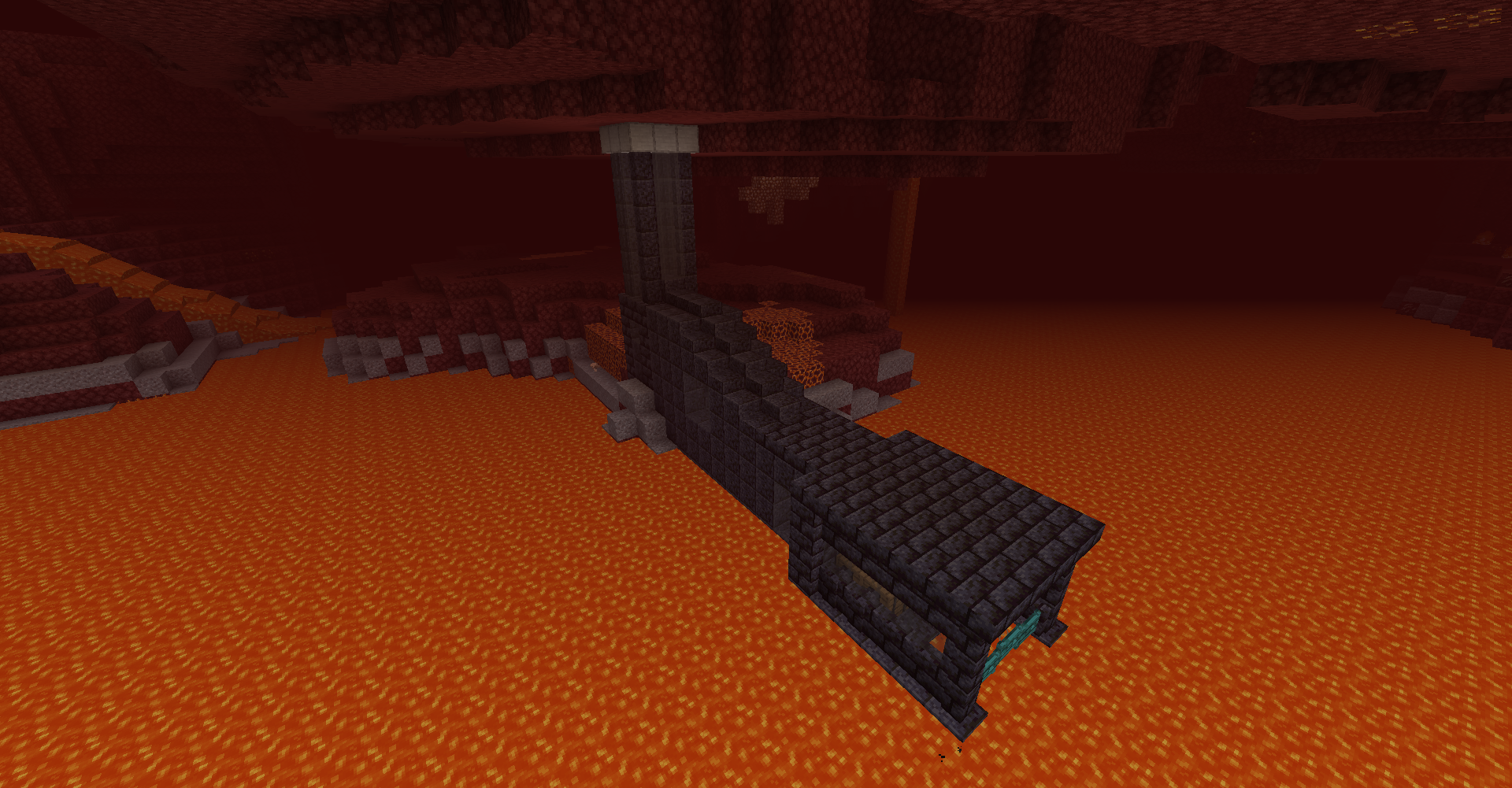
The designer worked out every minor detail, was able to add many new objects to it, and so on. But take your time with adventures and activities, since the map features many different secrets, amazing locations, and other surprises. Just enjoy the new environment and the gameplay.

How to install a map:
1) Download the archive with a map.
2) Unpack the archive to extract a folder.
3) Copy the folder with the Nether Base map to .minecraft/saves (if this folder does not exist, create it yourself).
4) Find this map in the "Singleplayer" tab of the main menu.




Comments (0)