Pirafox Mini-Games | Minecraft Map
 To have a good time in the Minecraft game expanses, you should necessarily diversify your adventures with completely new game modes. For example, to begin with, we recommend that you use the Pirafox Mini-Games map for Minecraft.
To have a good time in the Minecraft game expanses, you should necessarily diversify your adventures with completely new game modes. For example, to begin with, we recommend that you use the Pirafox Mini-Games map for Minecraft.
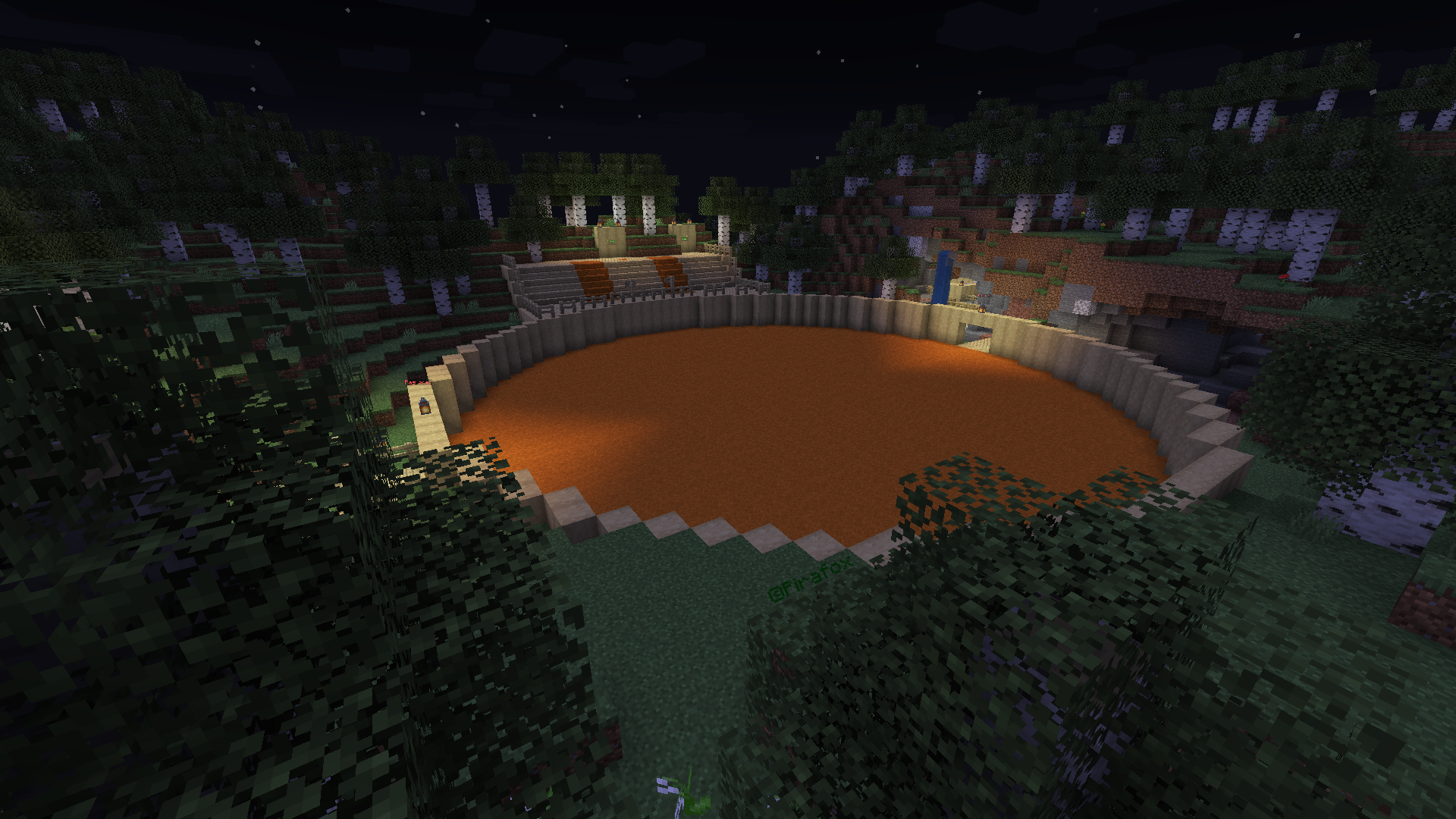
It is unique in that it not only offers ample scope for your activities but also allows you to enjoy one of the available mini-games that will surely appeal to you and just become the basis for a favorable pastime. Now you will have the opportunity to get the most out of the activities and just enjoy the atmosphere of adventure.
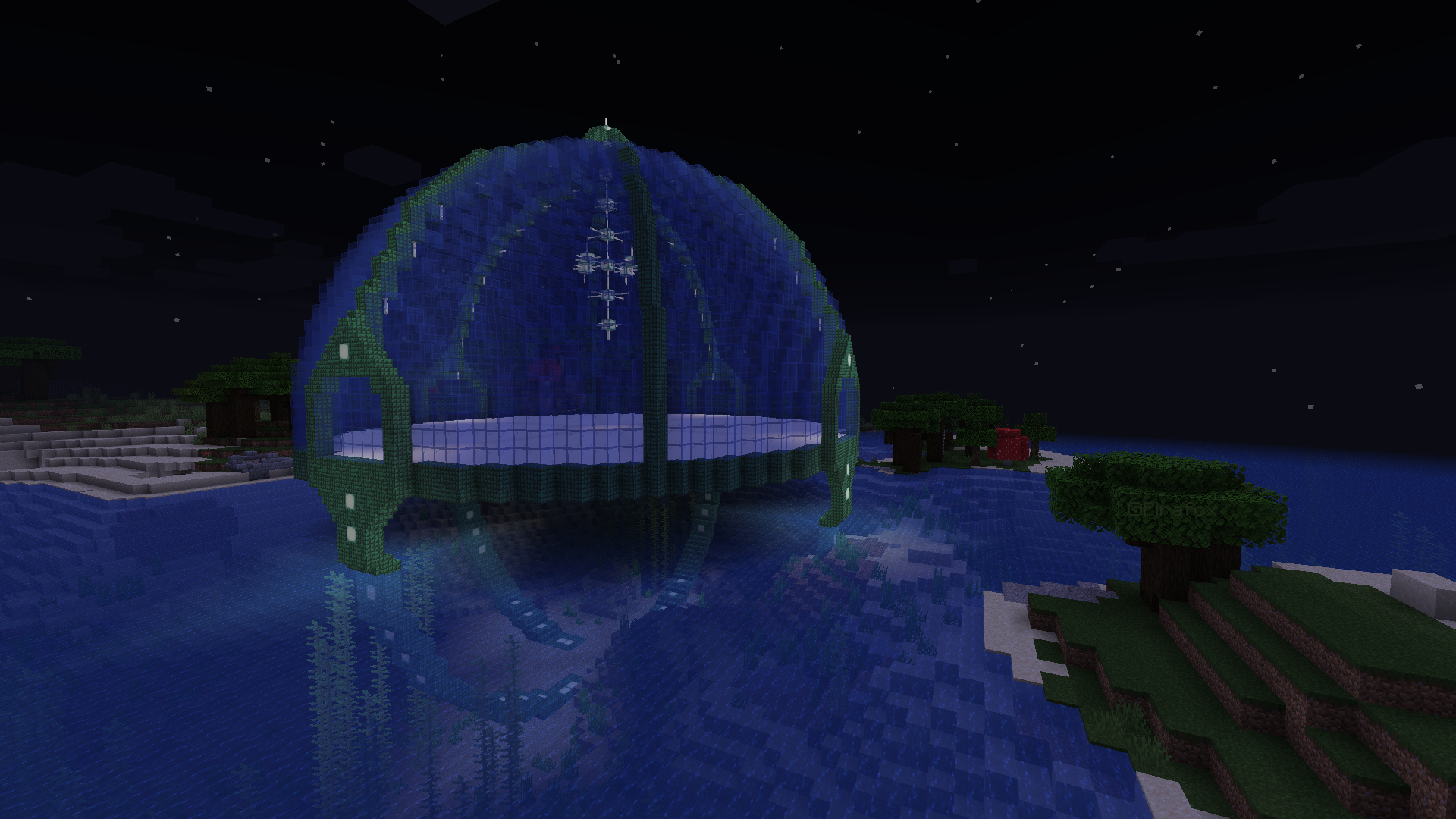
How to install a map:
1) Download the archive with a map.
2) Unpack the archive to extract a folder.
3) Copy the folder with the Pirafox Mini-Games map to .minecraft/saves (if this folder does not exist, create it yourself).
4) Find this map in the "Singleplayer" tab of the main menu.




Comments (1)