Presentation | Minecraft Map
 Presentation for Minecraft is a special map that will allow you to immediately load everything to a separate location. It provides you with the opportunity to carefully explore all the available content that is available in individual mods without any problems. Now you will have a chance to realize your potential and try to achieve a favorable result.
Presentation for Minecraft is a special map that will allow you to immediately load everything to a separate location. It provides you with the opportunity to carefully explore all the available content that is available in individual mods without any problems. Now you will have a chance to realize your potential and try to achieve a favorable result.
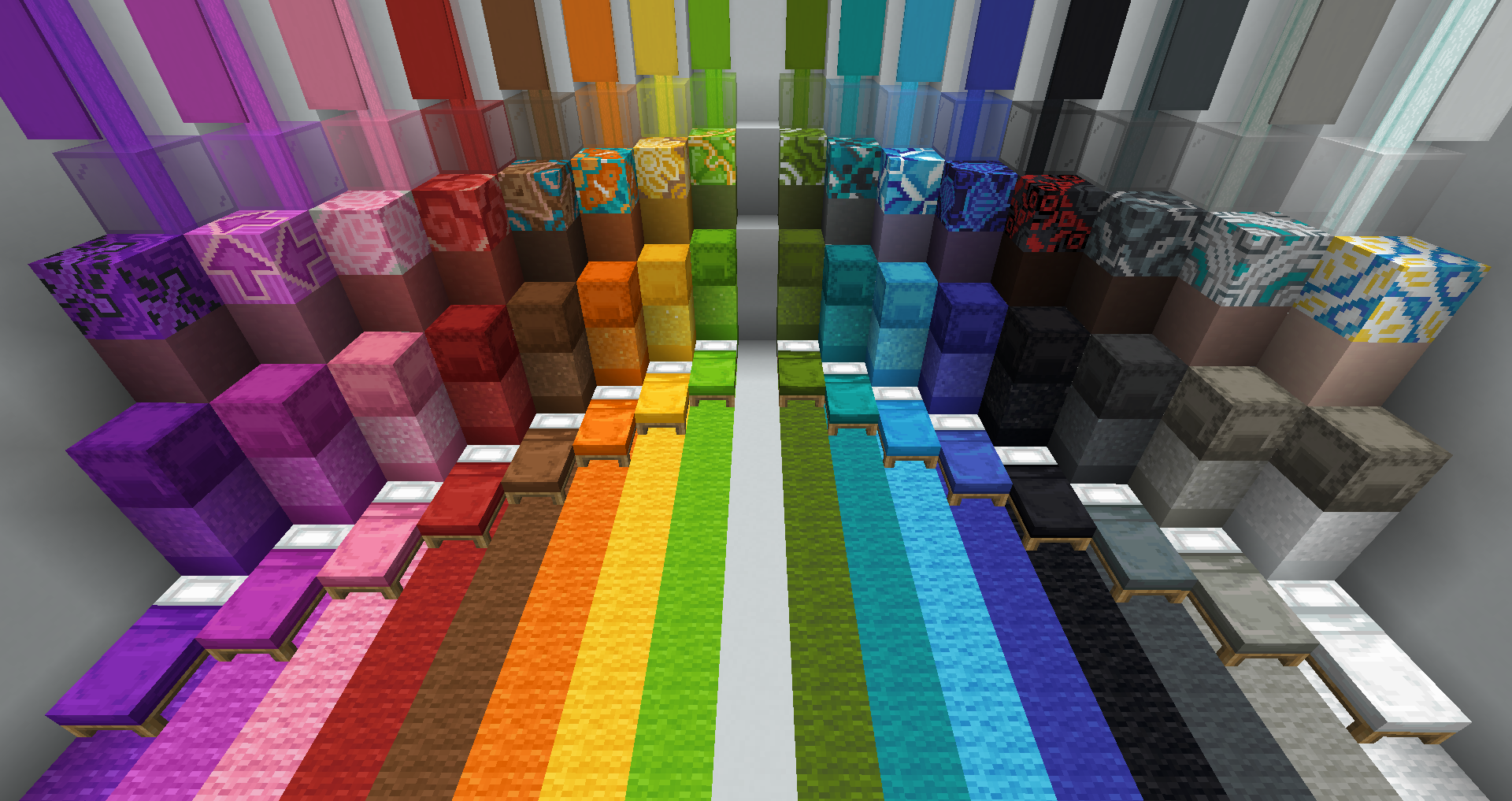
It will be enough just to download the map and enjoy all the available content that will allow you to easily learn the content of an add-on, take screenshots, or explore all the new features. This is convenient, usable, and will certainly come in handy in your adventures.
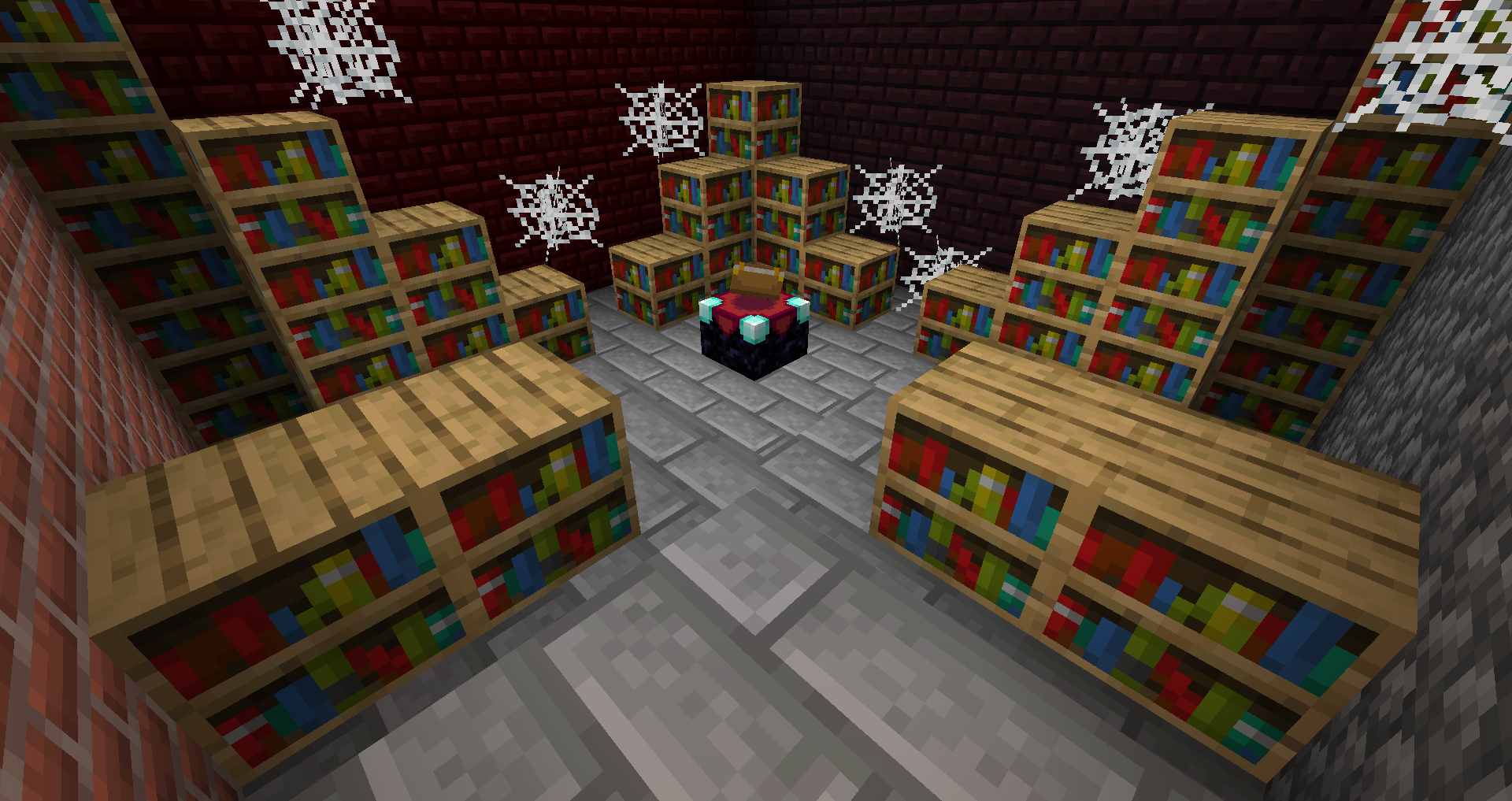
How to install a map:
1) Download the archive with a map.
2) Unpack the archive to extract a folder.
3) Copy the folder with the Presentation map to .minecraft/saves (if this folder does not exist, create it yourself).
4) Find this map in the "Singleplayer" tab of the main menu.




Comments (0)