QMAGNET's | Minecraft Map
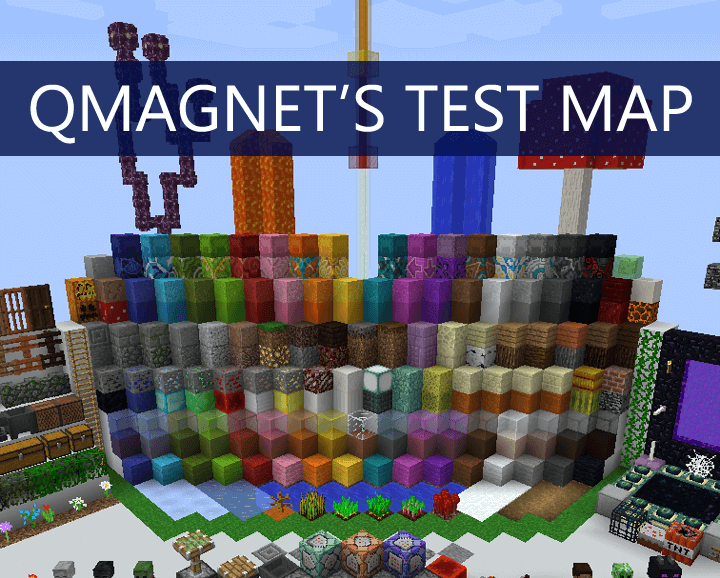 If you like to explore all the available and interesting content elements yourself, you should definitely pay attention to the QMAGNET's map for Minecraft. This environment is designed specifically for players to be able to test all the available textures.
If you like to explore all the available and interesting content elements yourself, you should definitely pay attention to the QMAGNET's map for Minecraft. This environment is designed specifically for players to be able to test all the available textures.

Due to the proper arrangement, the player can freely move between rooms that are decorated with all available textures. This will allow you to feel the atmosphere, get acquainted with various biomes, and just have a good time. It remains only to make free time and focus your attention to evaluate each design element.

How to install the map:
First step: download this map.
Second step: Unzip the archive.
The third step: Copy the folder with the map of QMAGNET's in the section .minecraft/saves (if this folder does not exist, create it yourself).
Fourth step: Find this map in the menu in the "Single game" tab.




Comments (1)