Roman City | Minecraft Map

Would you like to visit Ancient Rome and see what the buildings looked like in that period? Roman City for Minecraft will add a full-fledged city created in this style. By the way, the construction of this grandiose project took a team of professional developers over 5 months.
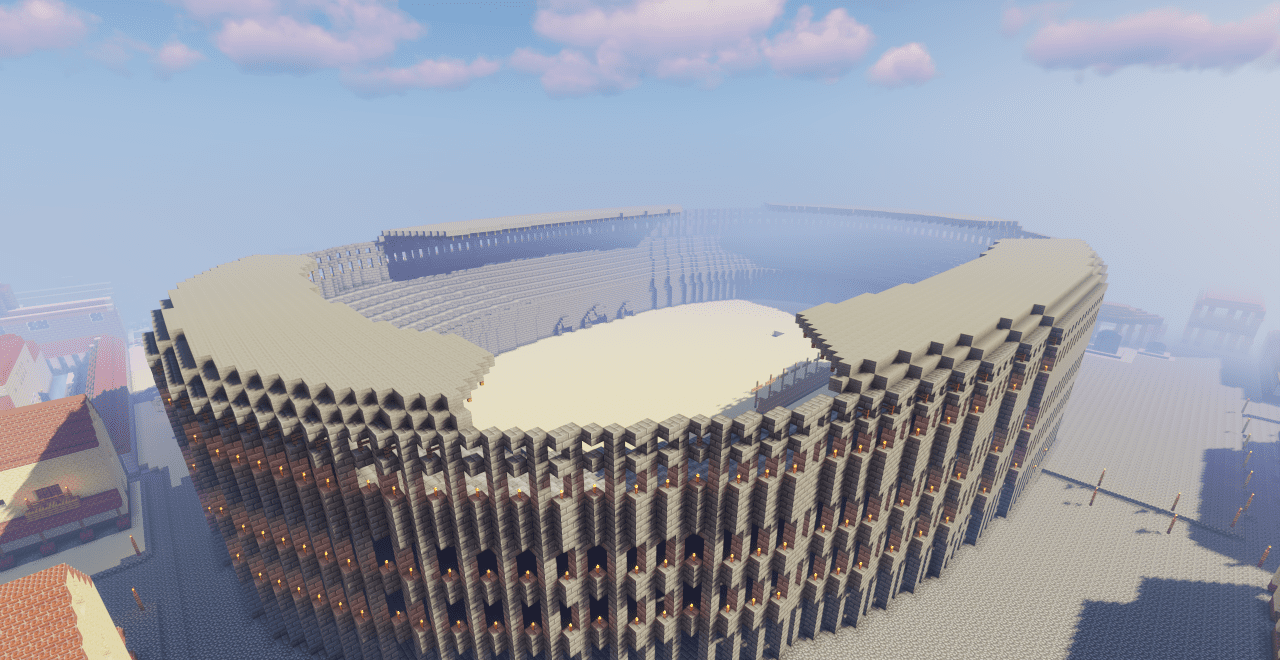
That’s where you can see many houses, architectural structures, the infrastructure of that time, the Colosseum, the government buildings, and much more. You can spend hours studying all the buildings added here, and it is a great way to develop your city using a ready-made solution introduced by developers.

How to install a map:
1) Download the archive with a map.
2) Unpack the archive to extract a folder.
3) Copy the folder with Roman City map to .minecraft/saves (if this folder does not exist, create it yourself).
4) Find this map in the "Singleplayer" tab of the main menu.




Comments (1)