SkyblockX | Minecraft Map
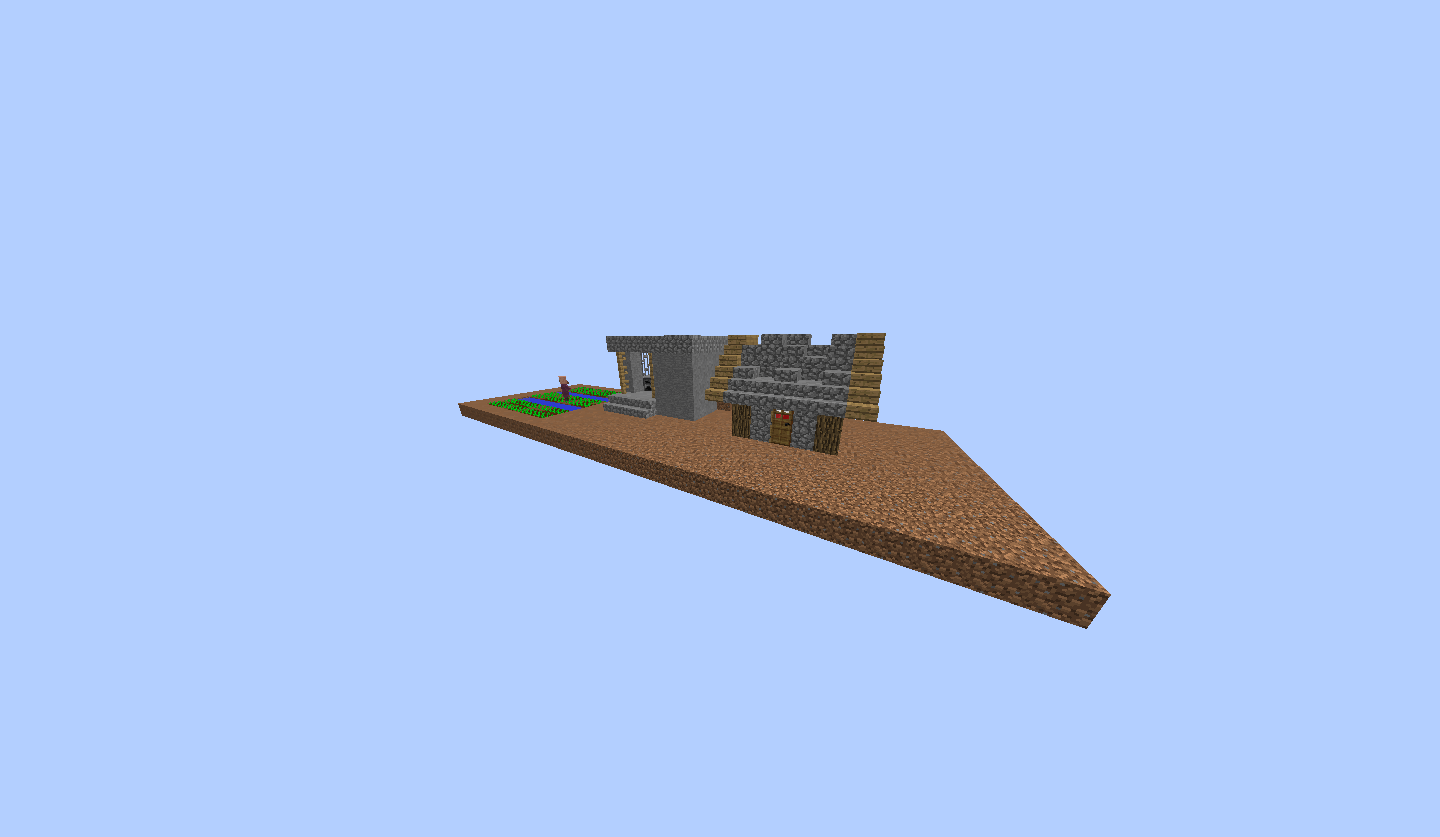 Surprisingly, players love to spend their free time enjoying the challenges. Accordingly, this time, the fans offer to install the SkyblockX map for Minecraft. It will please with the fact that now users will have the opportunity to explore the environment and enjoy each available territory.
Surprisingly, players love to spend their free time enjoying the challenges. Accordingly, this time, the fans offer to install the SkyblockX map for Minecraft. It will please with the fact that now users will have the opportunity to explore the environment and enjoy each available territory.

Yes, now you will again have to go explore the islands with a minimum of resources and try to actively use all the available environment. But you should be prepared for the fact that you will have a lot of problems, so do not cross out of your plan spending resources and thinking through further survival.
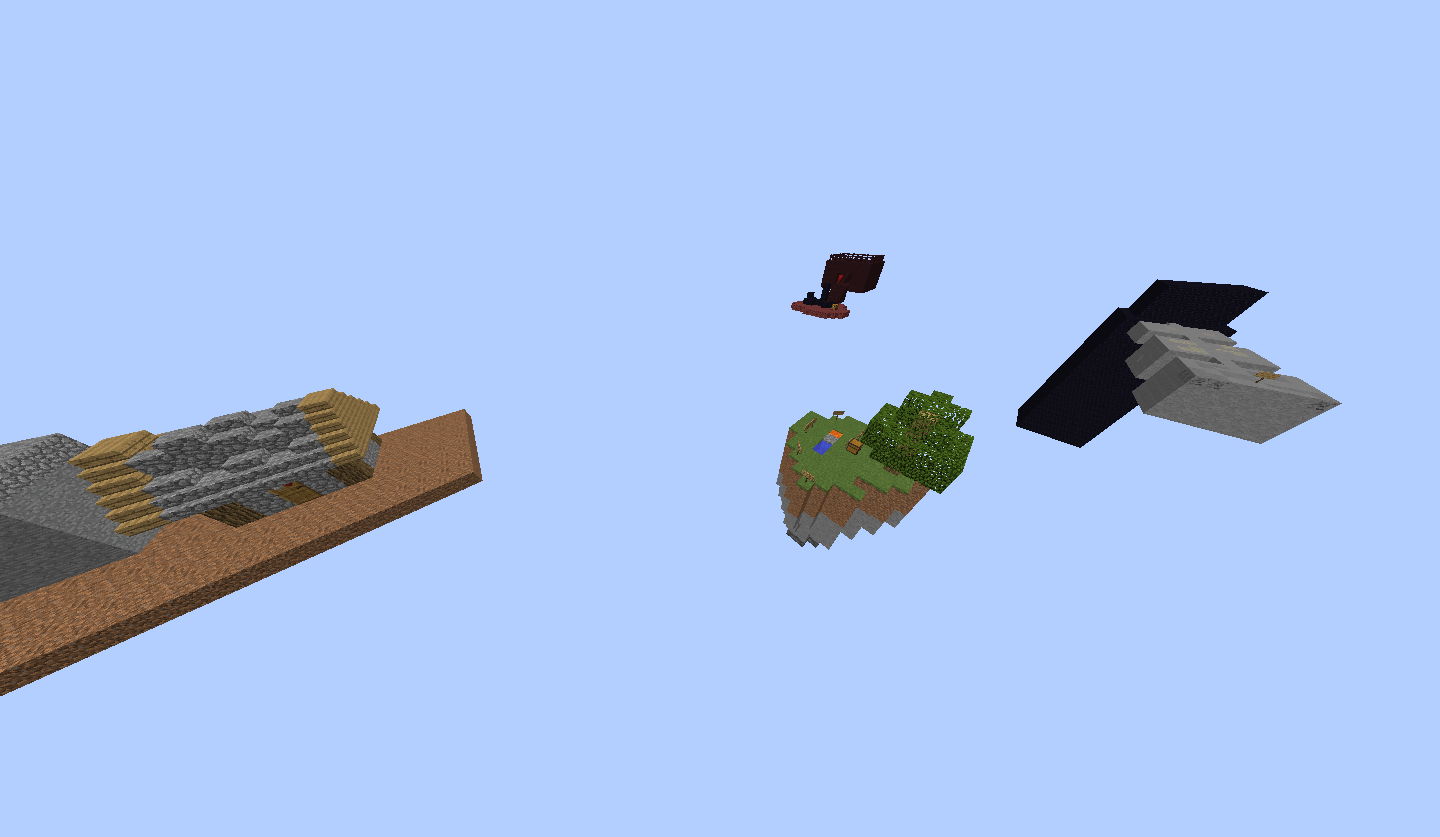
How to install the map:
First step: download this map.
Second step: Unzip the archive.
The third step: Copy the folder with the map of SkyblockX in the section .minecraft/saves (if this folder does not exist, create it yourself).
Fourth step: Find this map in the menu in the "Single game" tab.




Comments (0)