Tranquil Gardens | Minecraft Map
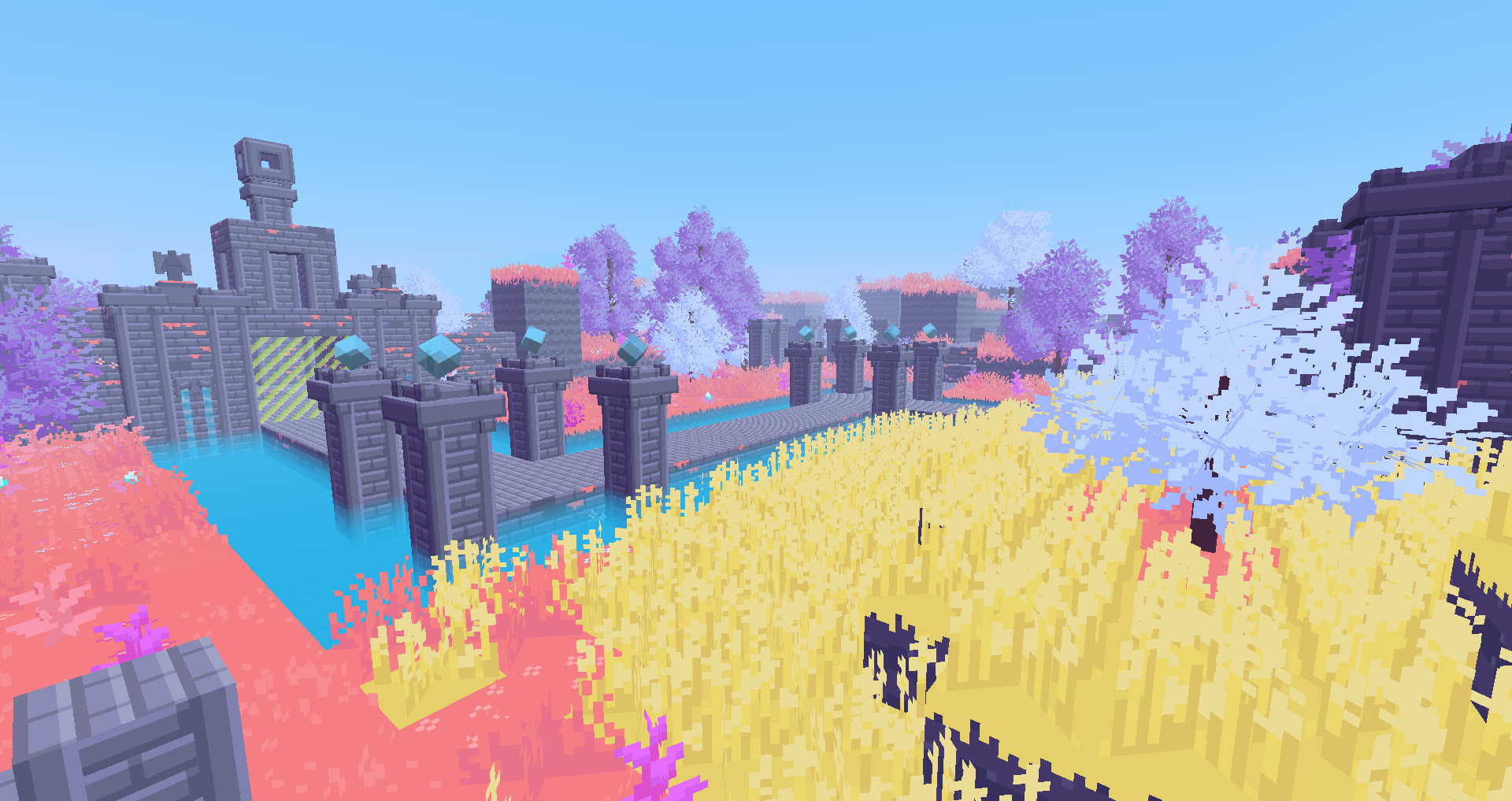 Beautiful worlds always attract a lot of attention. Therefore, we immediately invite you to install Tranquil Gardens for Minecraft. This new map allows you to introduce some new features into your game world and gradually achieve a good result within the virtual world.
Beautiful worlds always attract a lot of attention. Therefore, we immediately invite you to install Tranquil Gardens for Minecraft. This new map allows you to introduce some new features into your game world and gradually achieve a good result within the virtual world.
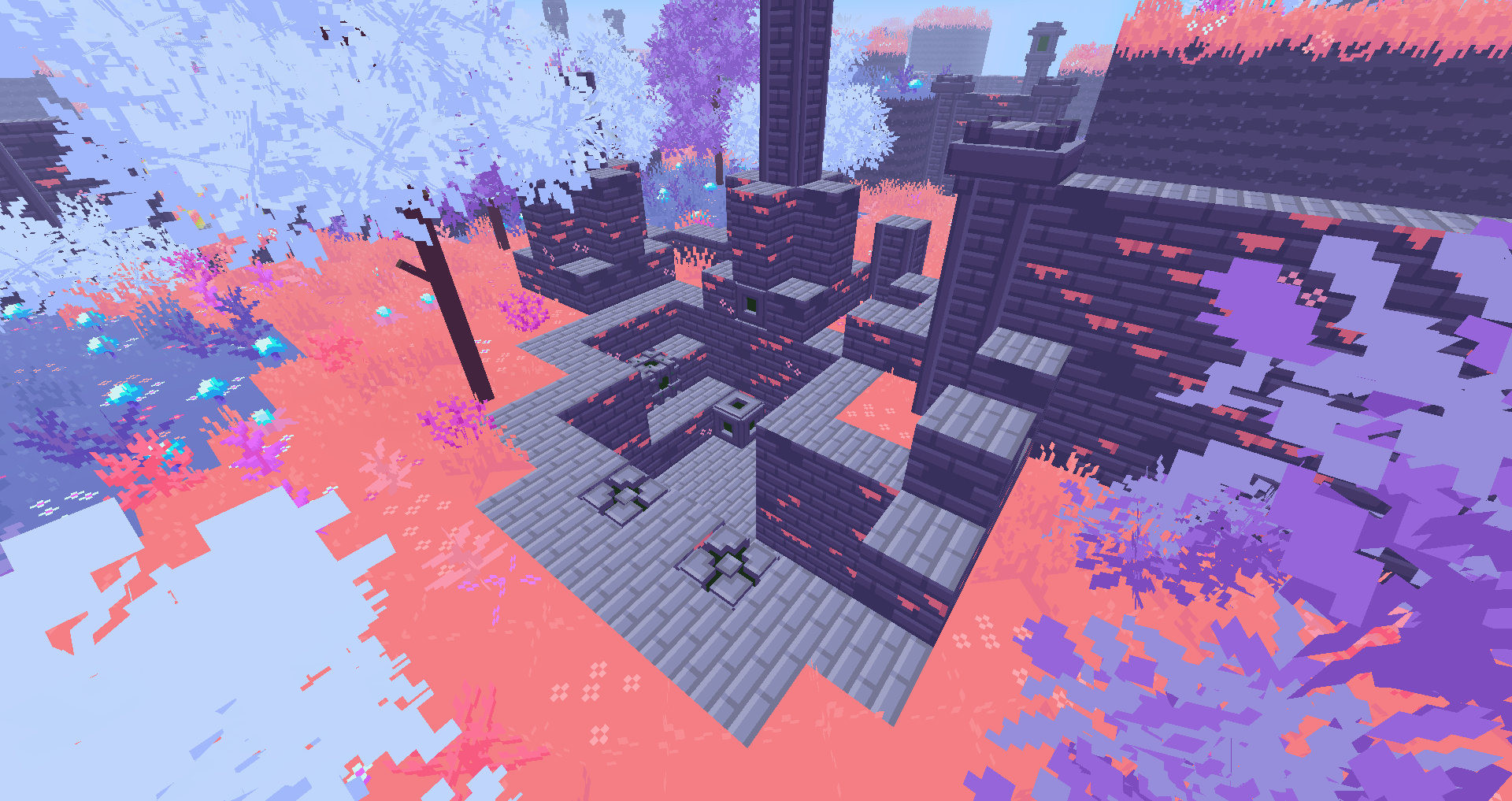
The author of this quite atmospheric map offers you to have a good time surrounded by a beautiful breathtaking world. All you need to do is effectively use your new features, look into every corner of your interactive world, and just have fun when passing through the map. We wish you good luck and all the best in your future adventure!
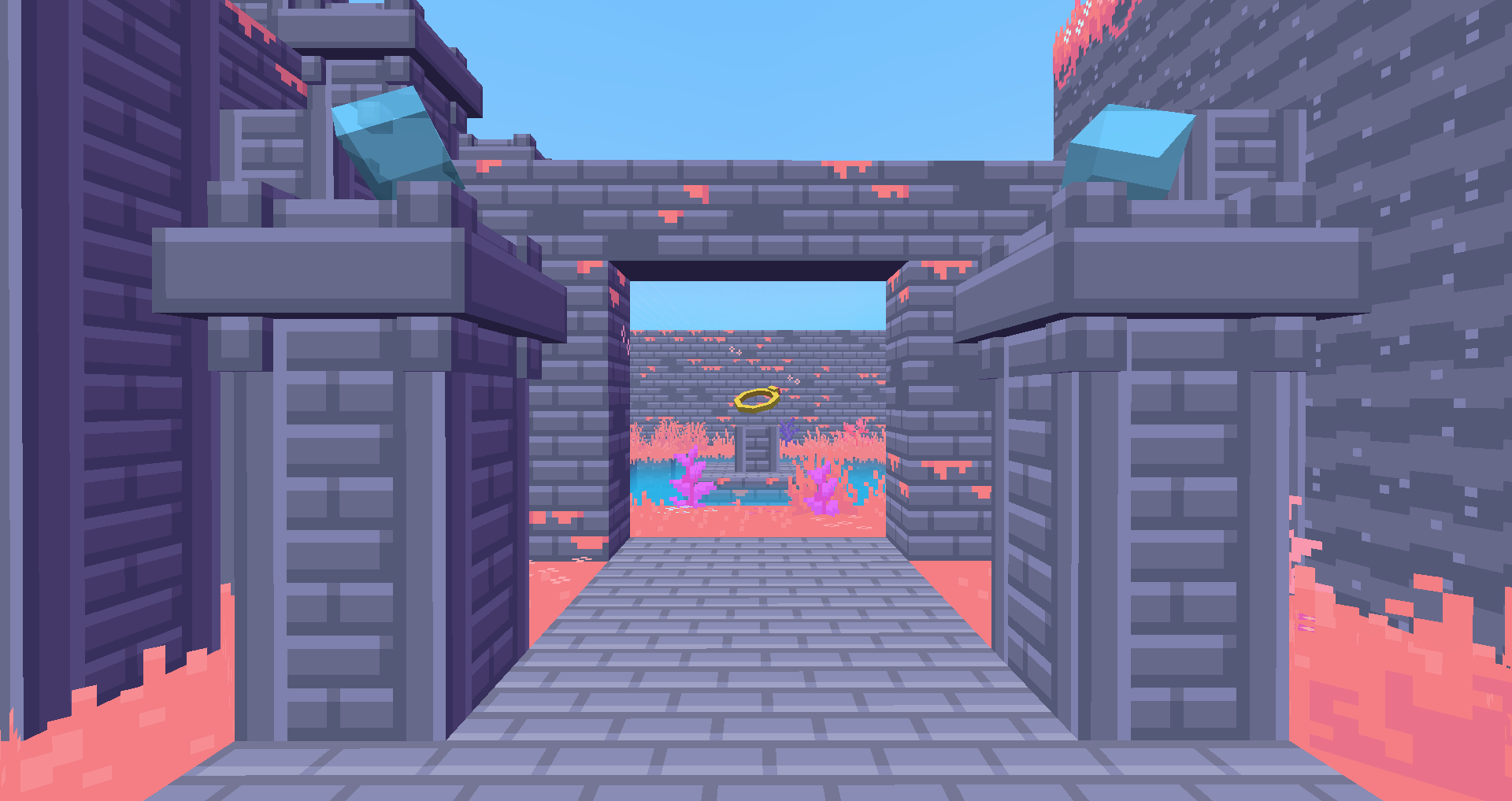
How to install a map:
1) Download the archive with a map.
2) Unpack the archive to extract a folder.
3) Copy the folder with the Tranquil Gardens map to .minecraft/saves (if this folder does not exist, create it yourself).
4) Find this map in the "Singleplayer" tab of the main menu.




Comments (0)