Variety | Minecraft Map
 To have a good time in your favorite game, be sure to use a wide range of modifications. Therefore, we invite you to pay attention to Variety for Minecraft. Thanks to this add-on, you will have a large number of new maps that will allow you to get the maximum pleasure from your game.
To have a good time in your favorite game, be sure to use a wide range of modifications. Therefore, we invite you to pay attention to Variety for Minecraft. Thanks to this add-on, you will have a large number of new maps that will allow you to get the maximum pleasure from your game.
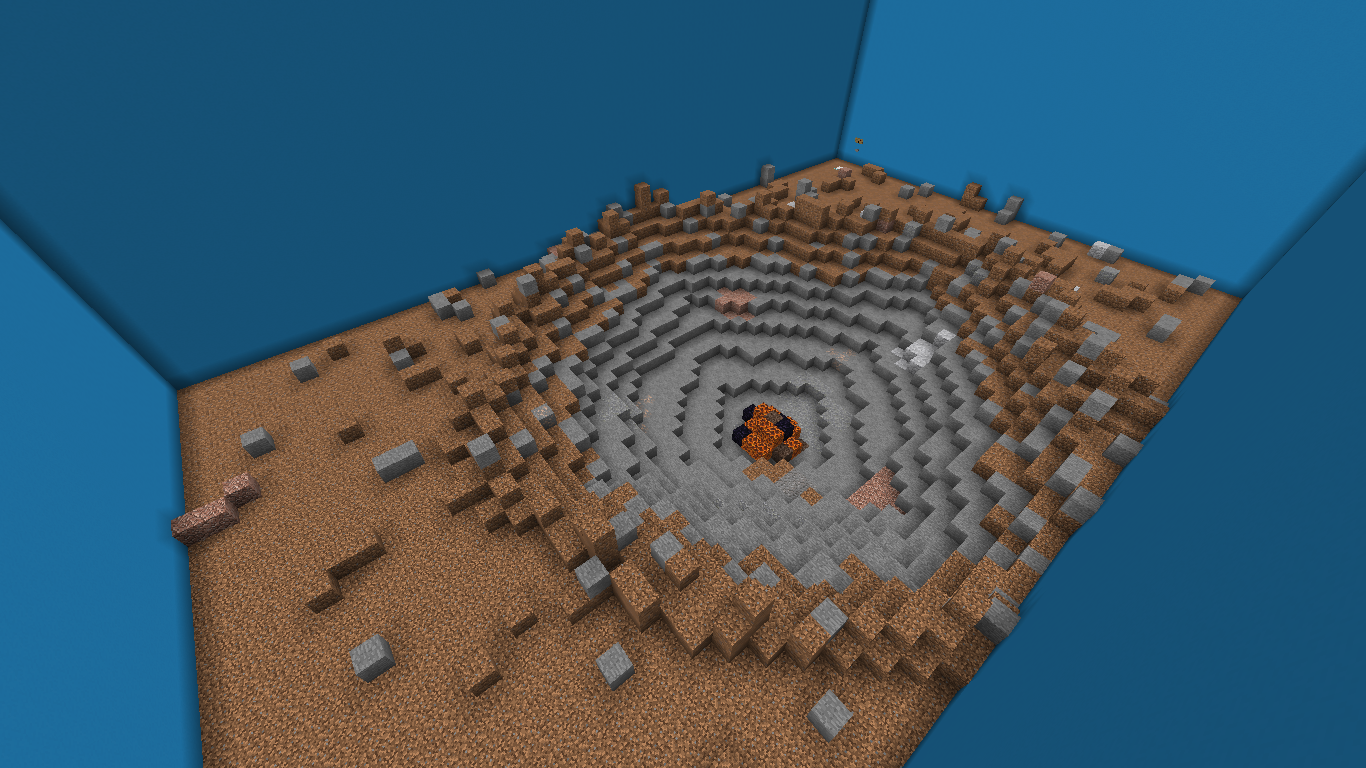
After you install the modification, you can go on an exciting adventure and start passing through challenges: puzzles, skill testing, parkour, and much more. These features will allow you to have a good time and enjoy every moment of your adventure. Please show your best sides and pass all the listed tests. We wish you good luck and success!
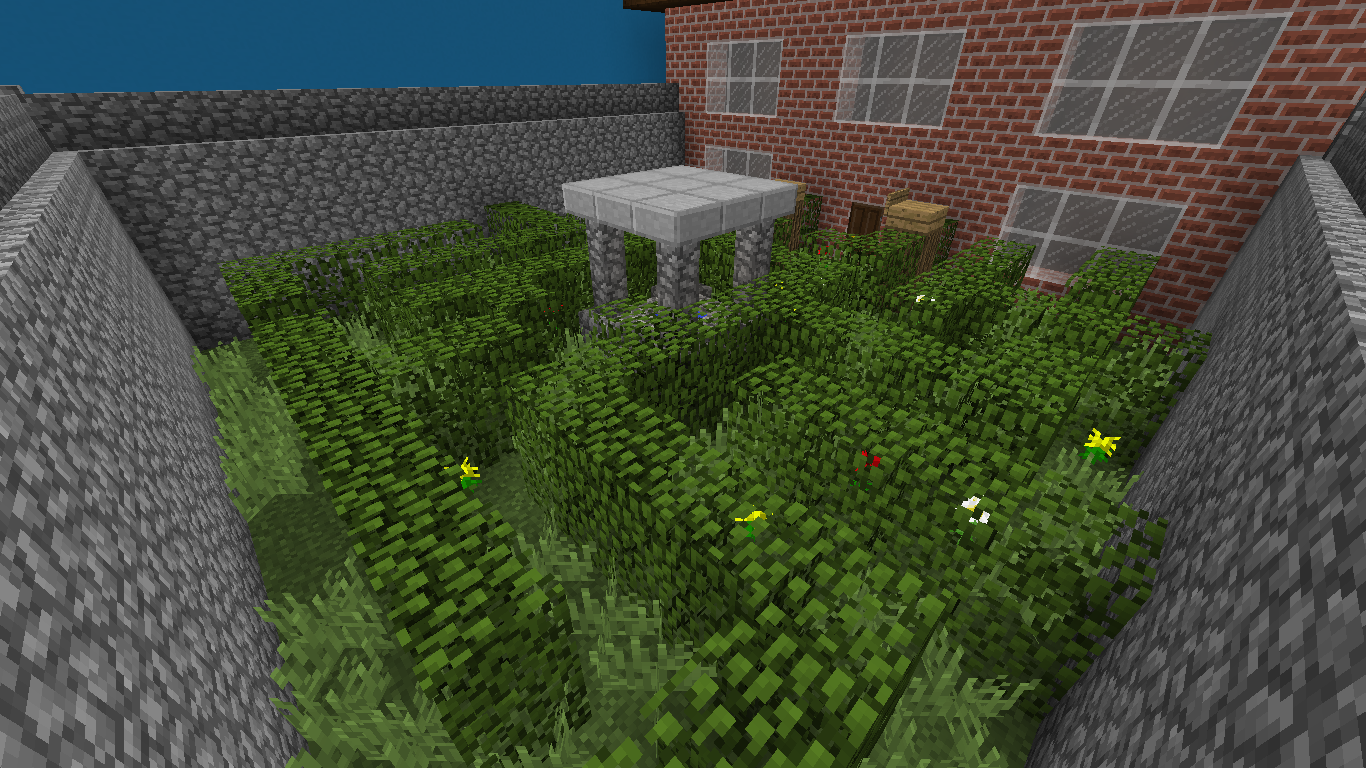
How to install a map:
1) Download the archive with a map.
2) Unpack the archive to extract a folder.
3) Copy the folder with the Variety map to .minecraft/saves (if this folder does not exist, create it yourself).
4) Find this map in the "Singleplayer" tab of the main menu.




Comments (0)