In Control for Minecraft 1.10.2
 To personally control the adventures in the Minecraft game expanses, it is enough to use a variety of interesting add-ons. For example, if you install a mod called In Control! for Minecraft, you will get the opportunity to actively use a variety of exciting controls that will help directly affect the environment.
To personally control the adventures in the Minecraft game expanses, it is enough to use a variety of interesting add-ons. For example, if you install a mod called In Control! for Minecraft, you will get the opportunity to actively use a variety of exciting controls that will help directly affect the environment.
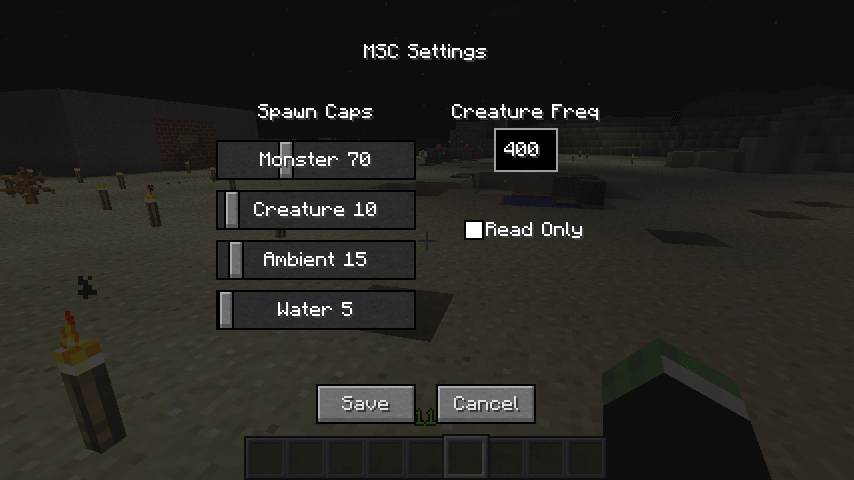
The list of options includes the possibility to control and configure a variety of interesting moments related to monsters and the environment, adjust the random events parameter, and so on. All that remains is to wish you good luck and all the best!
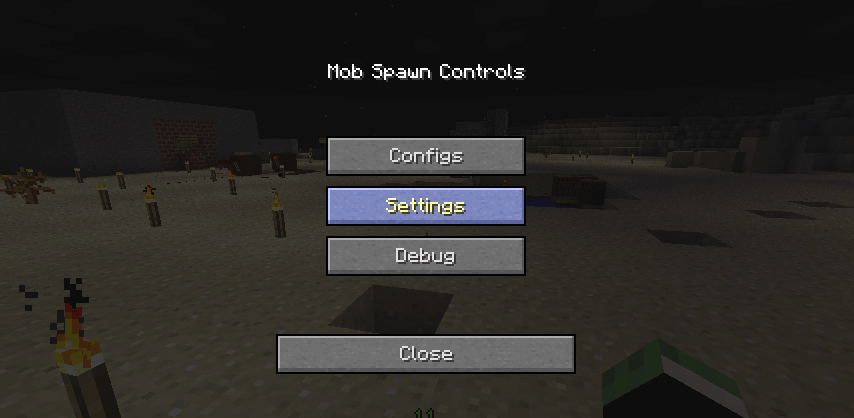
How to install the modification:
First step: download and install Fabric and Fabric API.
Second step: download the mod file.
Third step: copy the In Control mod package to the .minecraft/mods folder (if it does not exist, install Forge again or create it yourself).




Comments (2)