Custom Main Menu for Minecraft 1.10
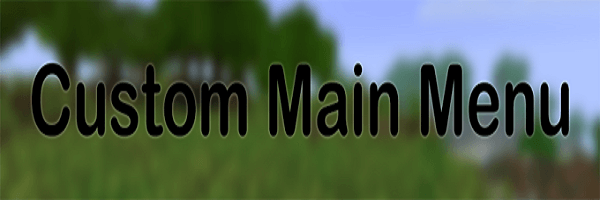 Mod Custom Main Menu is probably one of the most popular modifications. And it is easy to explain.
Mod Custom Main Menu is probably one of the most popular modifications. And it is easy to explain.
A lot of players already in the liver sits the Central background of the main menu, I would like to change the location of the keys, to adjust them for themselves, tired of the standard font. Yes, all these parameters can be changed using resurfaces, but in this case, it still will not work to create the necessary and good for you menu. Salvation in this situation is Custom Main Menu, through which you can "play" with the settings in the main menu and change them at its discretion.
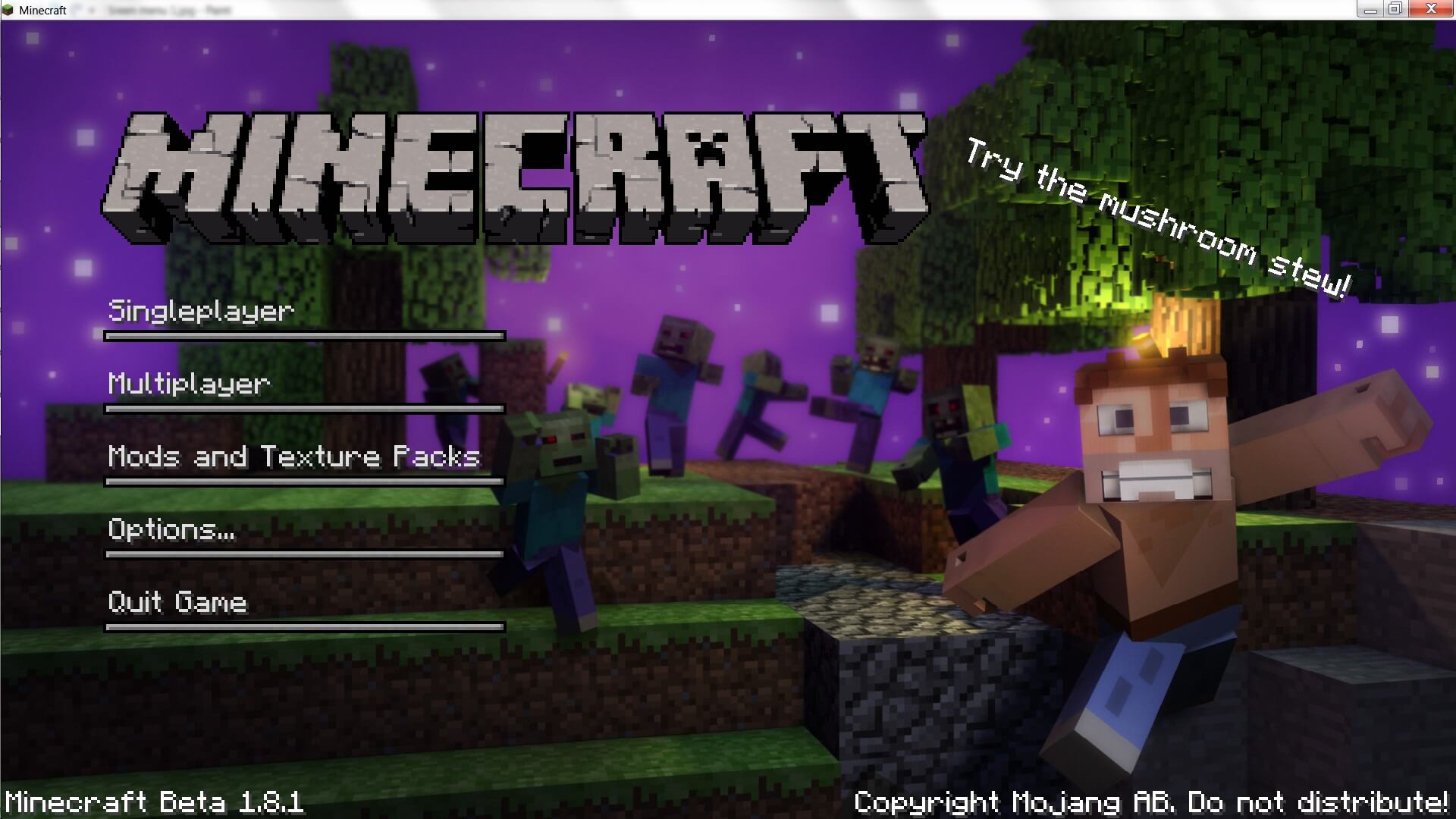

How to install the modification:
First step: download and install Minecraft Forge.
Second step: install the modification.
Third step: copy the package mod Custom Main Menu in the section .minecraft/mods (if this folder does not exist, install Forge again or create it yourself).




Comments (100)