FPS Reducer for Minecraft 1.11.2
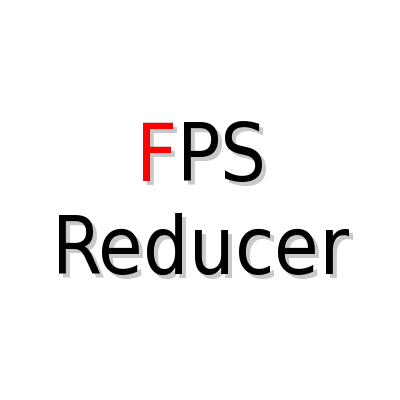 Minecraft graphics are being constantly improved, and many users may face the fact that their performance values may significantly drop. Therefore, to get rid of this negative moment, it will be enough to use a mod called FPS Reducer for Minecraft. Thanks to its universality, users will be able to further adjust a variety of graphics elements to improve performance.
Minecraft graphics are being constantly improved, and many users may face the fact that their performance values may significantly drop. Therefore, to get rid of this negative moment, it will be enough to use a mod called FPS Reducer for Minecraft. Thanks to its universality, users will be able to further adjust a variety of graphics elements to improve performance.
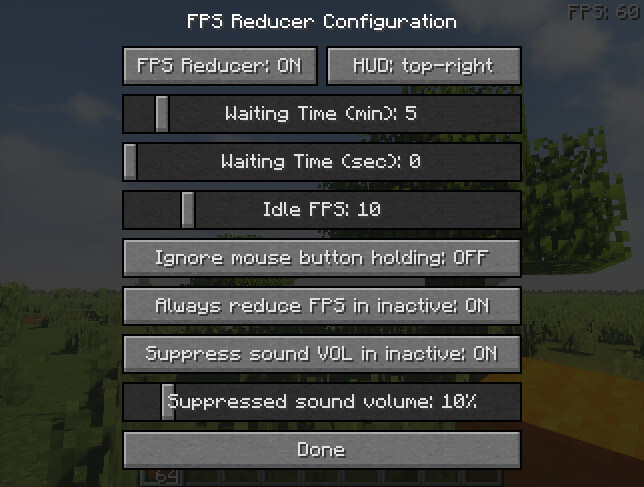
Of course, at first, you will need to learn the new options a bit, and only then you will be able to perform various manipulations without any problems. Take your time, and you will certainly succeed!

How to install the modification:
First step: download and install Fabric and Fabric API.
Second step: download the mod file.
Third step: copy the FPS Reducer mod package to the .minecraft/mods folder (if it does not exist, install Forge again or create it yourself).




Comments (3)