Smooth Font for Minecraft 1.12.1
 To have a good time in the game, one needs to constantly improve it. So, it remains to correctly use the available add-ons that favorably affect the gameplay.
To have a good time in the game, one needs to constantly improve it. So, it remains to correctly use the available add-ons that favorably affect the gameplay.
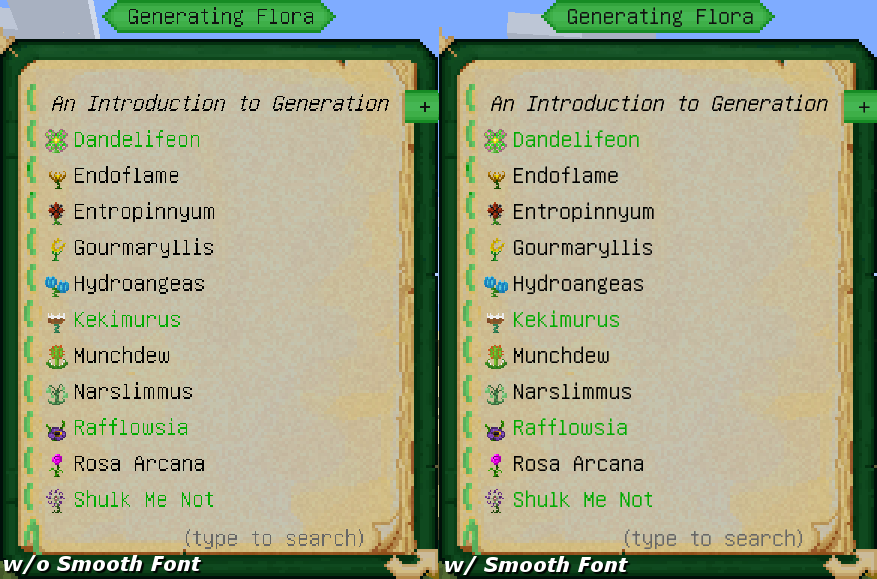
This time we suggest you apply the Smooth Font add-on for Minecraft that will allow you to change the in-game font and try to effectively use the new typeface, which will become much better and high-quality. Thanks to it, the game environment, as well as everything related to the text, will be significantly improved. Just use the mod and enjoy the gameplay. Have a nice game!
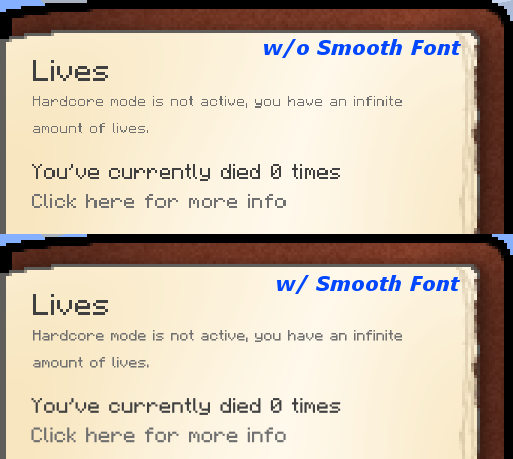
How to install the modification:
First step: download and install Fabric and Fabric API.
Second step: download the mod file.
Third step: copy the Smooth Font mod package to the .minecraft/mods folder (if it does not exist, install Forge again or create it yourself).




Comments (1)