FoamFix for Minecraft 1.12.2
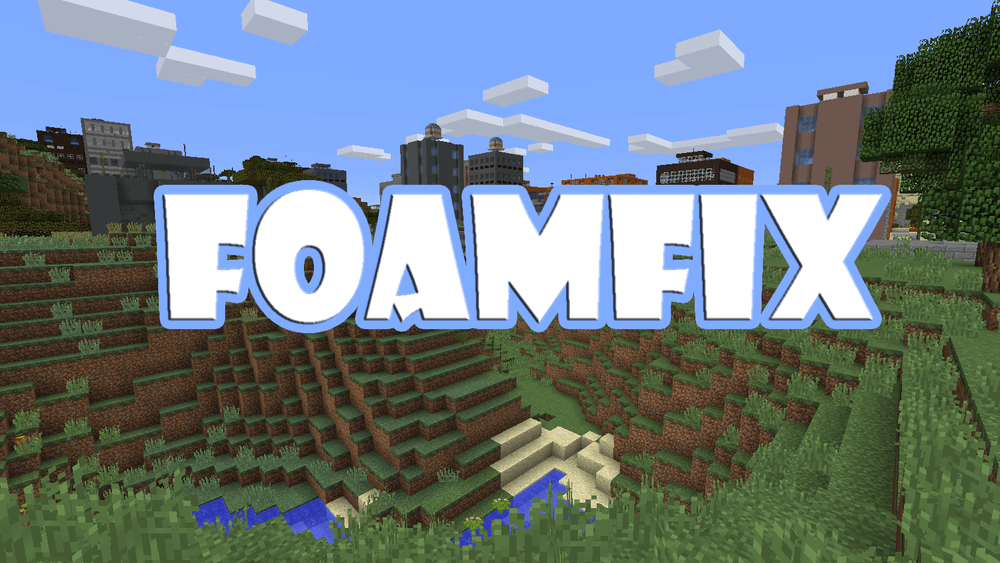 If you actively play Minecraft, you surely know that the game is not so demanding to the system specifications and can run even on a weak device. But one thing to keep in mind is that if you use various graphics mods, you may start to experience performance issues. And to avoid them, it will be enough just to use a mod called FoamFix for Minecraft.
If you actively play Minecraft, you surely know that the game is not so demanding to the system specifications and can run even on a weak device. But one thing to keep in mind is that if you use various graphics mods, you may start to experience performance issues. And to avoid them, it will be enough just to use a mod called FoamFix for Minecraft.

Thanks to this elaborate plugin, you will be able to automatically configure the graphics settings so that the game does not lag. The plugin has several instructions, so you can actively use it without problems. We wish you good luck and a good mood!
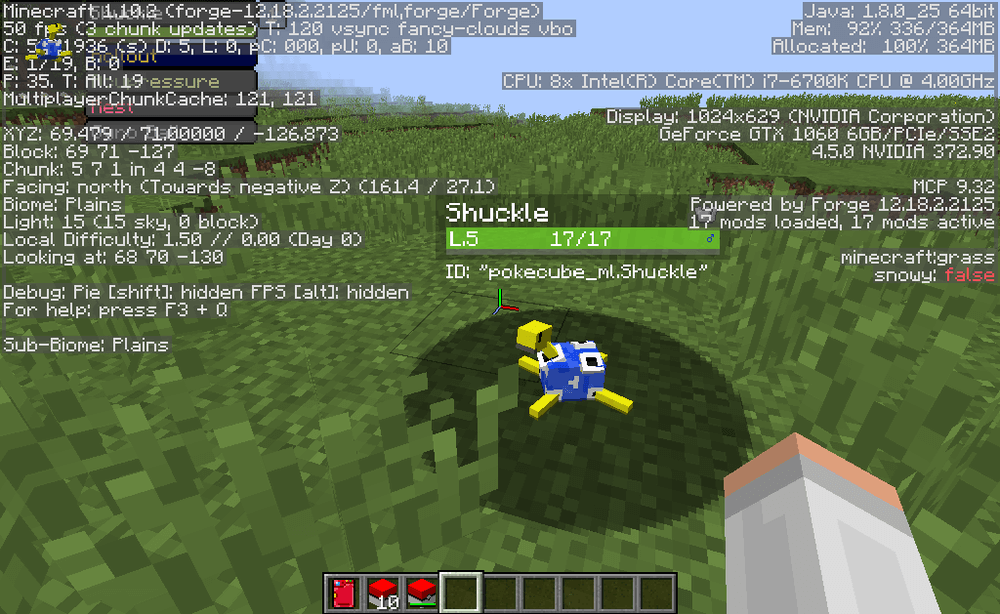
How to install the modification:
First step: download and install Fabric and Fabric API.
Second step: download the mod file.
Third step: copy the FoamFix mod package to the .minecraft/mods folder (if it does not exist, install Forge again or create it yourself).




Comments (3)