FPS Reducer for Minecraft 1.12.2
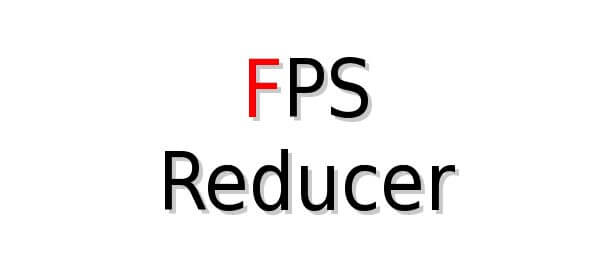 If you have a weak or even average PC and you spend a lot of time in Minecraft creating various mechanisms, then install the FPS Reducer mod that will reduce FPS. This is quite a paradoxical phenomenon since, usually, everyone wants rather increase this parameter.
If you have a weak or even average PC and you spend a lot of time in Minecraft creating various mechanisms, then install the FPS Reducer mod that will reduce FPS. This is quite a paradoxical phenomenon since, usually, everyone wants rather increase this parameter.
 However, this is necessary when you minimize the game. To reduce background system resource usage, the mod activates a lower FPS level after five minutes of inactivity, which reduces the load. After you return to the game, the mod will turn off and restore the normal FPS.
However, this is necessary when you minimize the game. To reduce background system resource usage, the mod activates a lower FPS level after five minutes of inactivity, which reduces the load. After you return to the game, the mod will turn off and restore the normal FPS.
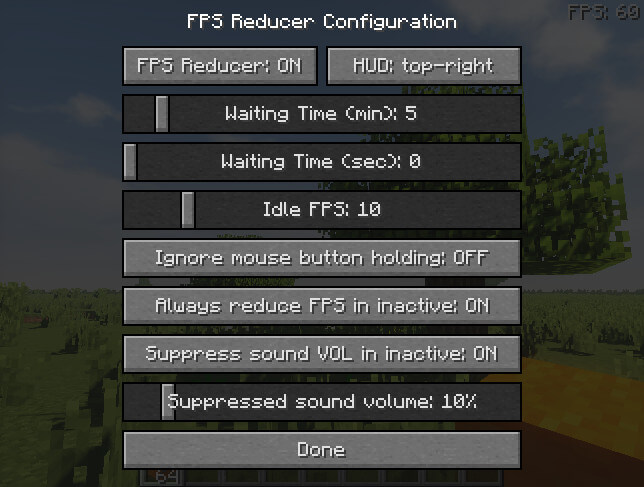
How to install the modification:
First step: download and install Fabric and Fabric API.
Second step: download the mod file.
Third step: copy the FPS Reducer mod package to the .minecraft/mods folder (if it does not exist, install Forge again or create it yourself).




Comments (70)