No Night Vision Flashing for Minecraft 1.12.2
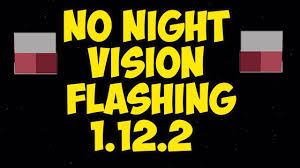 Visual effects were often the cause of far from the best gameplay impressions in the Minecraft game expanses. Therefore, it's time to understand the main points a bit and try to achieve a good result in visual terms. To do this, it will be enough just to install a mod called No Night Vision Flashing for Minecraft that automatically changes all the available effects for the better.
Visual effects were often the cause of far from the best gameplay impressions in the Minecraft game expanses. Therefore, it's time to understand the main points a bit and try to achieve a good result in visual terms. To do this, it will be enough just to install a mod called No Night Vision Flashing for Minecraft that automatically changes all the available effects for the better.

Now the game will be much more enjoyable, while you will not need to do anything. Some effects were changed, whereas others simply removed from the game adventure. Now it remains only to play and evaluate all the new available features yourself. We wish you good luck!
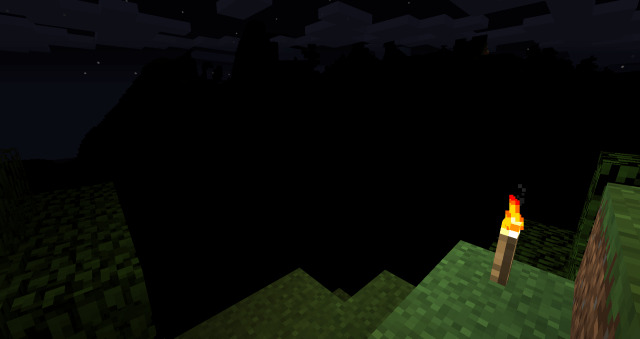
How to install the modification:
First step: download and install Fabric and Fabric API.
Second step: download the mod file.
Third step: copy the No Night Vision Flashing mod package to the .minecraft/mods folder (if it does not exist, install Forge again or create it yourself).




Comments (3)