Plonk for Minecraft 1.12.2
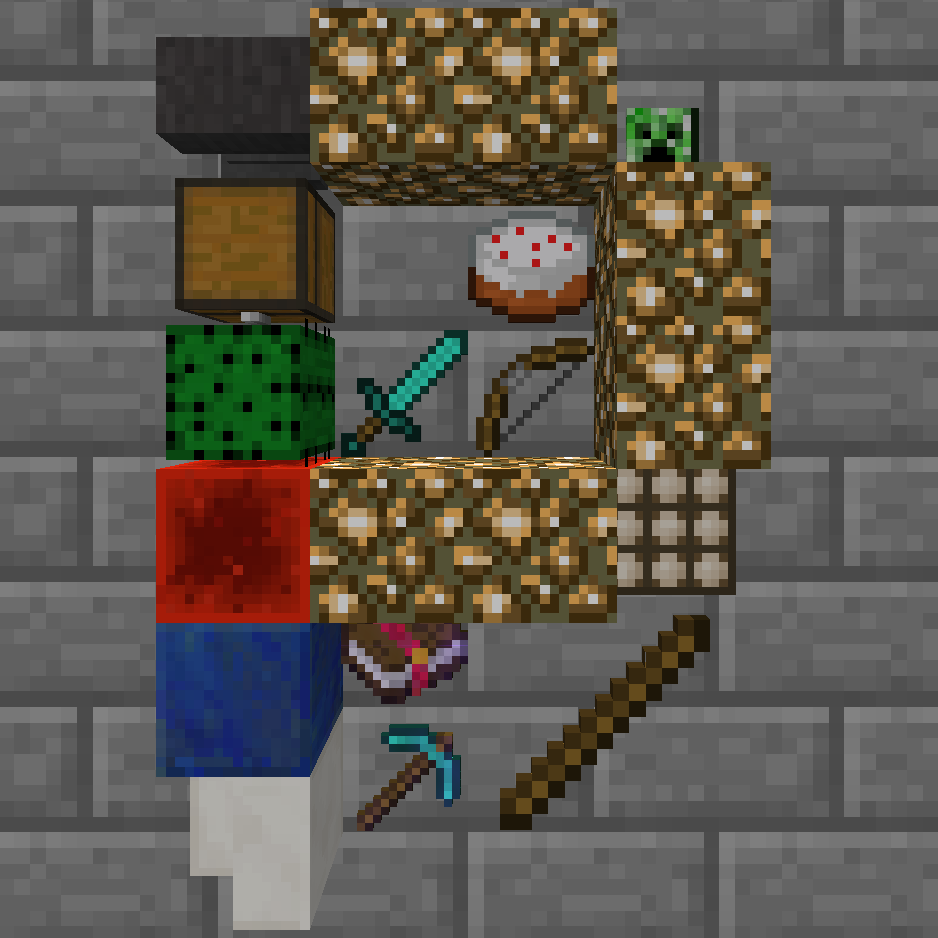 Would you like to have a unique opportunity to place blocks directly into the game world? Well, try to install Plonk for Minecraft 1.12.2 to add this new feature to your game. Use the “P” key to place up to 4 items on the side of any block.
Would you like to have a unique opportunity to place blocks directly into the game world? Well, try to install Plonk for Minecraft 1.12.2 to add this new feature to your game. Use the “P” key to place up to 4 items on the side of any block.
If it is not convenient for you, you can replace the key in the control settings. After you place the items, they will be increased in size, which looks quite impressive. The modification is popular among many users, and you can use it to find greater opportunities for your game.

How to install the modification:
First step: download and install Fabric and Fabric API.
Second step: download the mod file.
Third step: copy the Plonk mod package to the .minecraft/mods folder (if it does not exist, install Forge again or create it yourself).




Comments (3)