Vanilla Tools for Minecraft 1.12.2
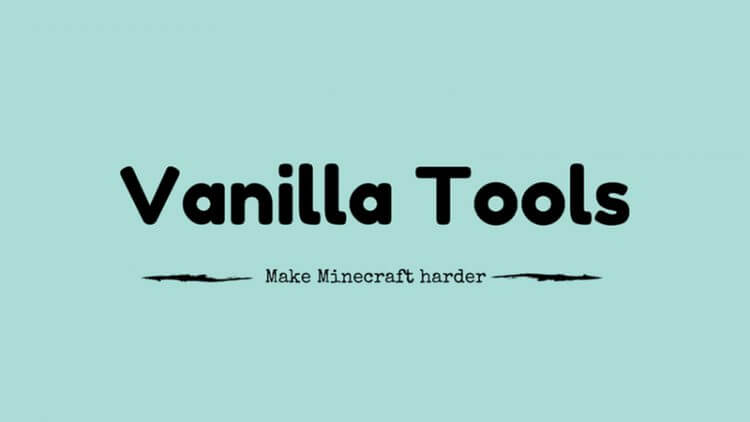 If you have several large mods in a build that add numerous items, and you need to disable certain items, then install the Vanilla Tools mod. This mod allows you to restrict the use of any item or block, even one taken from the original game version.
If you have several large mods in a build that add numerous items, and you need to disable certain items, then install the Vanilla Tools mod. This mod allows you to restrict the use of any item or block, even one taken from the original game version.
All the settings are located in a convenient config file that you need to edit to add a necessary item to the exclusion list. After that, the disabled item will not be able to be mined, crafted, or obtained in any other way by any player.
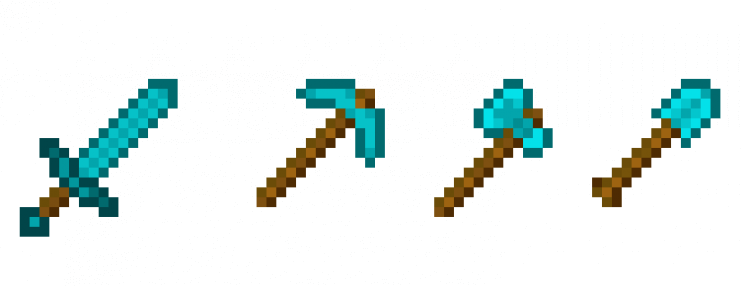
How to install the modification:
First step: download and install Fabric and Fabric API.
Second step: download the mod file.
Third step: copy the Vanilla Tools mod package to the .minecraft/mods folder (if it does not exist, install Forge again or create it yourself).




Comments (0)