Controlling for Minecraft 1.13
 Controlling for Minecraft is a great opportunity to add a special interface to the game for active adventures. Now you will have the tools to manage all the available mods. Thanks to them, you will be able to adjust the list of add-ons, select the ones that will be active and the ones that should be disabled.
Controlling for Minecraft is a great opportunity to add a special interface to the game for active adventures. Now you will have the tools to manage all the available mods. Thanks to them, you will be able to adjust the list of add-ons, select the ones that will be active and the ones that should be disabled.
In any case, you will just have to learn the new features and enjoy favorable gameplay. We are sure that you will not be disappointed in applying these functions and just get the most out of them. Just use these features and adjust the list of all the available mods. We wish you good luck!
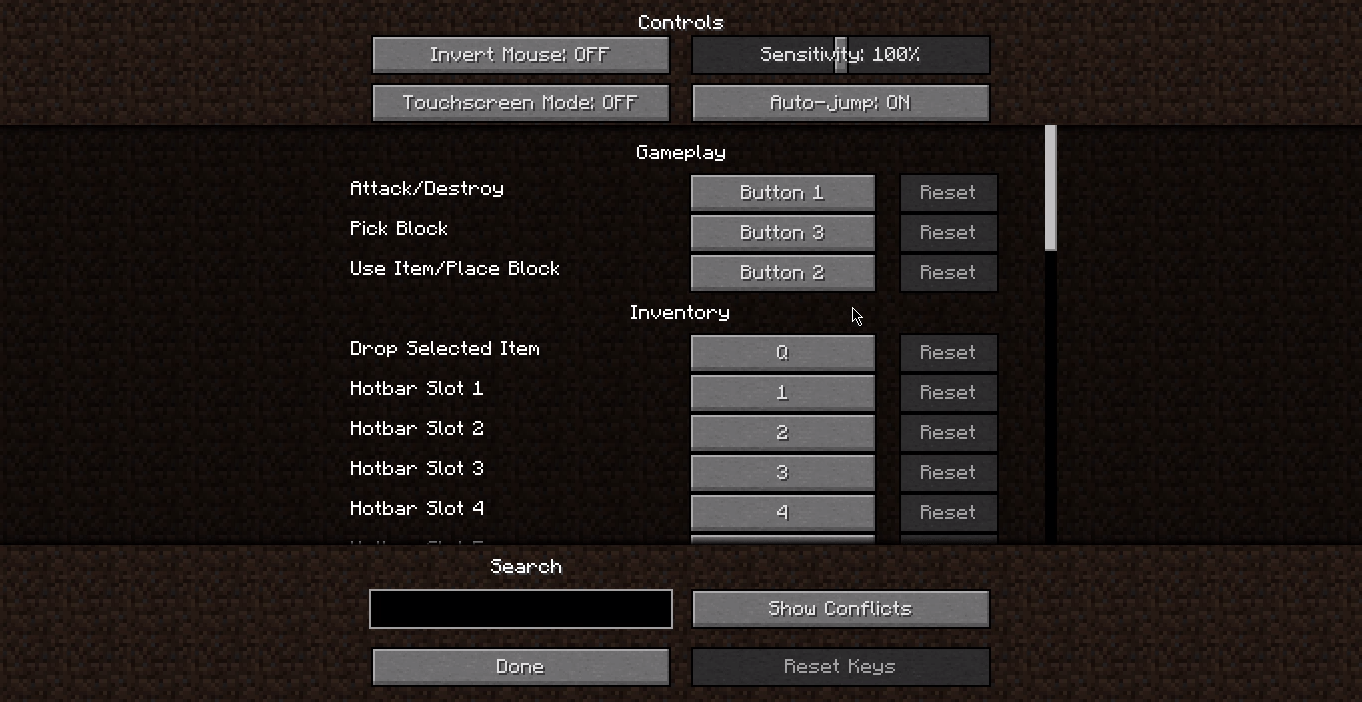
How to install the modification:
First step: download and install Fabric and Fabric API.
Second step: download the mod file.
Third step: copy the Controlling mod package to the .minecraft/mods folder (if it does not exist, install Forge again or create it yourself).




Comments (0)