Bookshelf for Minecraft 1.14.3
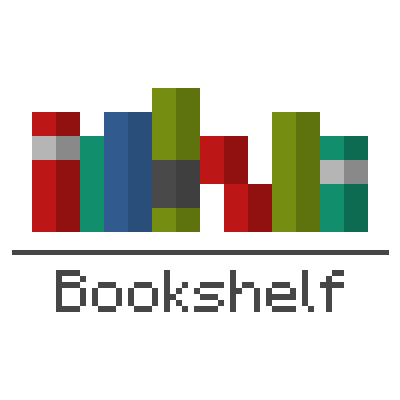 To actively use various interesting add-ons, you necessarily have to fill your game client with diverse mods. To begin with, you will have to install the Bookshelf add-on for Minecraft that is virtually a file library.
To actively use various interesting add-ons, you necessarily have to fill your game client with diverse mods. To begin with, you will have to install the Bookshelf add-on for Minecraft that is virtually a file library.
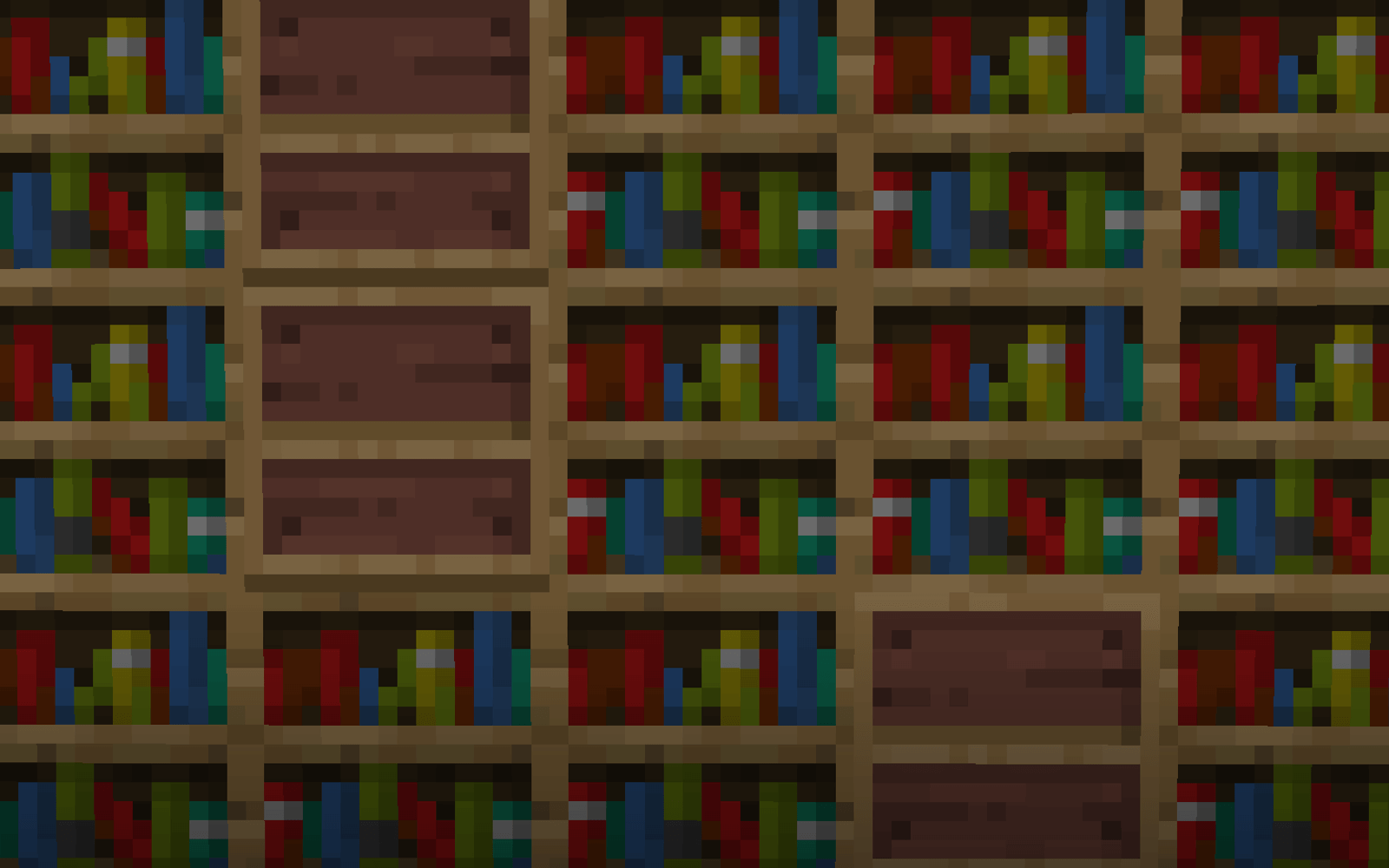
It is necessary to provide a favorable basis for the proper functioning of add-ons and their combining. The main mods that work with this add-on are related to the possibility of changing the item color and horse armor appearance. We suggest that you do not waste time and start using all the available features.
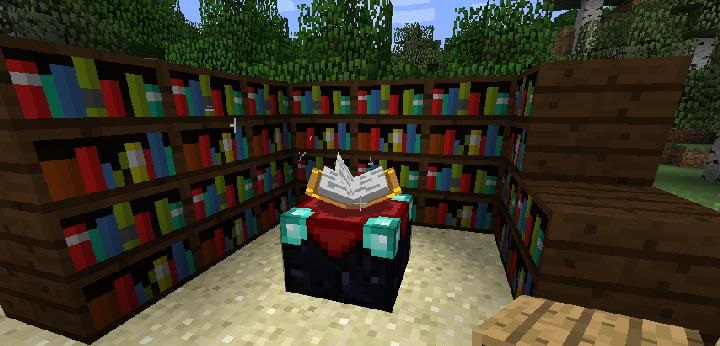
How to install the modification:
First step: download and install Fabric and Fabric API.
Second step: download the mod file.
Third step: copy the Bookshelf mod package to the .minecraft/mods folder (if it does not exist, install Forge again or create it yourself).




Comments (0)