Navigation for Minecraft 1.14.3
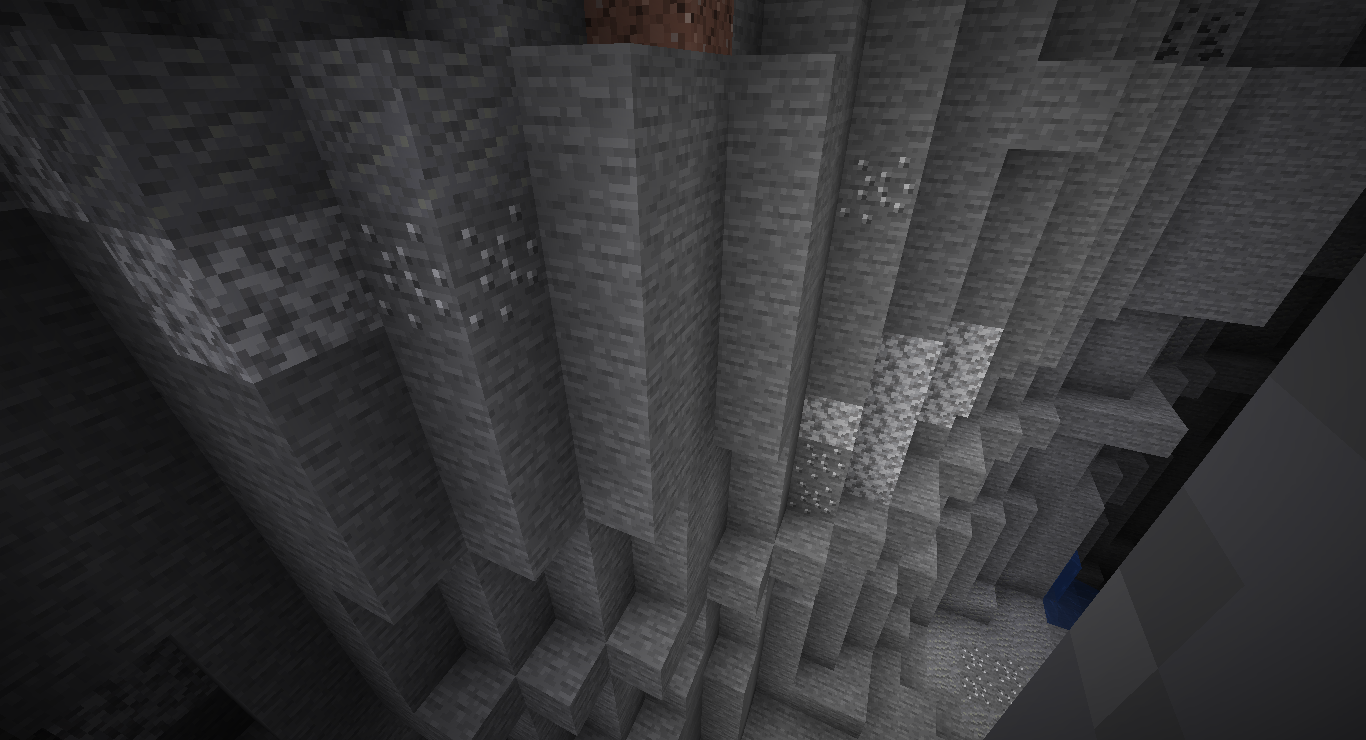 To make the game adventure more difficult, it is enough to use various tools and settings. For example, there is already the opportunity to apply the Navigation add-on for Minecraft. As you might have guessed, this time, the changes will solely affect navigation and make it possible not only to have a good time but also to enjoy a variety of difficulty settings.
To make the game adventure more difficult, it is enough to use various tools and settings. For example, there is already the opportunity to apply the Navigation add-on for Minecraft. As you might have guessed, this time, the changes will solely affect navigation and make it possible not only to have a good time but also to enjoy a variety of difficulty settings.
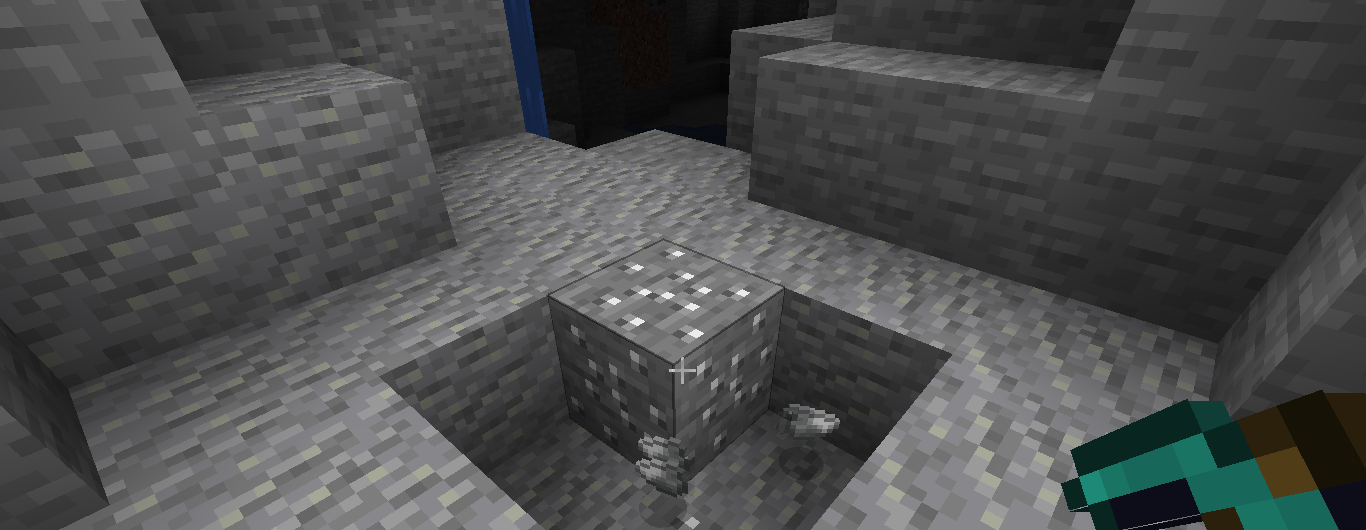
Thus, the usual navigation elements will be mixed up, the map will disappear, and much more. Thanks to the high difficulty level, it will be possible to easily diversify your adventures and make them as unpredictable as possible in terms of movement.
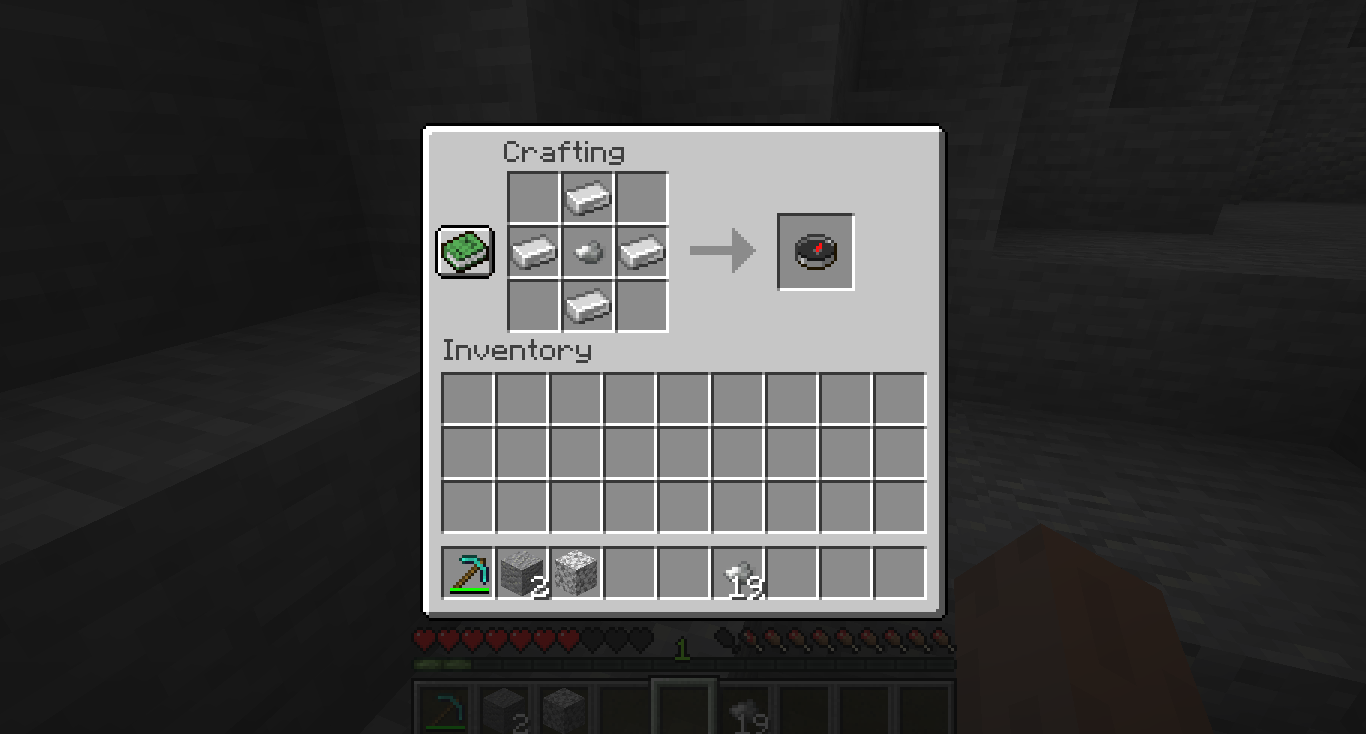
How to install the modification:
First step: download and install Fabric and Fabric API.
Second step: download the mod file.
Third step: copy the Navigation mod package to the .minecraft/mods folder (if it does not exist, install Forge again or create it yourself).




Comments (0)