All the Mods 4 for Minecraft 1.14
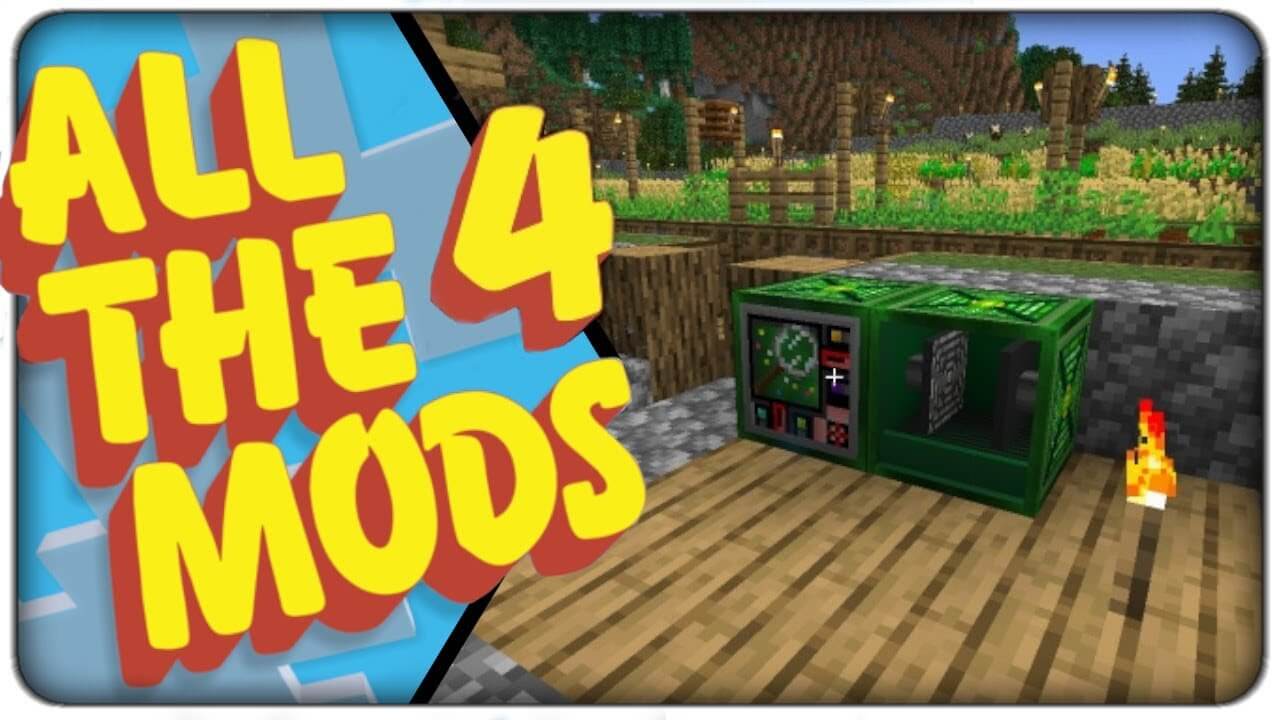 To significantly expand the game experience and enjoy each moment, we suggest you use the All the Mods 4 1.14 mod for Minecraft. The fact is that this add-on allows you to achieve a favorable result without any problems. This time you will have the opportunity to enjoy a favorable atmosphere that will be achieved thanks to four mods of different scales at once.
To significantly expand the game experience and enjoy each moment, we suggest you use the All the Mods 4 1.14 mod for Minecraft. The fact is that this add-on allows you to achieve a favorable result without any problems. This time you will have the opportunity to enjoy a favorable atmosphere that will be achieved thanks to four mods of different scales at once.

We suggest that you do not waste much time and just start to act. Numerous discoveries, new experiences, and a lot of other entertainment await you. We wish you good luck!

How to install the modification:
First step: download and install Fabric and Fabric API.
Second step: download the mod file.
Third step: copy the All the Mods 4 mod package to the .minecraft/mods folder (if it does not exist, install Forge again or create it yourself).




Comments (1)