Mod Menu for Minecraft 1.14
 Given that recently more and more players actively use dozens of mods at once, it becomes difficult to manage and control them. However, each time there are more and more tools that allow you to manage the list of active mods yourself. This time we suggest using the Mod Menu 1.14 add-on for Minecraft.
Given that recently more and more players actively use dozens of mods at once, it becomes difficult to manage and control them. However, each time there are more and more tools that allow you to manage the list of active mods yourself. This time we suggest using the Mod Menu 1.14 add-on for Minecraft.
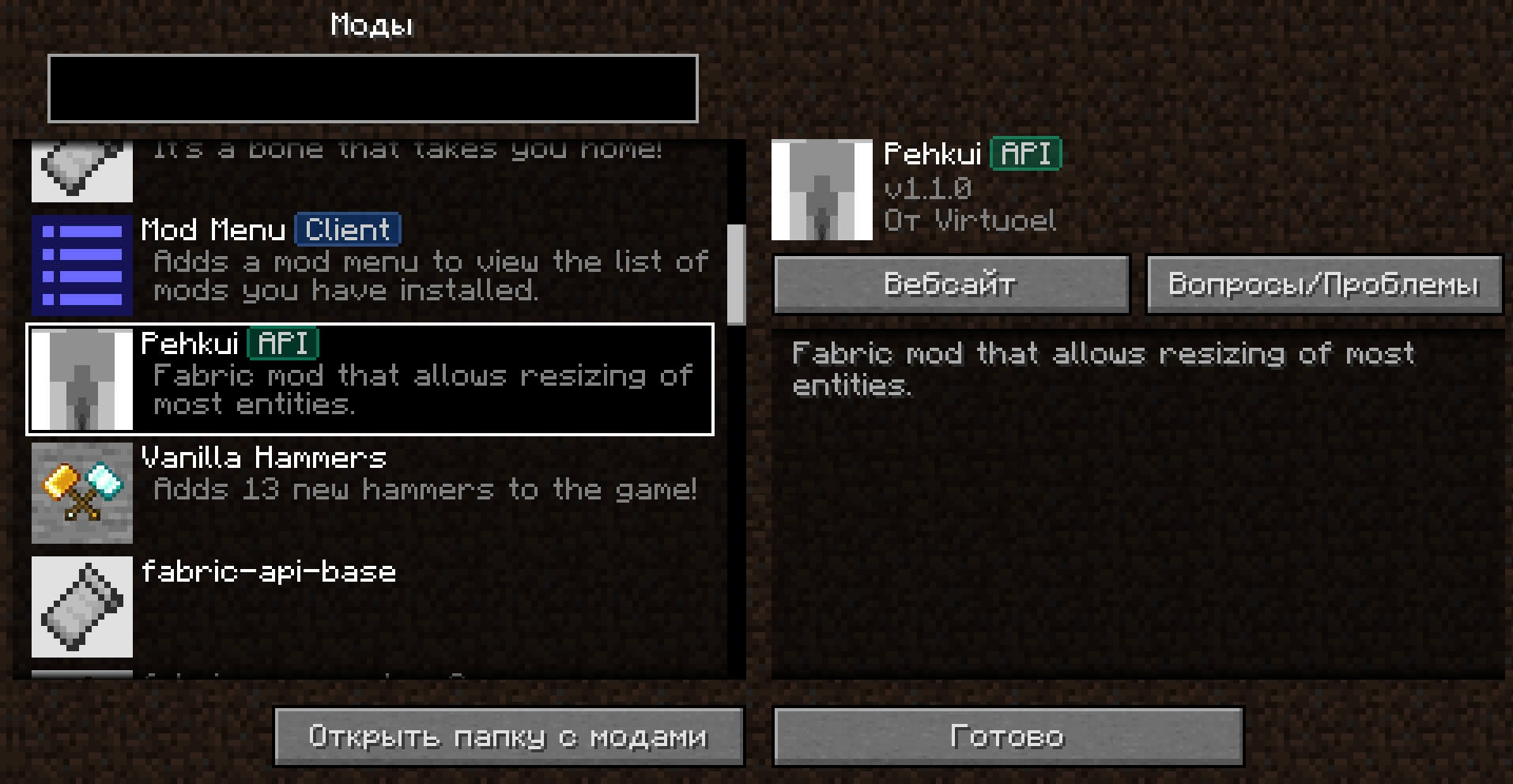
Thanks to the new improvement, you will be able to see an elaborate menu with many different functions. It remains only to learn them carefully, and you can safely apply new features that will surely affect the gameplay.
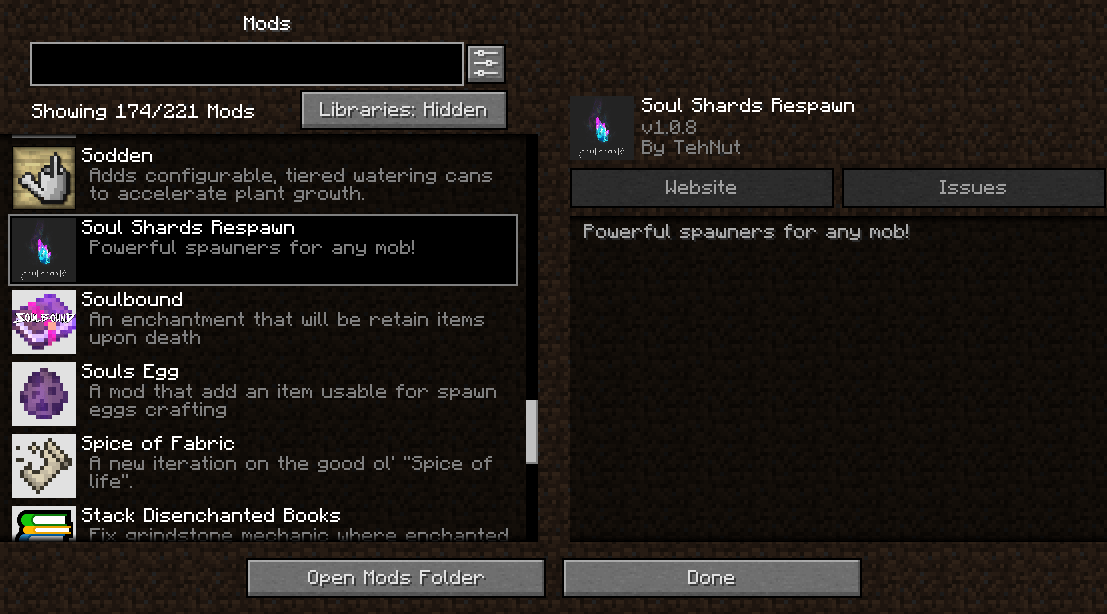
How to install the modification:
First step: download and install Fabric and Fabric API.
Second step: download the mod file.
Third step: copy the Mod Menu mod package to the .minecraft/mods folder (if it does not exist, install Forge again or create it yourself).




Comments (2)