Quality Of Life for Minecraft 1.14
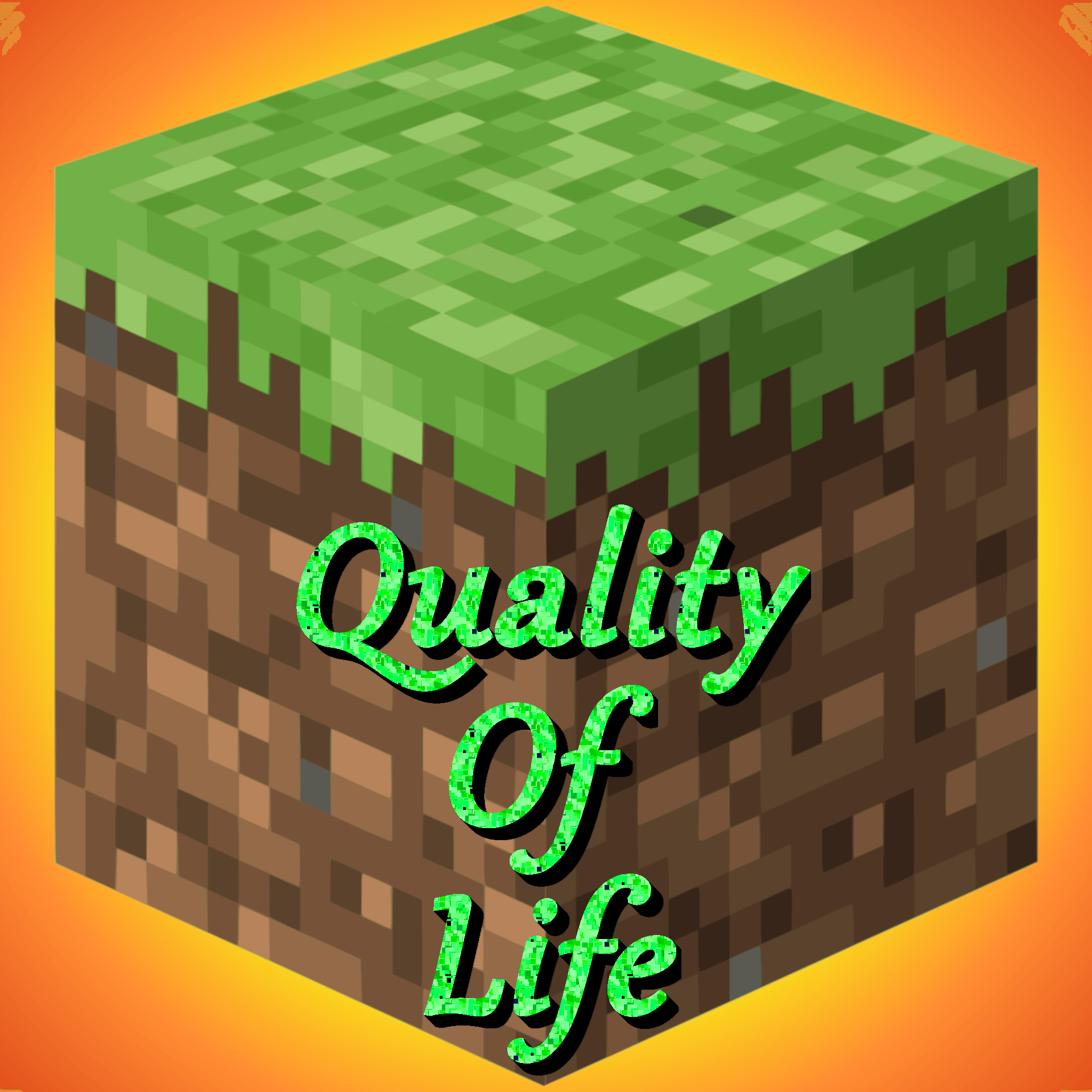 It's time to pay attention to improving the environment and graphics settings. To do this, we suggest you use the Quality Of Life 1.14 mod for Minecraft that adds a huge amount of content to the game. Now you will get not only an improvement of the sound component of your adventures but also the opportunity to enjoy new effects, graphical improvements, textures, and certain elements of improved mechanics.
It's time to pay attention to improving the environment and graphics settings. To do this, we suggest you use the Quality Of Life 1.14 mod for Minecraft that adds a huge amount of content to the game. Now you will get not only an improvement of the sound component of your adventures but also the opportunity to enjoy new effects, graphical improvements, textures, and certain elements of improved mechanics.

You should not be surprised by such an extensive number of updates because now it has become the norm for high-quality and original games. We should immediately warn you that it will take an extremely long time to achieve success.

How to install the modification:
First step: download and install Fabric and Fabric API.
Second step: download the mod file.
Third step: copy the Quality Of Life mod package to the .minecraft/mods folder (if it does not exist, install Forge again or create it yourself).




Comments (1)