Coloured Tooltips for Minecraft 1.14
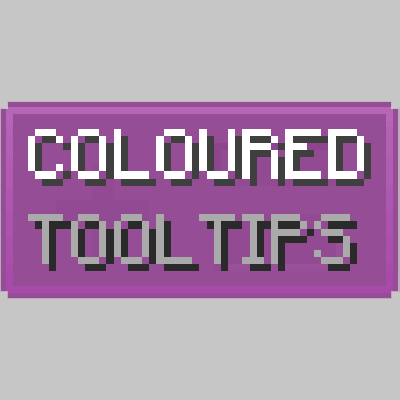 If you want to control almost every element of the game, you will need to install the Colored Tooltips 1.14 mod for Minecraft. Thanks to the changes that the mod brings, you will have access to a special file that is functionally a tweaker.
If you want to control almost every element of the game, you will need to install the Colored Tooltips 1.14 mod for Minecraft. Thanks to the changes that the mod brings, you will have access to a special file that is functionally a tweaker.
Thanks to it, you can change the color of tooltips, which will significantly improve their perception. Managing the tweaker will be easy, just be careful and try to actively use all the new features. We are sure that this will make the game better and give a lot of new emotions.
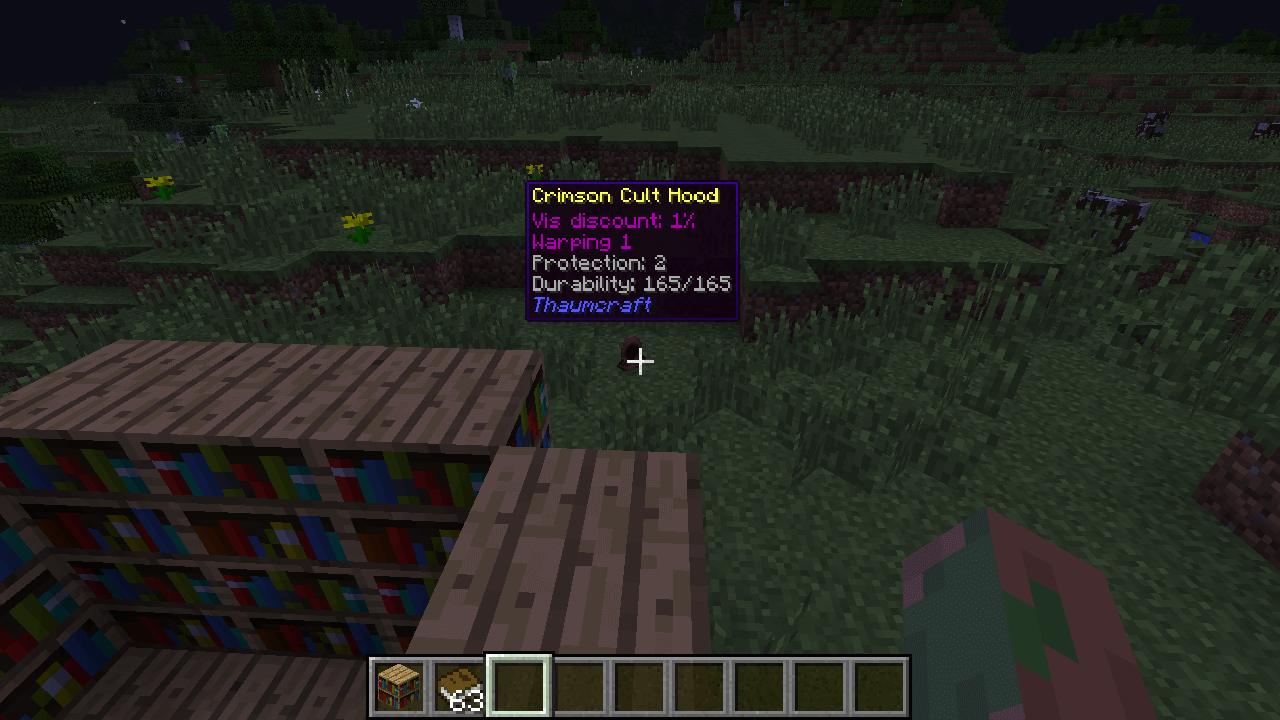
How to install the modification:
First step: download and install Fabric and Fabric API.
Second step: download the mod file.
Third step: copy the Coloured Tooltips mod package to the .minecraft / mods folder (if it does not exist, install Forge again or create it yourself).




Comments (0)