Controlling for Minecraft 1.14
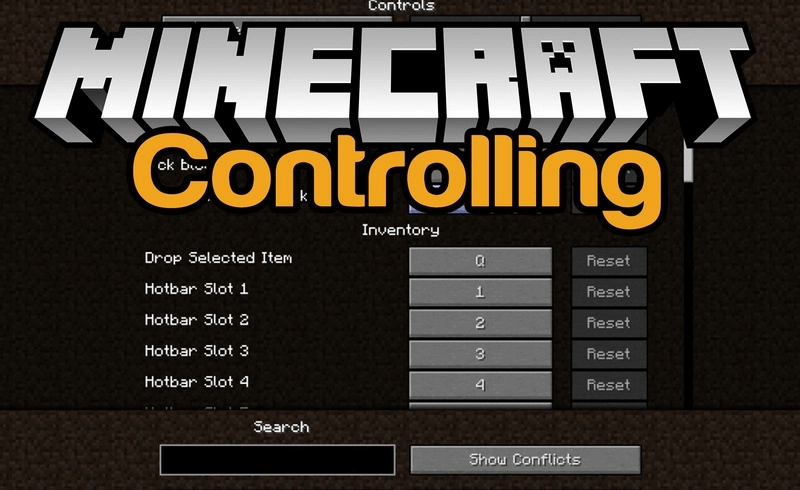 Some modifications add new content, others serve as auxiliary tools as they provide normal control and regulation of the mods application.
Some modifications add new content, others serve as auxiliary tools as they provide normal control and regulation of the mods application.
Such is Controlling 1.14 for Minecraft – an implementation which opens a special window to influence the installed mods. Thanks to it you can easily assign keys to use mods, track conflicts and even edit. The utility is constantly improving and expanding the list of available functions. Thanks to it you may not worry about the fact that after installation everything can crash, just look at the information and everything will become clear at once.
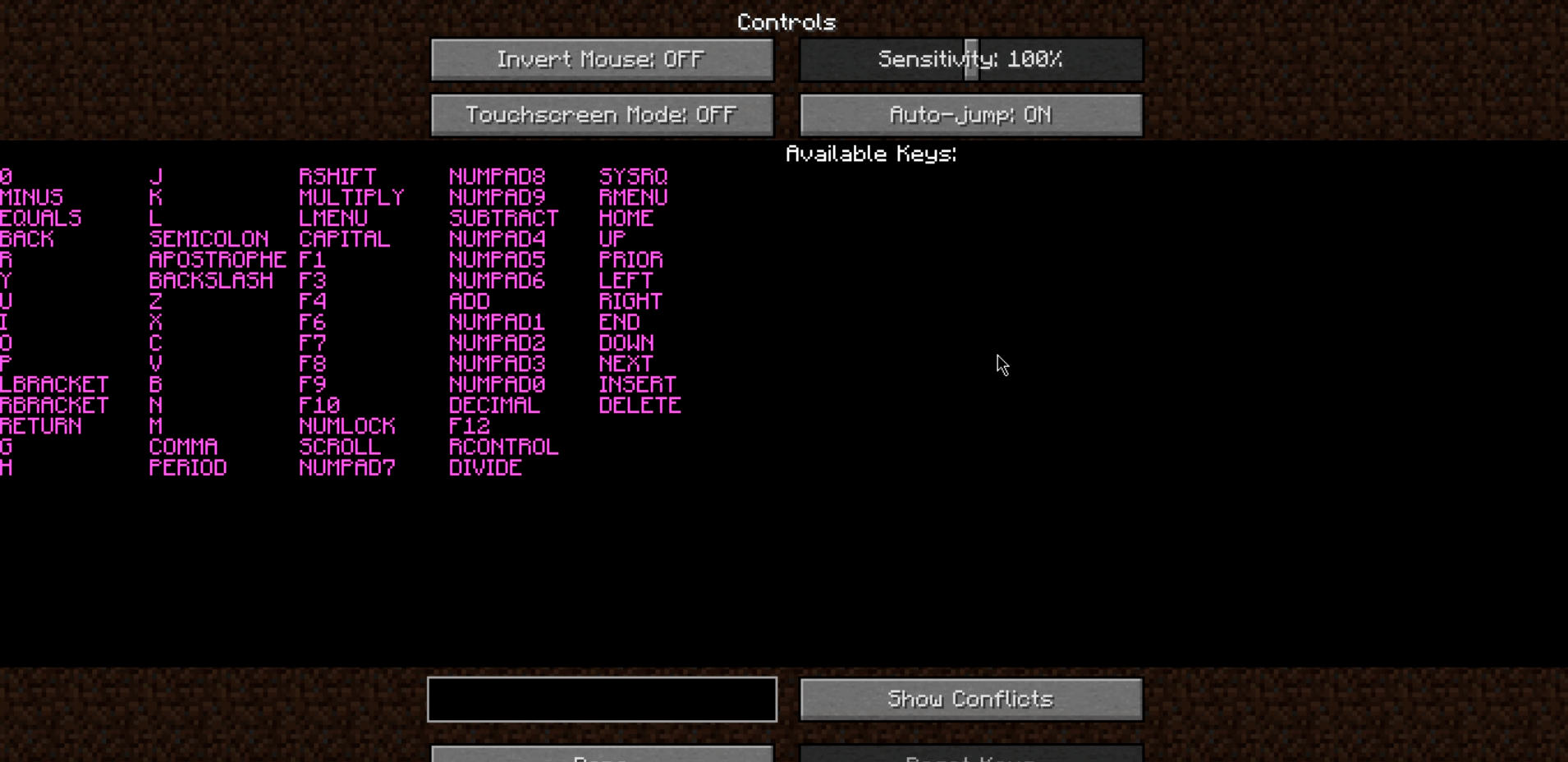
How to install the modification:
First step: download and install Fabric and Fabric API.
Second step: download the mod file.
Third step: copy the Controlling mod package to the .minecraft / mods folder (if it does not exist, install Forge again or create it yourself).




Comments (14)