NoFog for Minecraft 1.14
 If the game expanses seem limited to you and you want to significantly increase the range of rendering and visibility, then you should pay attention to the NoFog 1.14 add-on for Minecraft. This improvement allows you to easily remove the fog that always hovers over the border of the world. After it is removed, the restrictions on the visibility range will disappear, and you will be able to safely accomplish recon in advance.
If the game expanses seem limited to you and you want to significantly increase the range of rendering and visibility, then you should pay attention to the NoFog 1.14 add-on for Minecraft. This improvement allows you to easily remove the fog that always hovers over the border of the world. After it is removed, the restrictions on the visibility range will disappear, and you will be able to safely accomplish recon in advance.

But this improvement requires much more system resources, so do not forget about it to avoid lags and other unpleasant consequences. As for the pleasant side, the world will certainly become more beautiful and brighter.
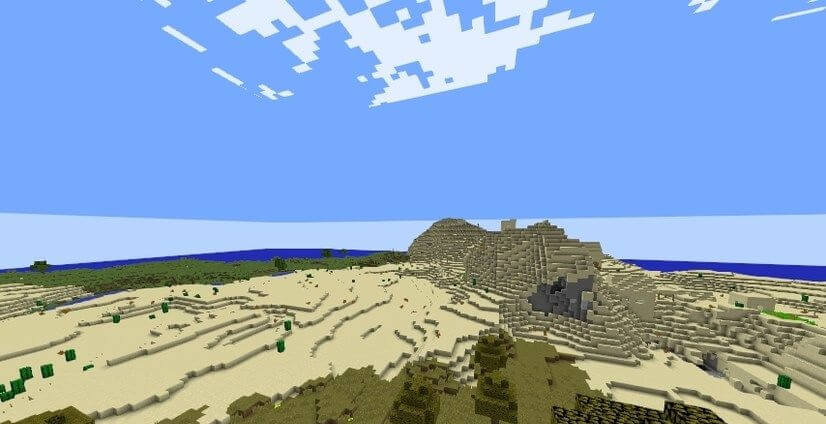
How to install the modification:
First step: download and install Fabric and Fabric API.
Second step: download the mod file.
Third step: copy the NoFog mod package to the .minecraft/mods folder (if it does not exist, install Forge again or create it yourself).




Comments (0)