Atmospheric for Minecraft 1.15.2
 Would you like to spend your free time exploring the world around you and enjoying the game atmosphere? In this case, we invite you to pay attention to Atmospheric for Minecraft. This mod pack will certainly please you with its new details for a series of biomes and different locations.
Would you like to spend your free time exploring the world around you and enjoying the game atmosphere? In this case, we invite you to pay attention to Atmospheric for Minecraft. This mod pack will certainly please you with its new details for a series of biomes and different locations.
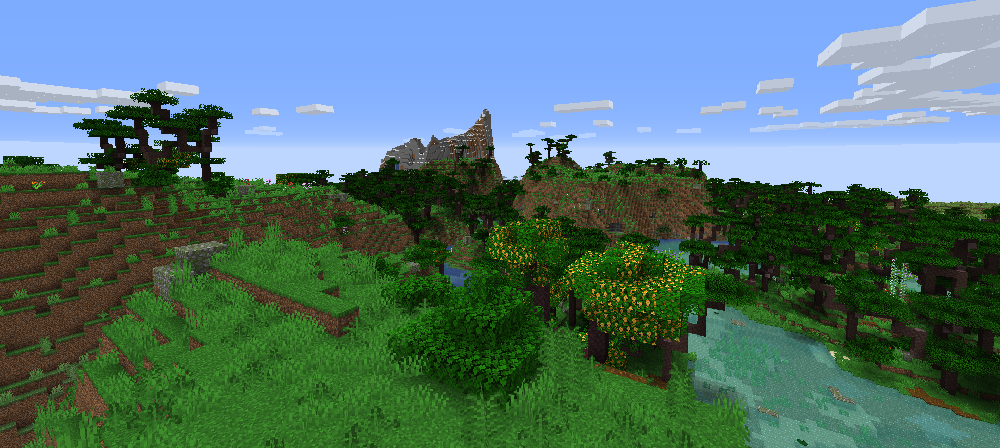
The modification allows you to significantly improve the available atmosphere and get a lot of pleasant emotions from your game. The main thing is to think carefully about each step you take and try to thoroughly explore each available biome. Finally, these places will look well-designed and extremely interesting.
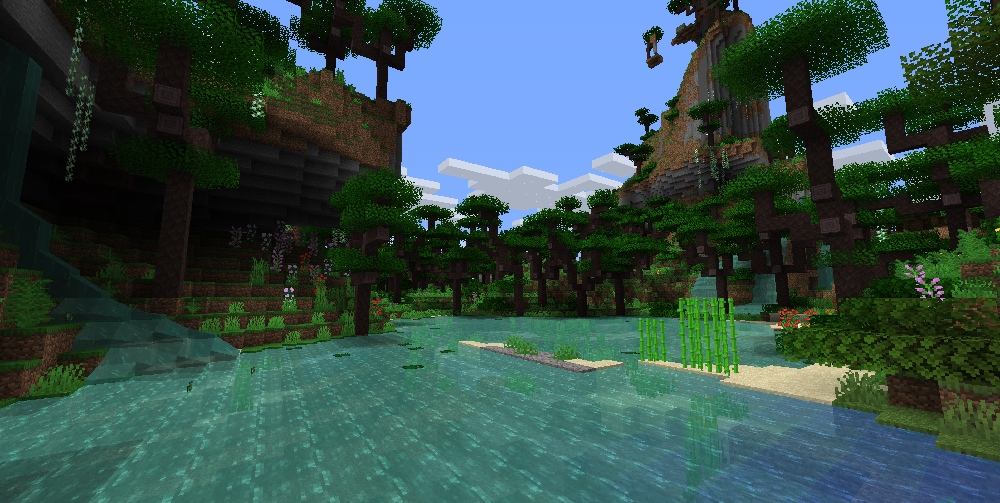
How to install the modification:
First step: download and install Fabric and Fabric API.
Second step: download the mod file.
Third step: copy the Atmosphericmod package to the .minecraft/mods folder (if it does not exist, install Forge again or create it yourself).




Comments (1)