Hardcore Revival for Minecraft 1.15.2
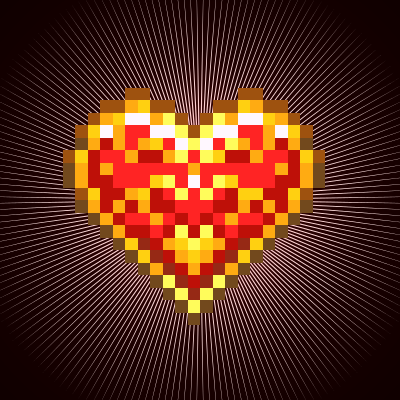 To slightly adjust the game difficulty level in the hardcore mode, it is enough to use an add-on called Hardcore Revival for Minecraft. This time you will have to try to effectively apply all the new functions without having to worry too much about the fact that your friend can foolishly die by an accident and cannot continue the adventure with you.
To slightly adjust the game difficulty level in the hardcore mode, it is enough to use an add-on called Hardcore Revival for Minecraft. This time you will have to try to effectively apply all the new functions without having to worry too much about the fact that your friend can foolishly die by an accident and cannot continue the adventure with you.
You will be able to bring them back to life, though you should prepare for penalties, negative status effects, and other unfavorable consequences. It will be enough to get used to the new conditions, and you can safely start testing the new version of active adventures.

How to install the modification:
First step: download and install Fabric and Fabric API.
Second step: download the mod file.
Third step: copy the Hardcore Revival mod package to the .minecraft/mods folder (if it does not exist, install Forge again or create it yourself).




Comments (0)