Light Overlay for Minecraft 1.15.2
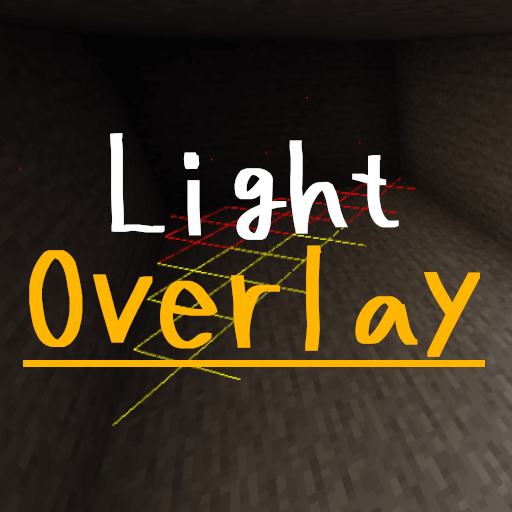 For sure, you always wanted to get as much information from the Minecraft game as possible. Therefore, we recommend that you use the Light Overlay mod for Minecraft. This is a rather interesting way to get additional information that will allow you to achieve a favorable result in terms of notification without problems.
For sure, you always wanted to get as much information from the Minecraft game as possible. Therefore, we recommend that you use the Light Overlay mod for Minecraft. This is a rather interesting way to get additional information that will allow you to achieve a favorable result in terms of notification without problems.
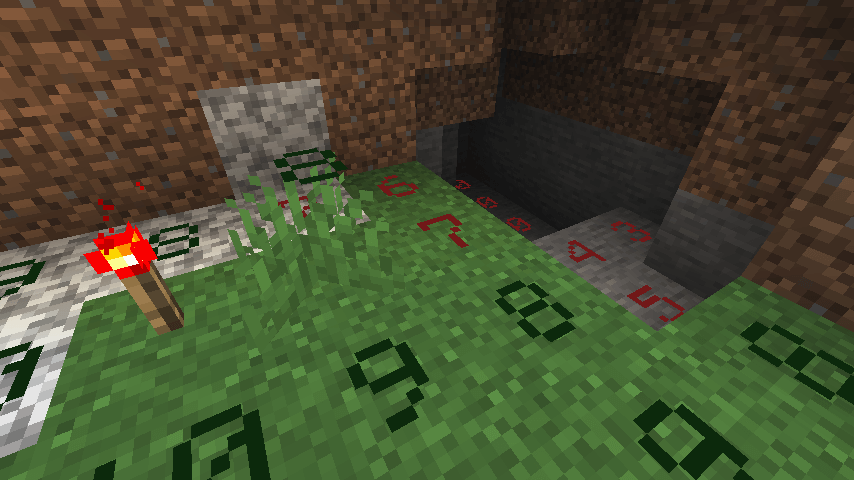
Thus, after activating the mod, you will see how exactly the ground changes its light in the game. It will display various information, beginning with landscape features and ending with the mob spawn points. It remains only to actively use all these offers and effectively exploit all available information. We wish you good luck!
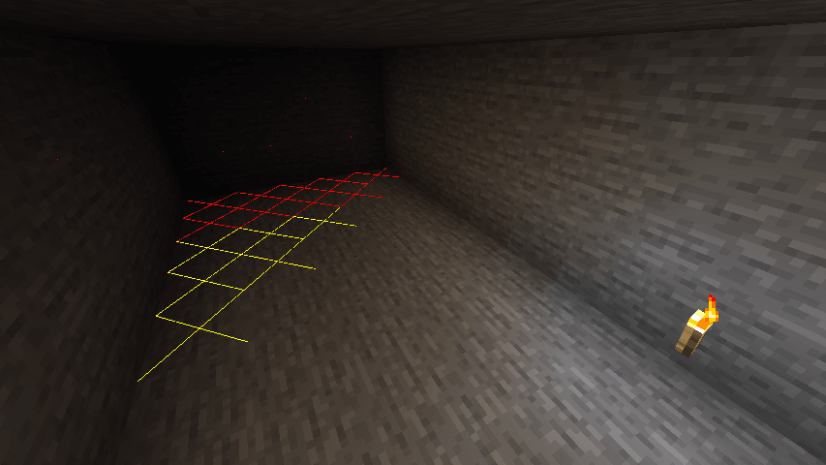
How to install the modification:
First step: download and install Fabric and Fabric API.
Second step: download the mod file.
Third step: copy the Light Overlay mod package to the .minecraft/mods folder (if it does not exist, install Forge again or create it yourself).




Comments (0)