Mod Menu for Minecraft 1.15.2
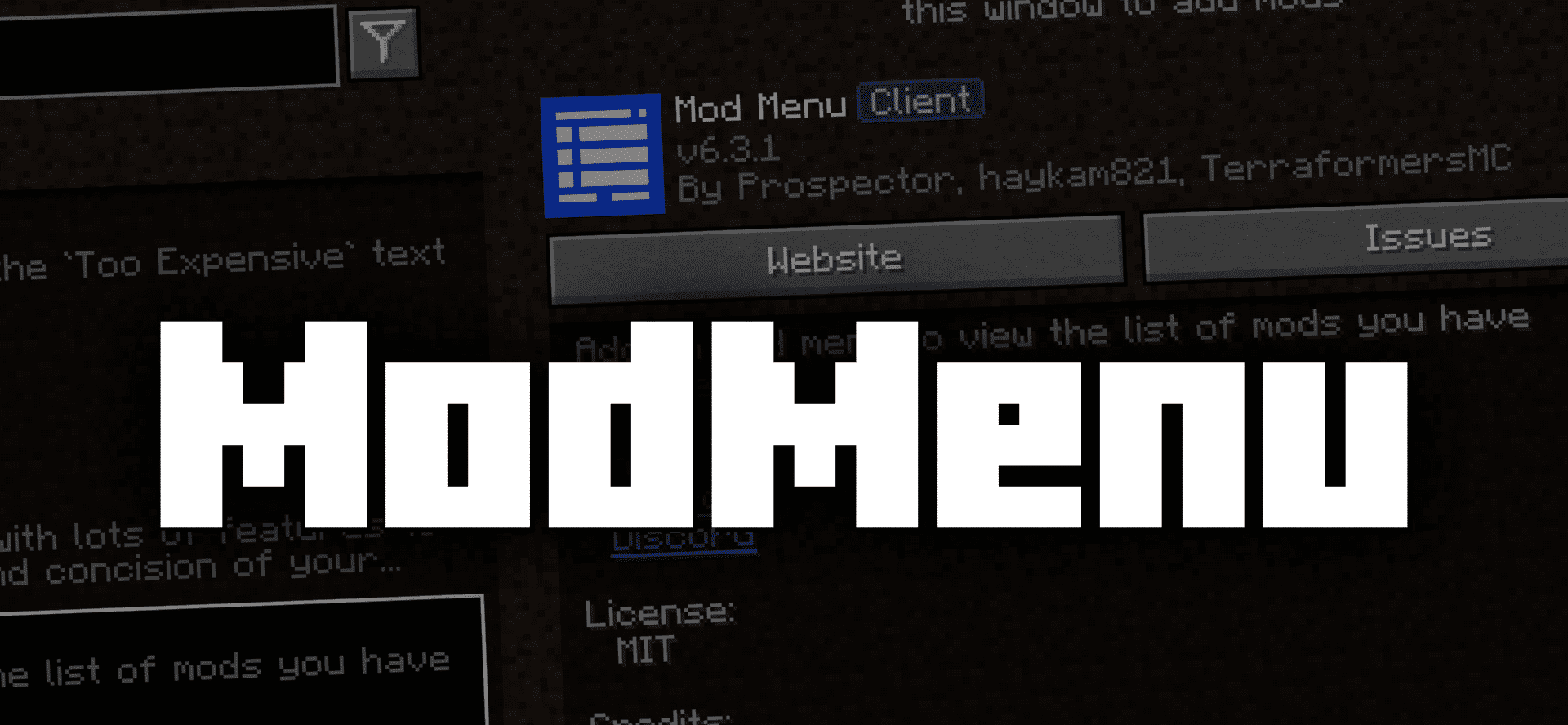 Mod Menu for Minecraft is a unique add-on that offers a function for viewing all installed mods. After starting the game, you can go to the menu, which will display information regarding the modifications installed.
Mod Menu for Minecraft is a unique add-on that offers a function for viewing all installed mods. After starting the game, you can go to the menu, which will display information regarding the modifications installed.
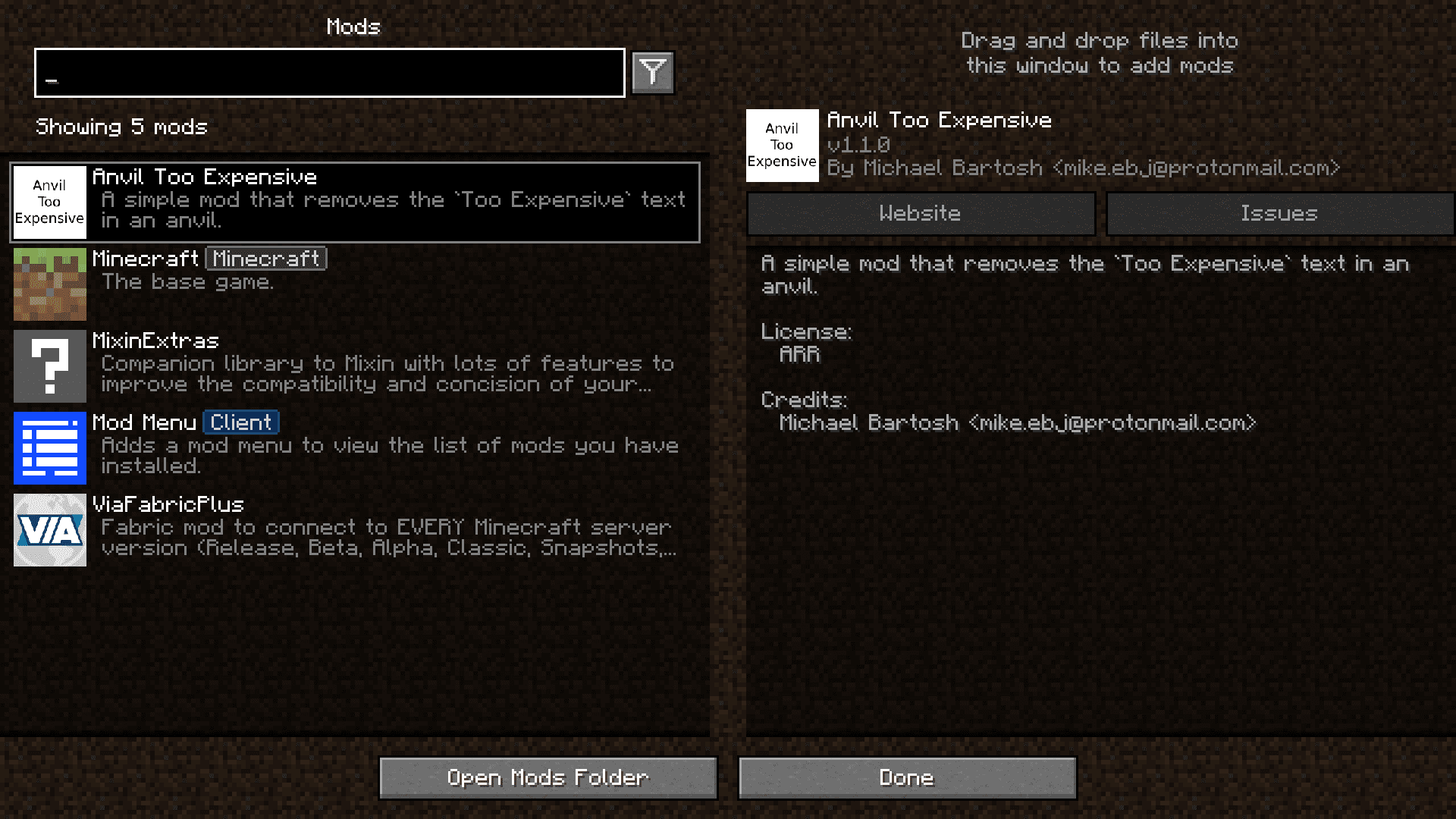
Thanks to this exclusive feature, you can use the information received and navigate the available content to improve your game. Please don’t worry about convenience since managing the mod pack is as simple and accessible as possible. Therefore, the main thing is to apply the new features effectively and achieve excellent results in your exciting adventure. We wish you good luck and all the best!
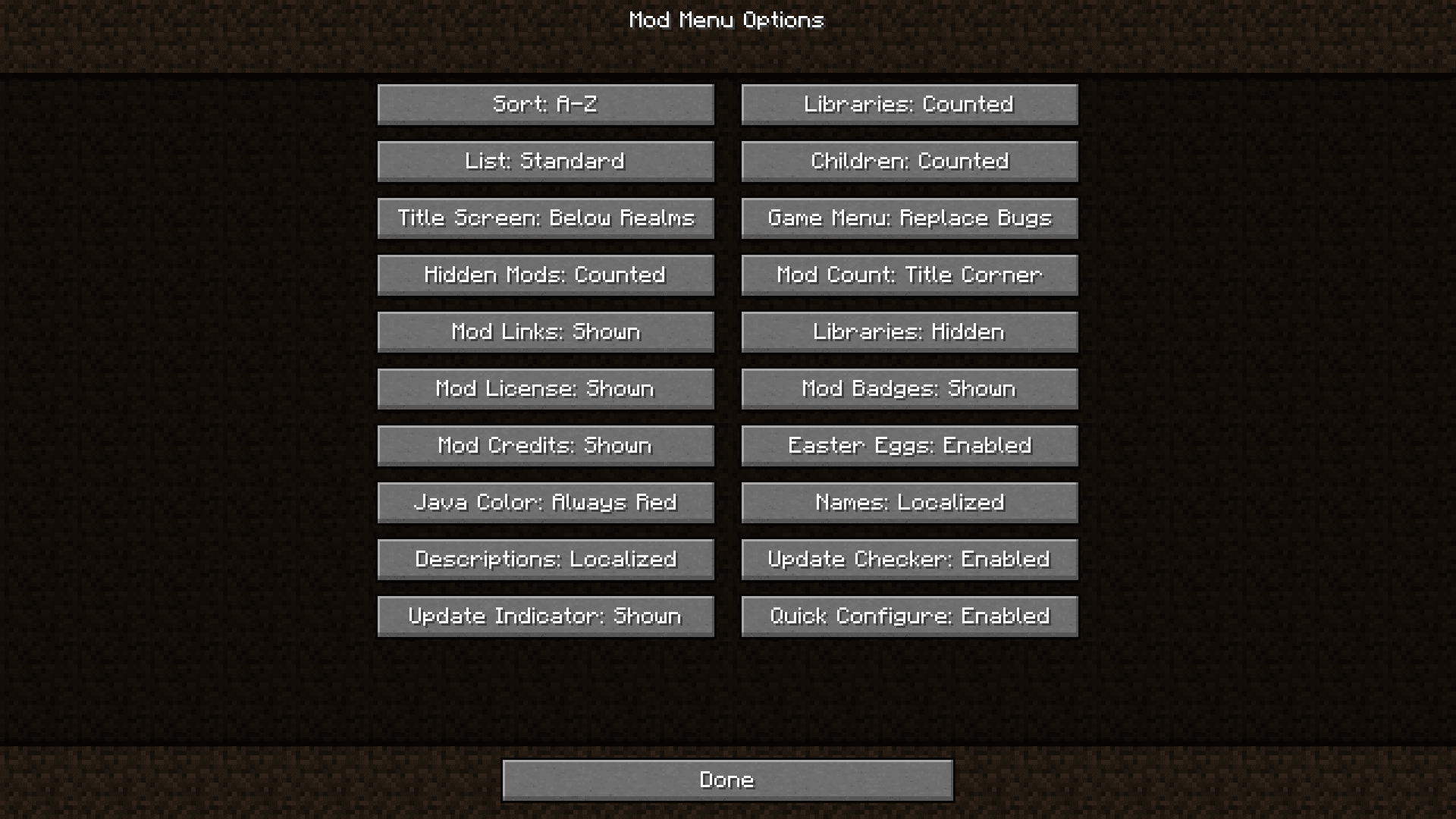
How to install the modification:
First step: download and install Fabric and Fabric API.
Second step: download the mod file.
Third step: copy Mod Menu mod package to the .minecraft/mods folder (if it does not exist, install Forge again or create it yourself).




Comments (1)