Coloured Tooltips for Minecraft 1.15
 If you like to control almost any in-game elements, we suggest that you consider using the Colored Tooltips add-on for Minecraft. Now you will have access to the functionality that allows one to change the appearance and color of the tooltips. They will become more vivid, visually appealing, and certainly not disappoint you.
If you like to control almost any in-game elements, we suggest that you consider using the Colored Tooltips add-on for Minecraft. Now you will have access to the functionality that allows one to change the appearance and color of the tooltips. They will become more vivid, visually appealing, and certainly not disappoint you.
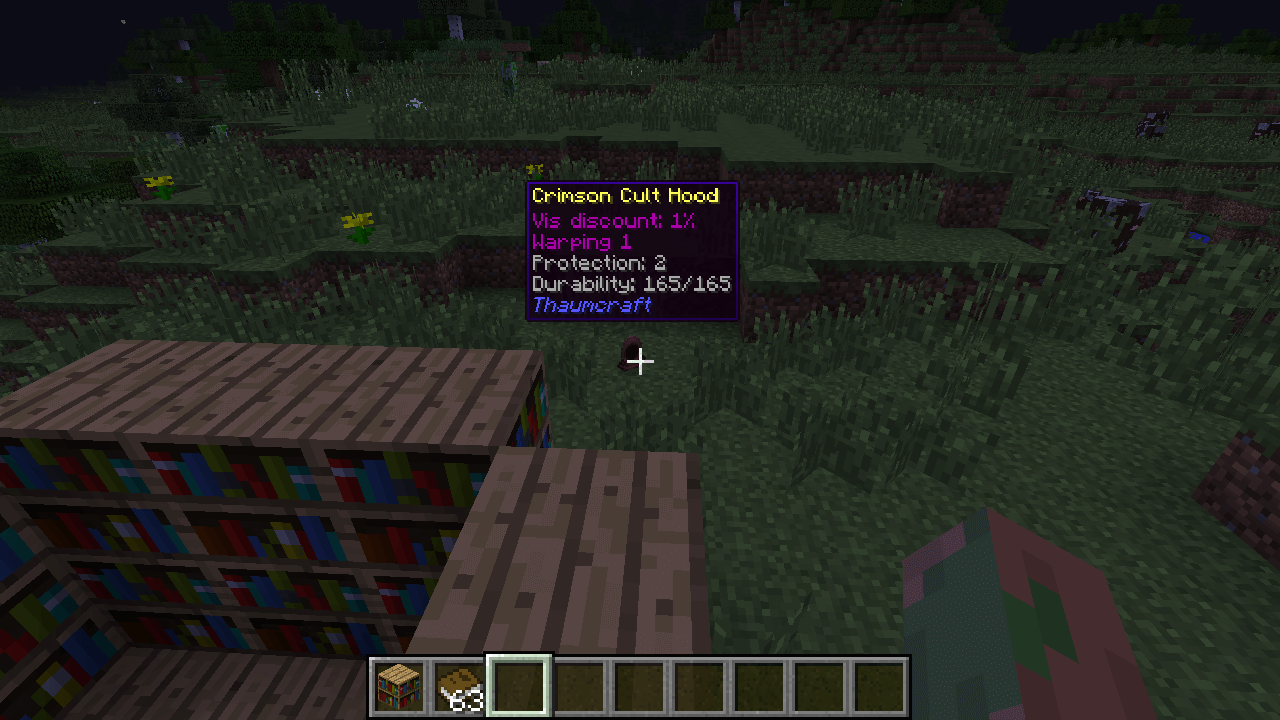
We would like you just to try this functionality in action and evaluate its usefulness and necessity yourself. Use our recommendations, and you will surely succeed. After all, even such minor visual details can make the familiar game much more interesting. We wish you good luck!

How to install the modification:
First step: download and install Fabric and Fabric API.
Second step: download the mod file.
Third step: copy the Coloured Tooltips mod package to the .minecraft/mods folder (if it does not exist, install Forge again or create it yourself).




Comments (0)