Extended Lights for Minecraft 1.15
 If all the available in-game lighting items are not enough for you, then we suggest that you consider using the Extended Lights add-on for Minecraft. The uniqueness of such an improvement consists in the addition of dozens of new light sources that will surely appeal to you.
If all the available in-game lighting items are not enough for you, then we suggest that you consider using the Extended Lights add-on for Minecraft. The uniqueness of such an improvement consists in the addition of dozens of new light sources that will surely appeal to you.

However, they will not be available immediately — first of all, you will have to accumulate resources, and only then you will be able to safely craft all the new content. Now you will have the opportunity to use a variety of lamps, candles, and other interesting light sources that will be not only bright but also visually appealing. We wish you good luck!
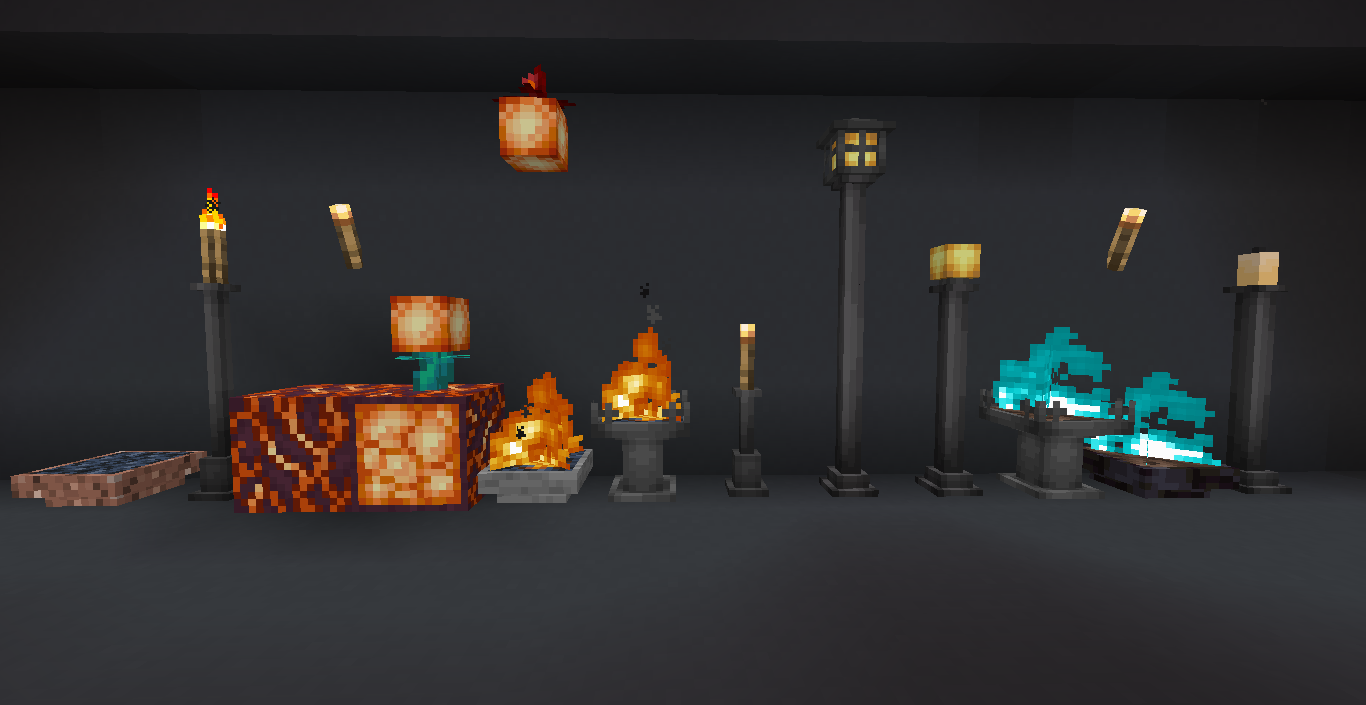
How to install the modification:
First step: download and install Fabric and Fabric API.
Second step: download the mod file.
Third step: copy the Extended Lights mod package to the .minecraft/mods folder (if it does not exist, install Forge again or create it yourself).




Comments (1)