Mod Name Tooltip for Minecraft 1.16.2
 If you often use various mods and want to know exactly what items belong to a particular mod, we suggest you pay attention to the Mod Name Tooltip mod for Minecraft. The uniqueness of this improvement is that now you will be able to use a variety of interesting functions like getting information.
If you often use various mods and want to know exactly what items belong to a particular mod, we suggest you pay attention to the Mod Name Tooltip mod for Minecraft. The uniqueness of this improvement is that now you will be able to use a variety of interesting functions like getting information.

What does this function consist in? Everything is simple — now it will be enough to hover the cursor over a particular item, and, besides the description and title, you will see a tooltip indicating belonging to a certain mod. Thanks to this improvement, you will not have to worry about the possibility of getting confused. Have a nice game!
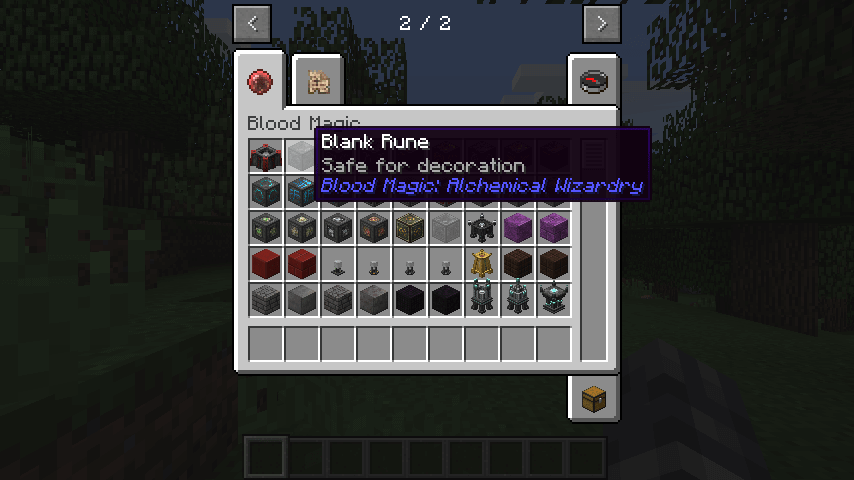
How to install the modification:
First step: download and install Fabric and Fabric API.
Second step: download the mod file.
Third step: copy the Mod Name Tooltip mod package to the .minecraft/mods folder (if it does not exist, install Forge again or create it yourself).




Comments (5)