Bookshelf for Minecraft 1.16.3
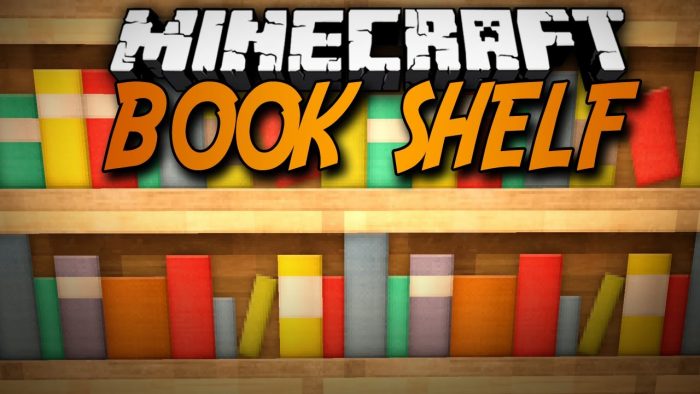 If you actively use diverse add-ons, you surely encountered the fact that at times they were incompatible with each other. Precisely in this case, you should consider using the Bookshelf mod for Minecraft.
If you actively use diverse add-ons, you surely encountered the fact that at times they were incompatible with each other. Precisely in this case, you should consider using the Bookshelf mod for Minecraft.
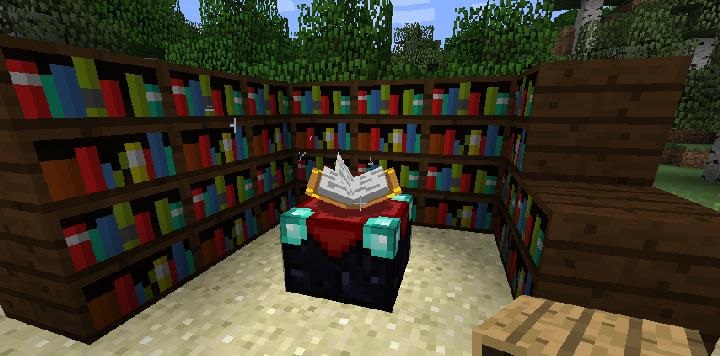
Besides the fact that it perfectly reconciles all available mods among themselves, it also adds to the game the possibility to use new horse armor types and the tool to change the item appearance. It remains only to start testing all these new features yourself and try to get the most of them. Have a nice game!

How to install the modification:
First step: download and install Fabric and Fabric API.
Second step: download the mod file.
Third step: copy the Bookshelf mod package to the .minecraft/mods folder (if it does not exist, install Forge again or create it yourself).




Comments (1)