OldJavaWarning for Minecraft 1.16.3
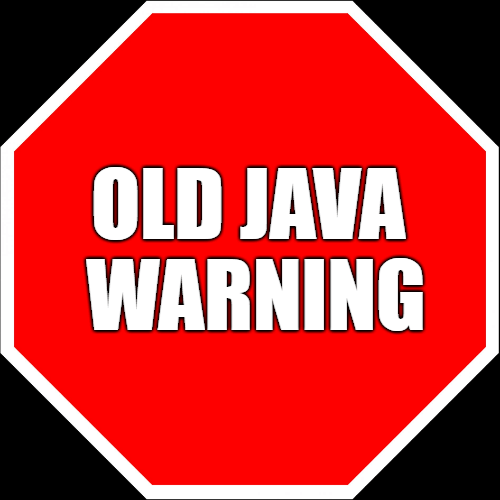 OldJavaWarning for Minecraft is a great opportunity to avoid annoying warnings on the urgent necessity to update Java. Sometimes this window popped out without reason and did not allow you to actively play. But now you just need to install this add-on to immediately use the available functionality.
OldJavaWarning for Minecraft is a great opportunity to avoid annoying warnings on the urgent necessity to update Java. Sometimes this window popped out without reason and did not allow you to actively play. But now you just need to install this add-on to immediately use the available functionality.
Thanks to the update, you will be able to forget about the window that reminds you of the update. All because now it will simply disappear, whereas Java itself will be automatically updated, making new adventures more convenient. It is better not to miss this opportunity and start actively using new offers as soon as possible. We wish you good luck and a great pastime.
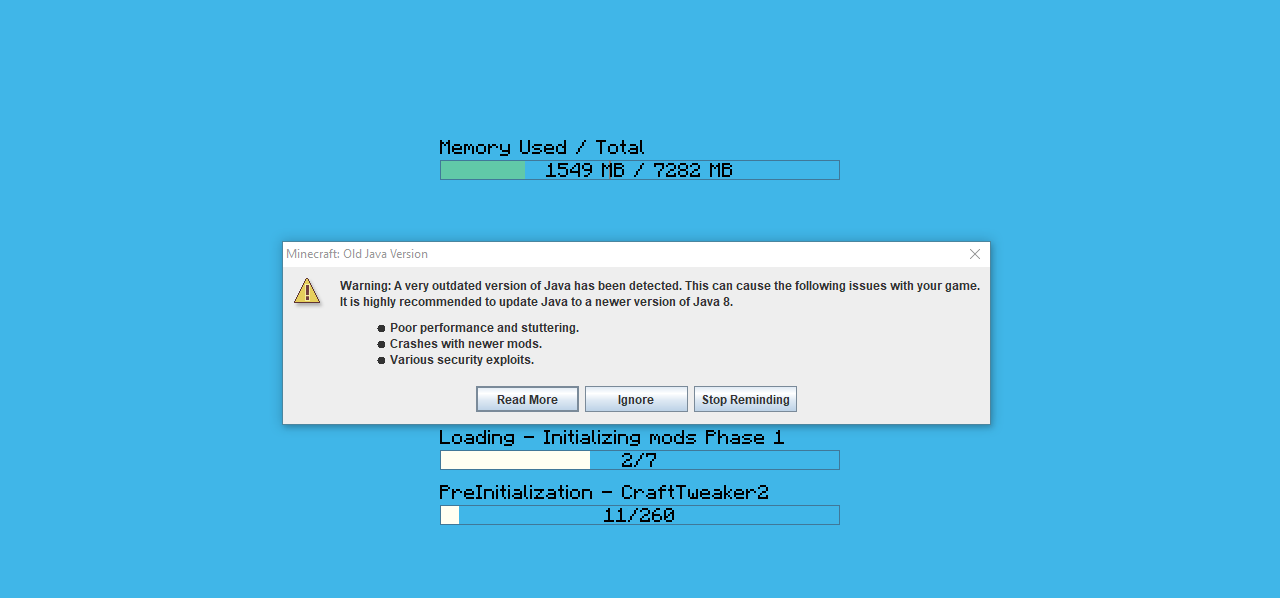
How to install the modification:
First step: download and install Fabric and Fabric API.
Second step: download the mod file.
Third step: copy the OldJavaWarning mod package to the .minecraft/mods folder (if it does not exist, install Forge again or create it yourself).




Comments (0)